Quick links to thread updates:Control panel plan:http://forum.arcadecontrols.com/index.php/topic,135197.msg1396473.html#msg1396473Marquee concept:http://forum.arcadecontrols.com/index.php/topic,135197.msg1396852.html#msg1396852Realizing I suck at cutting MDF:http://forum.arcadecontrols.com/index.php/topic,135197.msg1396936.html#msg1396936Realizing I suck at measuring MDF:http://forum.arcadecontrols.com/index.php/topic,135197.msg1398368.html#msg1398368Hand picked game list:http://forum.arcadecontrols.com/index.php/topic,135197.msg1397150.html#msg1397150Fixing the control panel box pieces:http://forum.arcadecontrols.com/index.php/topic,135197.msg1398609.html#msg1398609Final marquee and CP art:http://forum.arcadecontrols.com/index.php/topic,135197.msg1398618.html#msg1398618Got the control box put together, paint issues and artwork received in mail:http://forum.arcadecontrols.com/index.php/topic,135197.msg1400604.html#msg1400604Coming together - Routing, artwork and plexi:http://forum.arcadecontrols.com/index.php/topic,135197.msg1403274.html#msg1403274Photo of near-final cabinet:http://forum.arcadecontrols.com/index.php/topic,135197.msg1403993.html#msg1403993---------------------------
The Concept:A North Coast/Mameroom UAII cabinet with custom control panel, 2 players, primarily for 2d fighting games. Look and feel of a fighting cabinet. Most importantly - a CRT screen running games in real
native resolutions via RBG.Inspiration:Trips to Japan, playing in arcades there, experience with Hori, Sanwa parts and fighting games. I got really into Street Fighter 4, picked up and modded a Hori stick for that. Then I learned about how great KOF, SF3, the Last Blade, etc are, and now I want a full cabinet.
Construction:I am using a North Coast UAII kit, which I purchased because I have zero woodworking experience outside of drilling and screwing. I also purchased their marquee holder and plexiglass front monitor cover, as well as a HAPP 27" curved bezel. I'll make my own control panel even though I am a woodworking newbie.
DisplayFor as accurate of an experience as possible, I am using a video card supported by CRT_emu drivers from Calamity, which goes VGA out to a TC1600 transcoder from Crescendo Systems. The transcoder sends unscaled RGB component signal to the TV. I'm using a Toshiba 27A50 as a display, because it is the right dimensions (I hope) and has component-in. So far that is working beautifully, though it took research and help to get set up. I use Groovymame for native resolution switching. The video card is also powerful enough to support modern console emulators.
Front End / Game SupportI will be running Groovymame for native resolution support. That emulator, along with NullDC, Zsnes, Daphne, a Gamecube, PSX, and PS2 emulator will all launch from Hyperspin. Hyperspin will probably be difficult to set up, but I love the look. I am hoping to get the other emulators to output native resolutions as well if possible. I am hand-picking a list of games I feel are going to be popular with guests and that I personally like. I am avoiding a lot of duplicative or iterative games in the list.
Control Panel Art and Design:1/2" MDF and plexi. Artwork TBD but I know I want a vewlix or egret-inspired design, which I will draw myself in illustrator and sandwich under plexi.
Something like this design-wise:
http://media.eventhubs.com/images/2010/01/14_vewlix01.jpgButton layout will be Astro city style like this for both players:
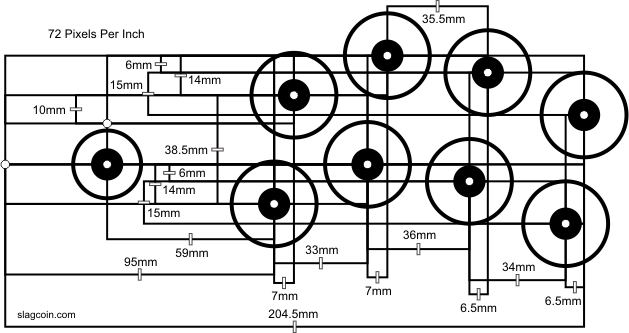
The CP will have two Sanwa JLF sticks, 8 sanwa screw in buttons per player, 1p start, 1p coin, 2p start, 2p coin, pause, exit buttons. Might also do volume up/down buttons on side of cabinet where they are reachable but out of the way.
Parts Acquired:Sanwa JLF sticks x2 with wire harnesses and dust washers
Sanwa ball tops x2 and 30mm buttons x8, white
Happ 1p, 2p, 2x blue, 2x white, 1x red, 1x yellow buttons (for coin, exit, pause, volume)
i-pac PCB
Crappy usb PC speakers
Ground wire daisy chains and colored wires for controls

 Tools I Plan to Use:
Tools I Plan to Use:Fixed base router
Jigsaw with wood and plastic cutting blades
Circular saw
Power drill
30mm and 24mm hole saws and arbor
Top-bearing flush trim router bit
1/16" slotting router bit
Countersinks for JLF mounting flush
Velcro strips
Wire crimper/cutter
Screwdrivers and other basic hand tools
 Next Steps:
Next Steps:Assemble UAII cabinet
Paint speaker cutouts in cabinet (they are unpainted and I think the raw MDF will be visible)
Start planning dimensions of control panel once I have cabinet together
Research CP construction, routing, jigsaw cutting, and JLF top-mounting




 Home
Home Help
Help Search
Search Login
Login Register
Register
 Send this topic
Send this topic Print
Print



