Finally had an off day where it wasn't trying to rain so I got some work done. Actually rain wouldn't have mattered as I forked out the cash and purchased 200 feet of extension cords today to run power from a small shed to my garage. But here we go....
First thing I did today was slice my finger open on a brand new straight router bit. That was great. Then I proceeded to make a tool for my tool. A router planer jig. Got the idea from
this webpage on WoodZone.com. (I have more pics of this if anyone might need a how-to written up but I think the webpage I linked too does a pretty good job of explaining things)

Testing the jig by practicing shaving 1/8" off some scrap MDF.

After a couple tests I got it setup about right.
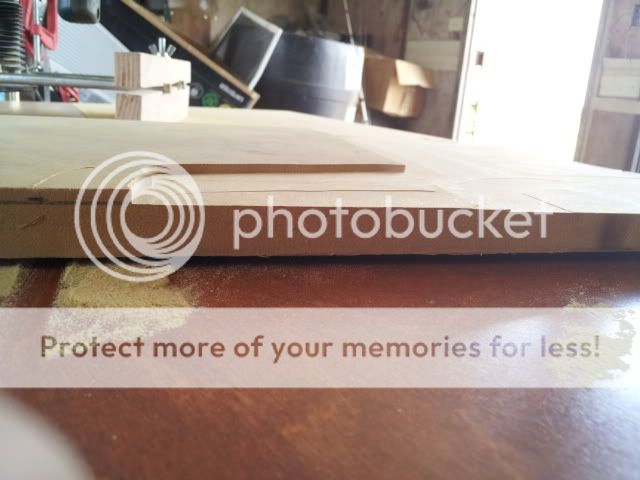
Then I proceeded to shave 1/8" off the bottom side of my control panel. Made a couple mistakes as can be seen. Just managed to dig the bit in a little too far somehow.

After some light sanding to get rid of some ridges I was pretty happy with how the rest of the panel turned out, bondo'd my mistakes, and sanded them down.

Here's a pic of me checking the measurements of the MDF. And my taped up finger. It didn't really bleed any but I wanted to keep MDF dust out of the cut. The 3/4" MDF is now 5/8" MDF.
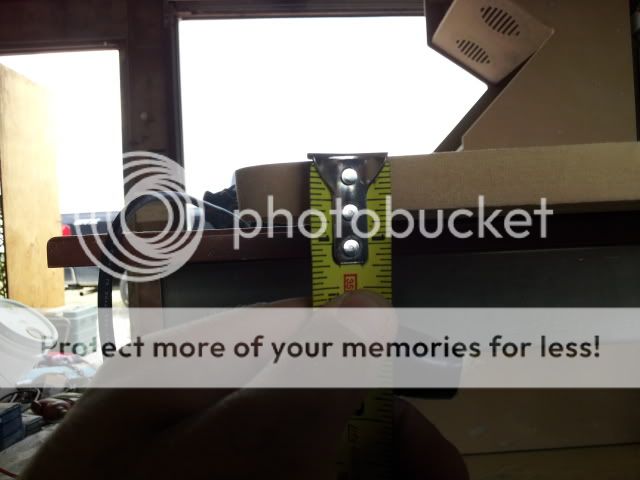
Also cut the T-molding slot for the control panel top. It left a perfect 1/8" overhang. Once I get the plexi for the top the T-molding should cover the entire side of the plexi and the mdf.


After all this I just worked on the main body of the cab. Bondo'd up some pin holes I had in some previous bondo work and sanded everything. I got all sides sanded except the back and the right side. This upcoming weekend I will be busy so it might end up being 2 weeks before I can work on this again but all I have left before paint now is:
T-molding slots on main cab
Monitor plexi mounts
Bottom back door
Air vents (think I'm going to router some air vents in the top of the cab and the bottom back door as well)
Here's the rest of the pics.




Threw these in here just because I made a crap ton of MDF dust. Even with a mask, and both of the big doors open, I still ended up with brown snot.

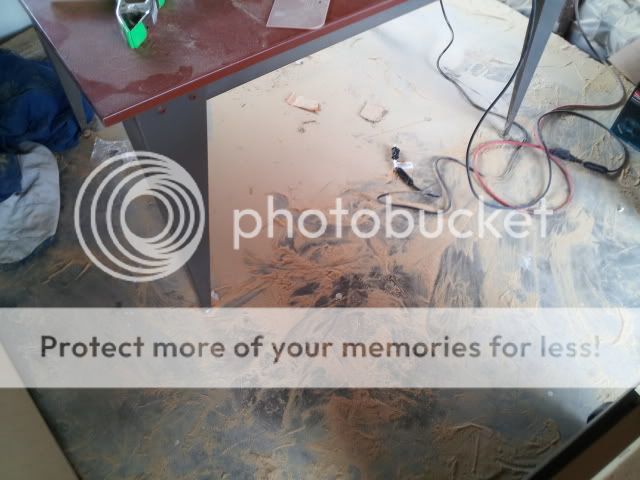




 Home
Home Help
Help Search
Search Login
Login Register
Register
 Send this topic
Send this topic Print
Print



