Thanks drawfull, that means a lot coming from you! If I end up developing a quarter of you and your dads skills I will be more then happy!

Got a fair bit more done yesterday.
I'm using those touch sensitive PCBs on the front of the cab for volume up, volume down, LED sequence change and exit. I tested the PCBs with +5v from a PSU and a multimeter. I found that the PCBs will work through around 1.5mm of acrylic. Obviously my front panel is 5mm thick so they wont work through that. I was going to route some of the front of so It was only 1.5mm think but I didn't want to risk scrapping the whole thing without having a 1/4" pattern bit.
Instead I have decided to route out a relief for the buttons completely and then mount them to lozenge shape pieces of 1.5mm acrylic that is larger than the relief. Ill get some stickers made to stick to the acrylic to denote what they are and match the panels with the cab.
With that in mind I made a template to route out the reliefs for the buttons:
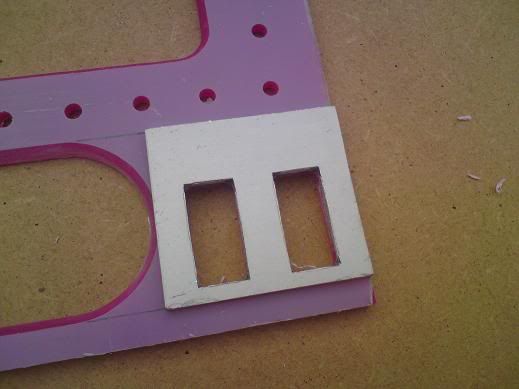

You can see the PCBs are not central to speaker vent, this is because the touch sensor part is at the top of the PCB so I cut the reliefs so that the touch sensor part is central to the speaker vent. The lozenge shaped acrylic will be almost twice the size of the PCBs so the touch part will be in the center of the button. Hope that makes sense

The buttons should look something like this shape wise, excuse the paint edit:
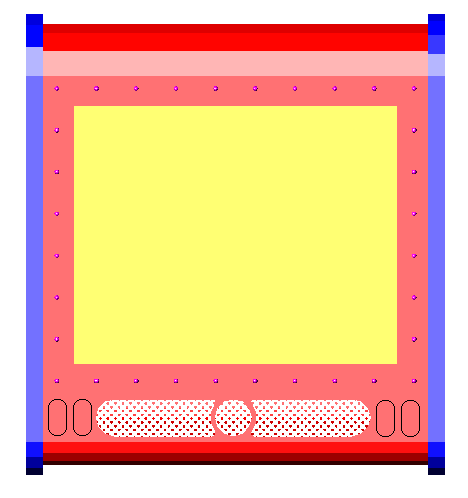
I had to do some further work to the bezel to aid the LED mounting. I decided to make a inner bezel to mount on the back of the front piece. I needed to do this to give some room for the LEDs and wiring.
This is the spacer bezel I made:

I used some contract adhesive to stick it to the front section, I don't think it will move under this lot


I only gave it about 30 mins to stick but it turned out pretty well. This is a picture of the back:

I used some 120 grit to bland the two pieces, it looks like I may have a slight white line where the adhesive is but its no big deal, it will give a little contrast on the bezel. It may come out when i polish the bezel but I'm not fussed if It doest. You can see the white line here.

You can also see where I polished the speaker vents a couple of days ago. I used P320, P600, P800 and P1200 grades before using the Novus polishing kit I got from the states, it works so well!

Final shot of the bezel/front piece on the monitor:

I also started wiring up some of the LEDs, I think I may have to turn the intensity's down a little in LEDBlinky!






 Home
Home Help
Help Search
Search Login
Login Register
Register
 Send this topic
Send this topic Print
Print



