This version of Mame 106, the last who used the old engine is
modified for my project "RetroPC" and the future "ID4 Arcade Machine".
It has enabled the following improvements:
- Customizable UI
- Arcade font
- skip_disclaimer
- skip_warnings
- skip_gameinfo
In short, the source of the UI has been changed byte by byte LITERALLY
by a "Arcade" font, to have that aspect. This version of MAME keeps
game records, for it is necessary "hiscore.dat".
In addition to facilitate Arcade use, The functions skip_disclaimer,
skip_warnings and skip_gameinfo are enabled by default.
The original code has been modified so that we can set the UI appearance.
Please note that I am not programmer, let alone programmer in C.
So the code may look a bit ugly, again how important this Mame 106 version
will allow us to:
Select two titles to the main menu window, we can write whatever we want
whenever we not pass the limit of 22 characters.
We can select colors for the UI, we can now customize Mame. For example we
can use the "identity" colors of our arcade machine or game if you want.
By default I have changed the original black and white colors to those
used in Amiga ROM 3.X, you can understand it as a tribute to the best
computer the world. I have included some color combinations that you can
use if you like, you have them below.
Another new option is that we can indicate that the size of UI Menu get
doubled ot not in games using a higher resolution than normal.
Finally, if we activate the UI main menu, the game name, year and
manufacturer is show below.
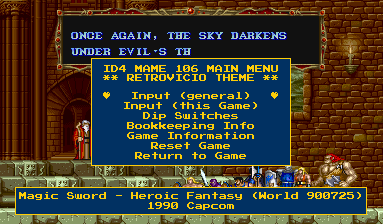

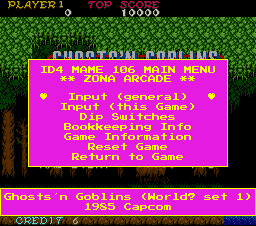


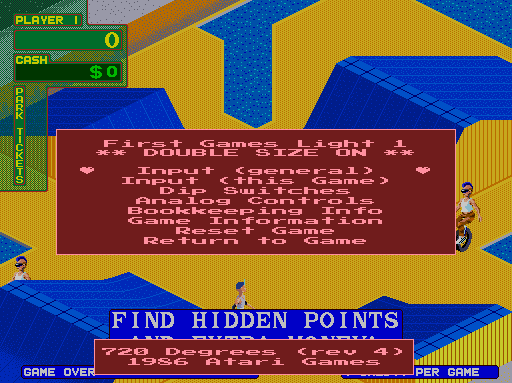
Of course these options are configurable, We can turn off titles and
the box below with the name of the rom. Something important is that we can
set this options independently for each game, only need to indicate the
desired parameters in ".ini" file of each game.
Here the new options, they are also on the file "docs\windows.txt".
I recommend you read windows.txt because some Mame default options have
been altered, as "scanlines" or use Joystick, or some other key options
for use with ArcadeVGA:
-titles
Turns titles in the main menu. Default is ON
(-titles 1).
-game_name
Turns the box with the name, year and manufacturer under
the main menu. Default is ON (-game_name 1).
-menu_doublesize
Some games like "720" double the size of the menu because they use a
resolution higher than normal, this option enables or disables this
property. Default is OFF (-menu_doublesize 0).
-title_1
Title upper main menu, default value is "ID4 MAME 106
MAIN MENU". (-title_1 "ID4 MAME 106 MAIN MENU).
-title_2
Title bottom of the main menu, default value is ** RETROPC
20120205 **. (-title_2 ** RETROPC 20120205 **).
-uifontr
Red component of the color for the font and borders, possibly
also pointers of games using gun, can indicate integer (0-255) or hex
(0x0 - 0xFF). Default value is 232 (-uifontr 232).
-uifontg
Green component of the color for the font and borders, possibly
also pointers of games using gun, can indicate integer (0-255) or hex
(0x0 - 0xFF). Default value is 168 (-uifontg 168).
-uifontb
Blue component of the color for the font and borders, possibly
also pointers of games using gun, can indicate integer (0-255) or hex
(0x0 - 0xFF). Default value is 136 (-uifontb 136).
-uibackr
Red component for background color, can indicate integer (0-255) or hex
(0x0 - 0xFF). Default value is 64 (-ubackr 64).
-uibackg
Greem component for background color, can indicate integer (0-255) or hex
(0x0 - 0xFF). Default value is 16 (-ubackg 16).
-uibackb
Blue component for background color, can indicate integer (0-255) or hex
(0x0 - 0xFF). Default value is 64 (-ubackb 64).
Download at
http://id4retrodev.blogspot.com.es, Enjoy it!
Compile notes:
Like I said, I'm not a programmer, and I have a hard time making these changes,
sometimes not getting what I wanted and I had surrendered, then returned to
resume work and finally get it done. If you want to compile the code you have to
follow the steps outlined in the documents of the official mamedev.org , then you will
have to delete "obj\mame\palette.o" and compile again.
Definitely do not know why, but it is the only way for the UI system color work.




 Home
Home Help
Help Search
Search Login
Login Register
Register
 Send this topic
Send this topic Print
Print



