I know there have been some previous threads about people trying to get a Griffin PowerMate volume control to work with their cabs, and it seems like a lot of people couldn't get it to work. I really liked the idea of modifying one of these to work in my cab, so here is what I did.
For those who are not familiar with the product, it looks like this (first two pics from a google search):
 http://www.griffintechnology.com/products/powermate
http://www.griffintechnology.com/products/powermateIt is a USB volume control that has a blue LED under it that glows brighter as you turn the knob to increase the volume. It also has a really neat pulsing effect when the computer hibernates, and a push-to-mute feature.
This is what the blue LED looks like from the bottom of the PowerMate.

This is a disassembled PowerMate. I found this pic on another discussion here (appropriately called "Griffin Powermate - EXPLODED!!") about modifications that whammoed made to a PowerMate (
http://forum.arcadecontrols.com/index.php?topic=63751.0/). It inspired me to take mine apart too!

Here is the actual volume control part of the PowerMate. The wires are actually soldered to the circuit board, not with a handy disconnect as shown. The dissconect is a mod that whammoed made on a PowerMate, which you can see at the forum post I mentioned above.
The LED is under the circuit board. This created a problem, because the light points away from the volumn knob, so there seemed to be no way to get the light to the front of the cab once I mounted the volume knob in the admin panel.
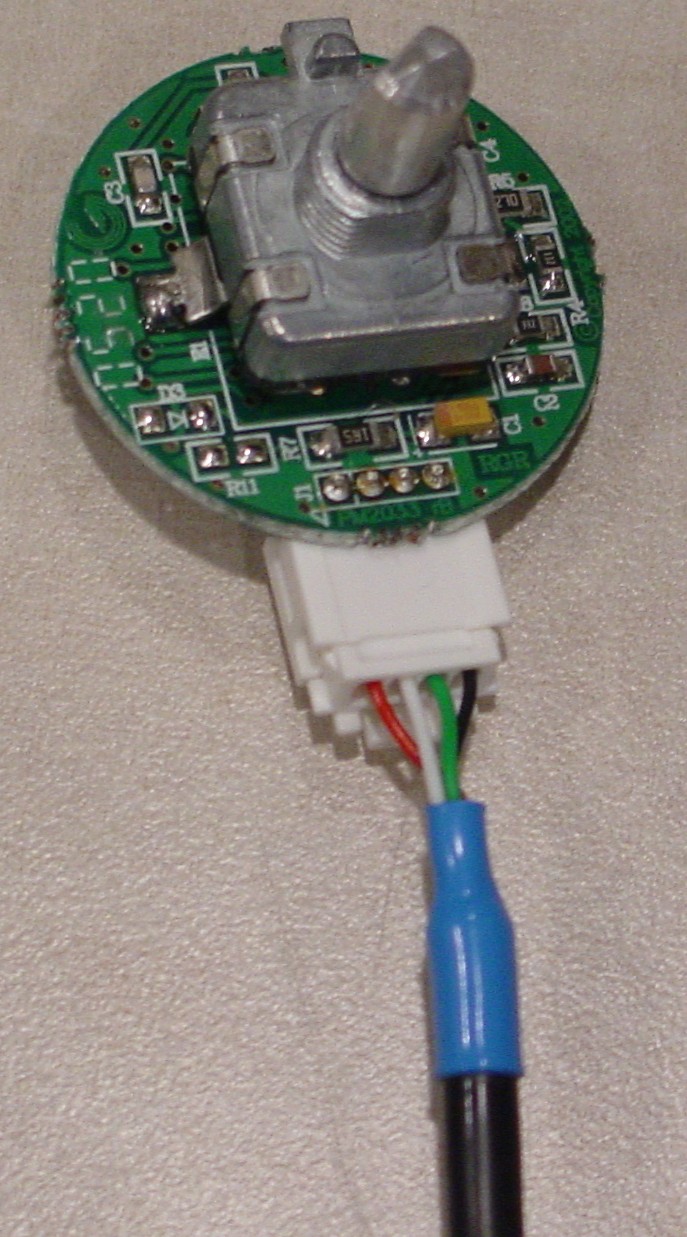
The solution was to de-solder the metal volume control from the circuit board and re-attach it with wires so the the light could be mounted next to the control knob, pointing to the front of the admin panel, like so:

This is what it looks like from the front, with a knob I found in a junk store stuck on and a piece of glass put over the hole where the LED is.

Here is the final product in action. Note that the LED blinks twice when it reaches max volume and pulses at the end when I put the computer into hibernate. I also demonstrate the push-to-mute feature.
Some people have had trouble with the software for the PowerMate being buggy. I found that I had to use the earlier version 1.5.3 and NOT the later version 2.0.1 software. I had all kinds of problems with version 2.0.1, but the earlier version works fine.
Anyway, I really like the effect, and hope some people find the info useful.




 Home
Home Help
Help Search
Search Login
Login Register
Register
 Send this topic
Send this topic Print
Print



