The dip switches on the PCB wont help you.
#1 is for flipping the screen.
#2 is for CGA or VGA
#3 is for high score save
#4 isnt used on the 39-1
You need to install a test and service button to your loom.
See this pic for reference:
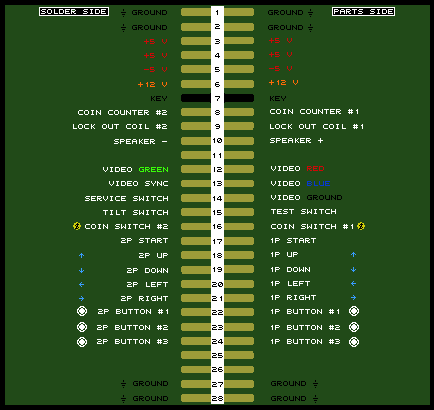
Once you have installed those buttons, turn machine off, hold the test button down and power the machine up. It will boot into a menu. 1st screen will be the test pattern to adjust your screen.
Press the test button twice again and it will go to the coin adjust screen. Use the joystick to navigate around and press button 1 to make changes. You will see the free play option.
Also, the service button will 'insert' credits.
Press player 1 start button to save any changes before you power off.
Also note that each time you press the test button you will scroll through each 39 games and you will be able to make changes to them.
Lemme know how you get on.




 Home
Home Help
Help Search
Search Login
Login Register
Register
 Send this topic
Send this topic Print
Print



