Now do these need to plug into a separate encoder, or can I plug them into a USB port?
They are USB optical (mouse) encoders.
- No other encoder is needed for the spinner or trackball.
- You'll probably want a separate encoder for the buttons. (see below)
The connector on the lower left of the OW3 is for a micro-USB cable.

The Ultimarc trackball/spinner interface is USB. (Probably a mini connector, but maybe a micro.

)
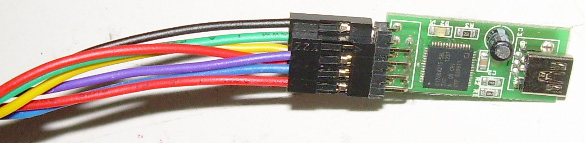
If you want to use more than one interface with only one USB cable coming out the back, use a Neutrik "NAUSB-W-B" USB feedthru (pull the two screws and reverse the barrel so it's USB-B out like the pic below) and an unpowered 4-port USB hub.

The Neutrik USB feedthru mounting plate is 26mm(1.024") wide x 31mm(1.22") tall.
- Neutrik mounting and measurements diagram
here.
I want to create a small box with only a spinner on it
If depth is a concern on this box, look at the
TurboTwist Sci-Winder™, the Atari-brand spinner mentioned
here, or the GRS button hole spinner
here.
The purpose would be to make an add on controller if you would, that I can plug into external USB ports on the cabinet.
The next consideration is how many buttons for the games on your list (steps 2 and 4
here) and what type of encoder to use with those buttons.
IMO mouse buttons are trouble waiting to happen as soon as
anyone but you touches them so you may want to forget about the mouse button inputs on all of the spinner and trackball encoders we've talked about so far.

If you use a gamepad encoder for the buttons, you may run into the Windows controller renumbering problem.

A keyboard encoder firmware loaded on an Arduino Pro Micro would be the least expensive and most bulletproof option.
- Check out the KADE miniArcade 2.0 firmware thread
here.

- 17 button inputs is more than enough for each controller you're planning, right?


Scott




 Home
Home Help
Help Search
Search Login
Login Register
Register
 Send this topic
Send this topic Print
Print



