First time poster here, so sorry for my lack of knowledge and lack of joystick vocabulary (also, I apologize in advance for the all of the pictures).
I did what I thought was a fairly good job of replacing the joystick on this:

with one of these (an iL Eurojoystick Blue, model # IL-A03442-B):

I attached all the wiring, just like it had been before. I then tried using MAME with it, but it didn't work at all. The buttons still had life, but not the joystick. So, I thought it might be a good idea to use parts from the original stick.
So, I swapped out all four of these
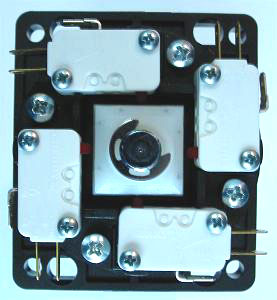
with the original ones that came with the arcadian stick in question (still did not work).
Any ideas of what I might have done incorrectly? What I could try next? Did I break it? Is it possible that this joystick is just not compatible with this setup?
Thanks in advance and my apologies for anything I did or said incorrectly.





 Home
Home Help
Help Search
Search Login
Login Register
Register
 Send this topic
Send this topic Print
Print



