I took some really strong carpet tape and applied it to the back of my control panel.

Then cut off the excess

Peeled off the backing and stuck it into place. The nice thing about this carpet tape is that is is VERY sticky but also very thin. Almost like a membrane. It doesn't add any thickness

If you look at the side of my joystick, you can see that it doesn't sit flat. There is a black collar in the middle that protrudes up. I need to level that out so that I have something flat to glue to the under-side of the control panel

So I cut out 2 small squares of kydex plastic and glued them together. Then drilled a hole in the center the same diameter of the black collar.

Put it over the top and glued it into place

Now the joystick has a flush mounting surface.
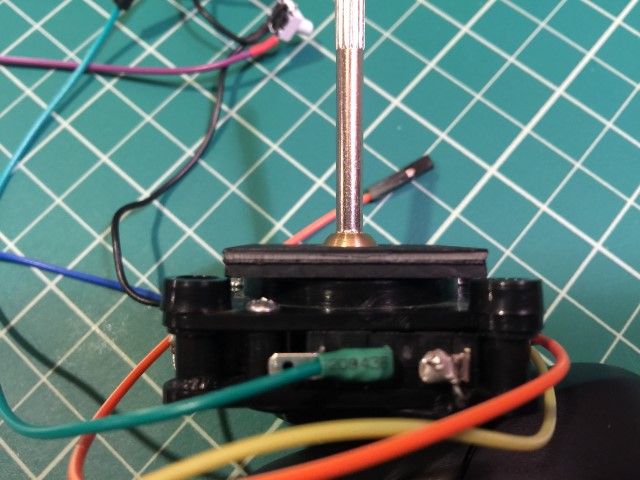
I also needed a flush mounting surface on the under-side of the control panel. I simply filled the original coleco holes with self-leveling epoxy

Drilled the button holes in my control panel. I was very worried about this step because I didn't want to tear the decal.

However, I used a unibit and top-layer tape and it protected the decal

I was also very pleased how well the epoxy held up on the back. Especially between the two "jump" buttons on the left.
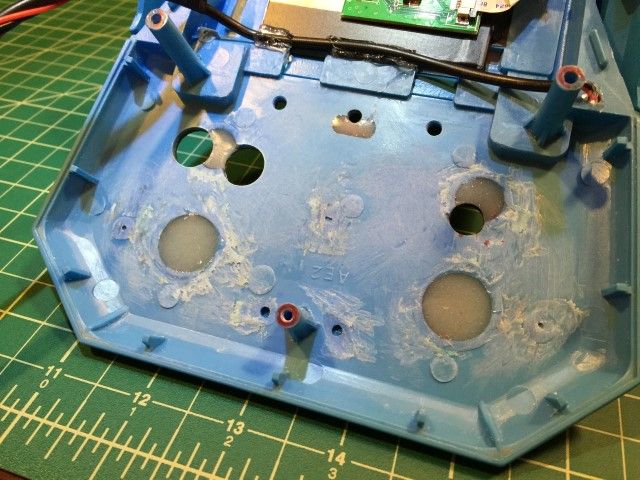
It took me nearly 2 hours to drill 6 holes because I was being so careful.

I had a very hard time finding some buttons I liked and finally settled on these. The are a bit smaller than a NES A and B button but at least they are white to match my Joystick....at least I thought they would be. Unfortunately, after I painted my joystick ball, I realized how opaque or off-white these buttons really were.

So I popped the button tops off and just sprayed them the same high-gloss white as my joystick ball. My OCD just wasn't having it!

Installed my 3 admin buttons. I decided to just use big globs of hot glue. It's not pretty but it appears to get the job done. These buttons are so tiny I had to use tweezers to hold them in place while the glue cooled.

My middle button is a bit twisted and tilted. I might have to re-mount that one. That's the great thing about hot glue, I can just peel it off and start over. If the hot glue doesn't work long-term, then I'll use epoxy. I was just too timid to commit to something permanent just yet.
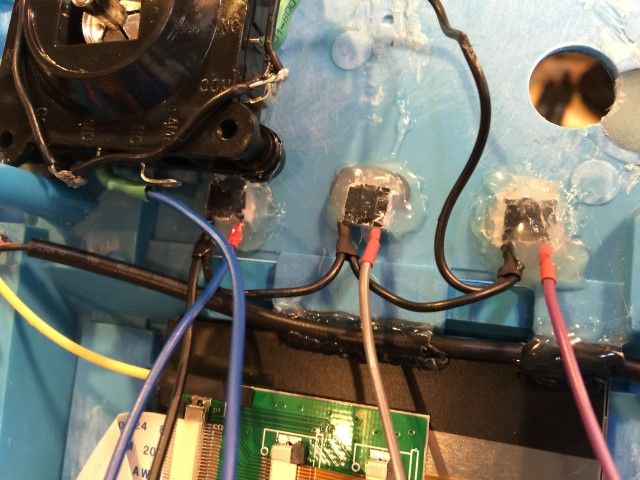
I also glued down my joystick. Used hot glue here too. Just applied it to contacting surfaces and around the edges. Seems to be holding pretty good.

So far so good on the top side. I think the last step here is to mount the joystick ball. I didn't include a "START" button for two reasons:
1. A 4th admin button was not going to fit very well with my layout
2. I didn't think I would need it
...Well I'm starting to wish I had included a START button because I'm doing some semi-complex Hyperspin configurations and my life would be so much easier if I had. Oh, well...I think of something.

Marked the spots to drill holes for power, volume knob, and power button. Another job for the Unibit.

The Unibit does such a great job drilling holes in plastic. It makes a perfectly sized hole and doesn't "bite" into the plastic like a regular drill bit. Leaving a perfectly round and smooth hole.

A view of the inside with the input components

A view from the outside with all the inputs installed

Soldered in the power cord

I wanted to be able to fully remove the computer from the Coleco if I needed to. So I found some very small wire "Quick Disconnects" and soldered them in-line with the power button.
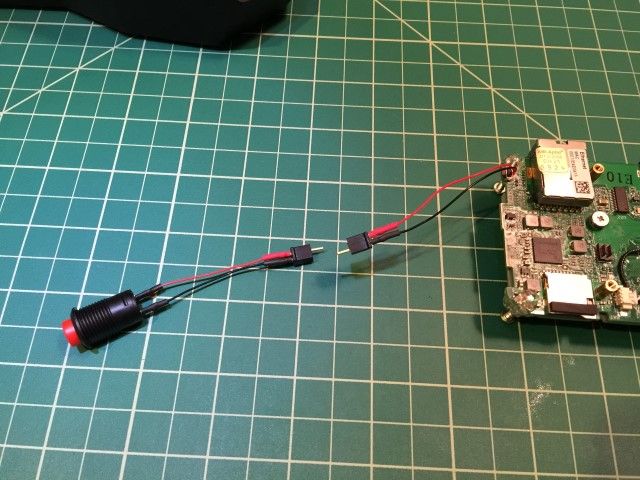
Here it is inside the case.

Adhered the bottom instructions and battery warning decal. Also put on some new rubber feet. Just used some left-over cabinet/drawer liner material.

Testing all my control panel buttons with my MINIPAC. I bought the MINIPAC used on ebay months ago and never tested it when I first received it. Luckily it works but the owner before me never bothered to mention that he had completely re-mapped all the inputs. It took me 2 hours just to figure out what was going on and another hour to find the proper software to set it back to default inputs.


Placed a little tape around the top edge of the joystick

Then pressed the ball top down. The tape provided just enough thickness to hold down the ball top but not so much that I could never get it back off if I needed to.

I also used some shrink tubing to bundle some of the wires together. This will make it easier to plug everything in when I close it up. Also keeps everything from getting tangled.

I've been doing a lot of system configuration and testing now. And while doing so, I noticed that this computer can get very hot at times. As we all know, emulating is very taxing on the CPU so the heat goes up. This little computer relies 100% on passive cooling so I picked some tiny copper heat sinks and stuck them to the bottom of the computer. I didn't think they would do much but I thought "what the heck I"ll give it a try" I was shocked how much they helped. They lowered the temp dramatically and now I don't need to worry.
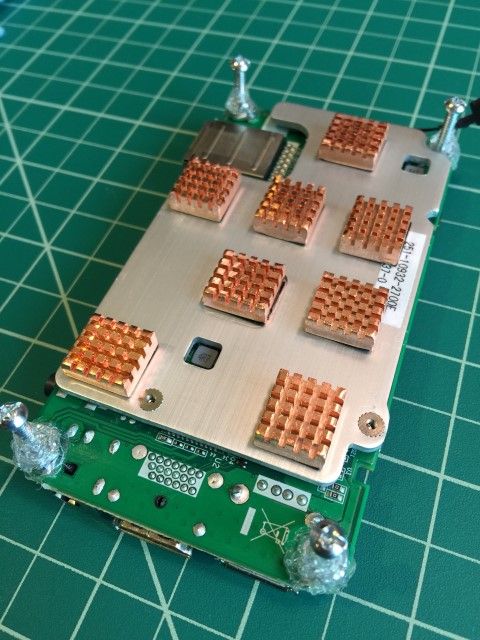
I'm finally done configuring the software and getting it to all work properly with my hardware. WOW, I spent a lot of time working on the software but I think it's finally where I want it. I'm just about ready to close up the case so here is one final look on the inside. (I should have some pictures and video of the completed project soon)
Top half:

Bottom half:





 Home
Home Help
Help Search
Search Login
Login Register
Register
 Send this topic
Send this topic Print
Print



