Wow! I love the new Marquees. Probably 6 is my vote at this point.
I also like the depth of the black/white checkered flag. I am not quite sure how to change the colors (HUE manipulation in PhotoShop?) any pointers?
Well, others might have a better method, but this is the way I would do it in Photoshop.
1) Open your checkered flag image in photoshop and duplicate the layer so you will have 2 black.white checker flag layers.
2) Create a 3rd new layer above the existing two. Find a nice pink color and fill the new layer up completely with your paint bucket.

3) While the pink layer is selected, change the layer mode to something like Linear Dodge (You can play around with different modes) This will turn the checkers pink, but should preserve the lighter levels to shine through.

4) Hold Shift and select both the pink layer and the top checkered flag layer, then merge the layers to make it permanent.
5) Change the opacity of your merged layer to something like 75%, this will allow the darker blacks to bleed though.
6) Merge layers again, and you should have some pink checkers ready for bringing into your artwork. If you want to add a little stronger depth feel, touch up by hand using the dodge and burn tools to intensify the highlights and shadows or play with the contrast.
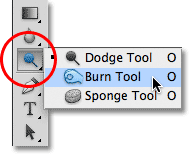




 Home
Home Help
Help Search
Search Login
Login Register
Register
 Send this topic
Send this topic Print
Print



