Back in the old days, arcade boards often had built-in sound amplifiers.
The JAMMA standard only supports a single mono speaker (two wires). These correspond to "L" and "10" on the JAMMA connector.
Some arcade machine manufacturers use slightly non-standard JAMMA wiring in order to support stereo speakers (four wires). So, in addition to "L" and "10", they generally use "M" and "11" on the JAMMA connector.
If you look at the Arcade Legends 3 schematic, you'll see which wires from the JAMMA connector go into that 9-pin connector that eventually goes to the speakers (and probably the marquee light as well).
In your wiring harness, there are 7 wires that go from the JAMMA connector to that 9-pin connector. The individual "pins" on the edge connector are referenced with letters on the "solder side" and numbers on the "parts side". These refer to the original arcade boards.
Here's the wires that go from the JAMMA connector to that 9-pin connector:
10: Speaker+ 1
L: Speaker- 1
11: Speaker+ 2
M: Speaker- 2
Not sure if speaker 1 is on the left or right. Speaker 2 is on the other side.
F: +12V (probably for marquee light)
27: Ground (also for marquee light)
R: Service??? maybe some kind of service switch or maybe a push button to turn on the PC?
I've colored the connections so you can see what I mean. The red circle is where the wires all come together and head over to the 9-pin connector...

The JPAC has it's own set of connections, but only certain ones are actually connected since the typical PC MAME cabinet use doesn't need them. Here's the diagram with the 7 JAMMA pins listed above circled in green for reference. Notice that there are only two speaker connections as per the JAMMA standard, not four. Also note that the +12V connection is not connected either.

The takeaway here is that in order to get working speakers and whatever the +12V goes to (I assume the marquee light), you'll have to wire them up by bypassing the JPAC.
For the speakers, you need to get the line-level out sound from the motherboard's audio out jack, amplify it, and feed it to the speakers in your cabinet. The easiest way to do this is to get a cheap pair of PC speakers and rip out the amplifier. This is often called a "PC speaker hack". I posted some PC speaker hack links earlier.
For the marquee, you can get +12V and ground connections from one of the 4-pin Molex connectors on the power supply. These connectors are typically used for hard drives. Here's a diagram. The connector I'm talking about is in the lower left...
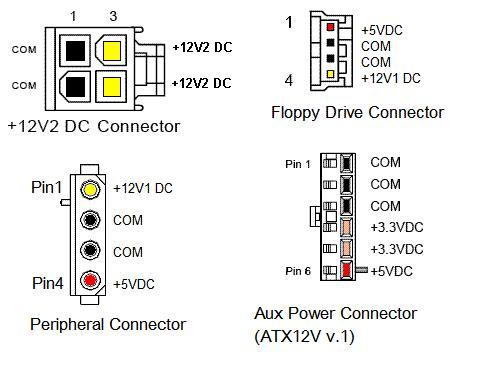
To get power from a molex connector without hacking up the wiring on your power supply, you can pick up something like this, cut off the black connector, and remove the red (+5V) wire, and one of the black (ground) wires, leaving the yellow (+12V) wire and one black (ground) wire.





 Home
Home Help
Help Search
Search Login
Login Register
Register
 Send this topic
Send this topic Print
Print



