Hey guys,
I have been working for the past 3 months on my Visual pinball cab. I decided to wait to start a post because I wasn't sure if I could take this one all the way or not, but I have almost made it so I thought I should start my thread.
My cab consists of a 32" 1080p playfield, and a Dell 21" LCD monitor for the backbox. I am running an Intel Dual Core CPU, 4GB of memory, and a 9800GT 1GB graphics card. I also just swapped my 200gb PATA hard drive out for a 32gb Sata SSD drive, so no worries about hurting the hard drive if people are bumping the table. I am using an Ipac-2 to control all buttons, and have the plunger fully functional using a leaf switch wired up as normally closed (it works great!).
Initially I had the Nanotech Mot-ion plunger and controller board, but the calibration was complicated and the plunger worked on very few games. I gave up on that and switched to the Ipac for controlling buttons, and two plumb bobs to control nudging. After using the plumb bobs for a few days to nudge the ball (that works really well) I decided I don't want people shaking around my cab with two LCD monitors inside. I decided to switch to two nudge buttons that reside next to my flipper buttons. It works just as well, and I don't have people slamming my cab around.
For now the cab is painted black, but I have some ideas for artwork and will be inlisting the help of someone from the Hyperpin forum to design my art for the backglass and the sides of the cab. I love the Lord of the Rings pinball, so my theme will be similar to that cab, however I will call it "Lord of the Pins". I installed two red LED fans inside the cab, and two red cold cathode lights underneath, so it gets a cool red glow under it while itís on. (you can see it in the youtube vid I linked below).
I am 90 % done with the project, I just need to get a back door fitted to the cabinet, and plexi for the backglass. Then I will order up my artwork and that will be it.
Here is a Youtube video I posted prior to installing the playfield plexi, but it will give you an idea of how the cab looks and functions:
And here are some pics from the build and a few of how it looks right now:
The first cut:

Assembling the bottom and side:

Test fitting the playfield:
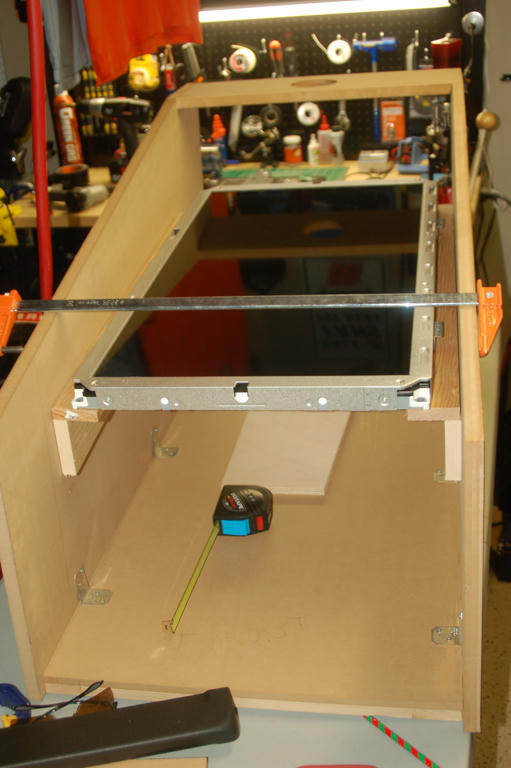
Attaching the backbox

Test fitting the coin door, lockdown bar and buttons

Now is when it gets dangerousÖonce itís playable the project comes to a grinding halt!

Backbox monitor:
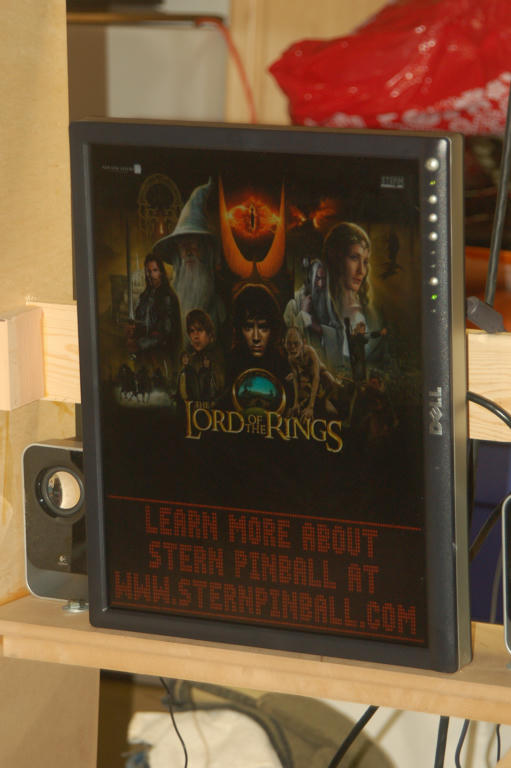
Test fitting the DMD panel

A shot of the inside, before installing the SSD drive:

Changed out the plunger, put some inserts inside the buttons (start, coin and exit) and slapped some semi gloss black paint on

Plexiglass installed over playfield, along with side rails (aluminum angle bar that I painted black) and the lockdown bar

Thanks for checking out my thread. I will post more once I have this thing completed.
Jason




 Home
Home Help
Help Search
Search Login
Login Register
Register
 Send this topic
Send this topic Print
Print



