HyperMap: Configure your UltraSticks for Mame launched with Hyperspin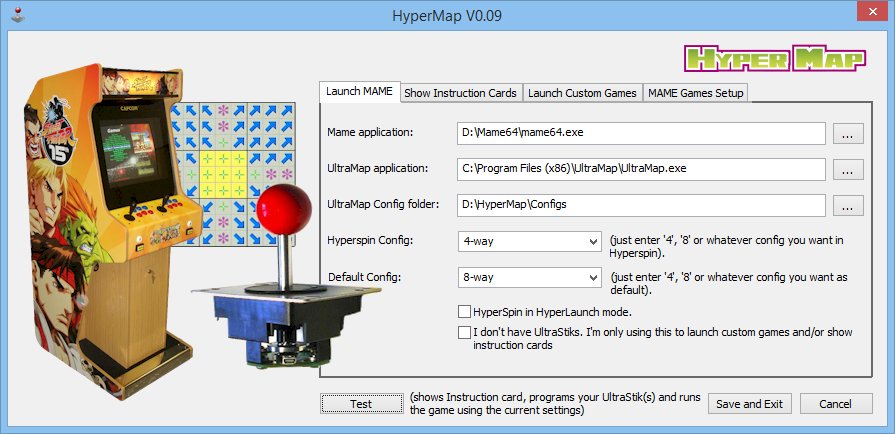
When using Hyperspin as frontend to launch Mame you can use this small application to configure your UltraSticks differently depending on the selected game. After you exit the game HyperMap wil set the UltraSticks to a specific mapping to correctly control HyperSpin again.
Download link:
http://www.emdb.eu/Retrocade/HyperMap/HyperMap_V0.09.zipExtract the zip file to a folder. It contains the application, an initial configuration file and a folder with some default mapping configurations (2-way, 4-way, 4-way diagonal and 8-way). You should change your Hyperspin configuration in HyperHQ to call HyperMap.exe instead of your Mame executable. Set execution to 'normal'. Leave the rest as is. HyperMap will use the game parameter to determine which map to download to your UltraSticks and then launch Mame with the parameters configured in HyperHQ.
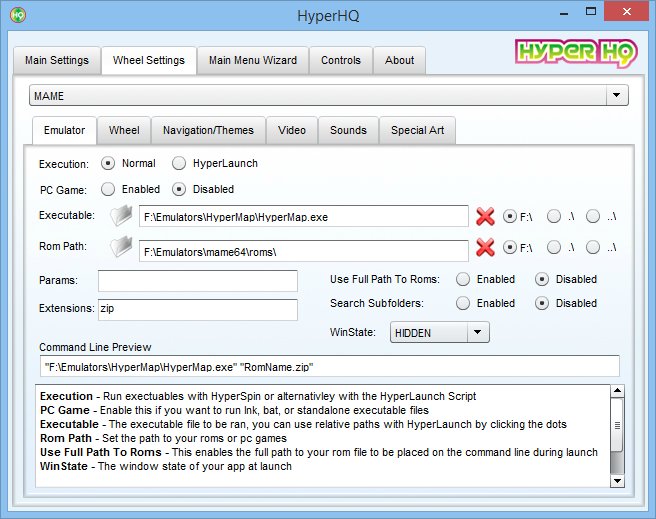
As of V0.09 you can also use HyperLaunch. For this you need to copy the HyperMap files to the HyperSpin folder, select HyperLaunch mode both in HyperHQ and in HyperMap. HyperMap will rename HyperLaunch.exe to HyperLaunch2.exe, rename itself to HyperLaunch.exe so HyperSpin thinks it calls HyperLaunch but in fact first calls HyperMap which does it's magic before calling HyperLaunch. Do you still follow?

If you launch the application without parameters (by double clicking in explorer) you get a dialog where you can configure the paths. You can also configure the default configuration (used for games not specified in the configuration file) and the configuration you want to be applied after the game ends just before returning to HyperSpin:
With this version you can also launch as many custom (non-MAME) games as you want. I like these games like Fix It Felix Jr, Space Commander and Flappy Bird (Arcade version) to appear in my MAME wheel although they are not running in MAME. Just Add an entry in HyperSpin's MAME.xml with a fake romname. I use 'fixitfelixjr', 'spacecommander' and 'flappybird'. That will trigger HyperMap to launch the configured version of the games.
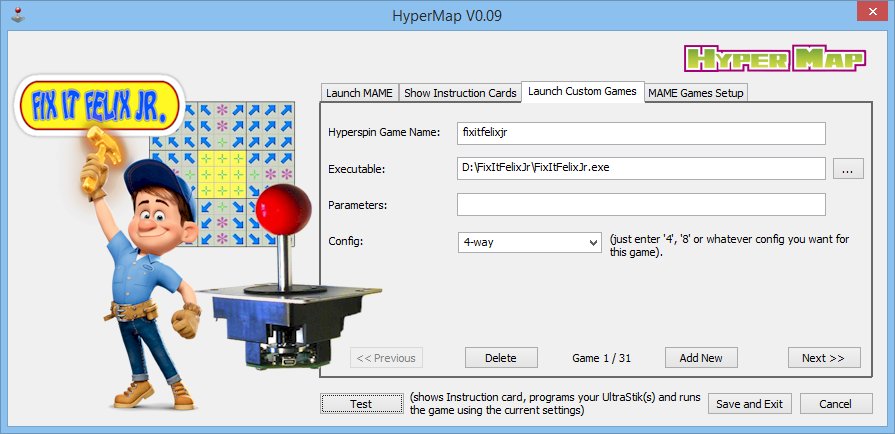
You can let MAME create a list of all supported games with their original joystick directions. Use the command line parameter -listxml to generate this 130MB file. HyperMap can parse this file to populate the games in the configuration file. Only the non-8-way games are added to the configuration file. I added a full MAME V150 config in the zip.
You can even parse the games configured in HyperSpin afterwards to only have the games you are running in the configuration file!
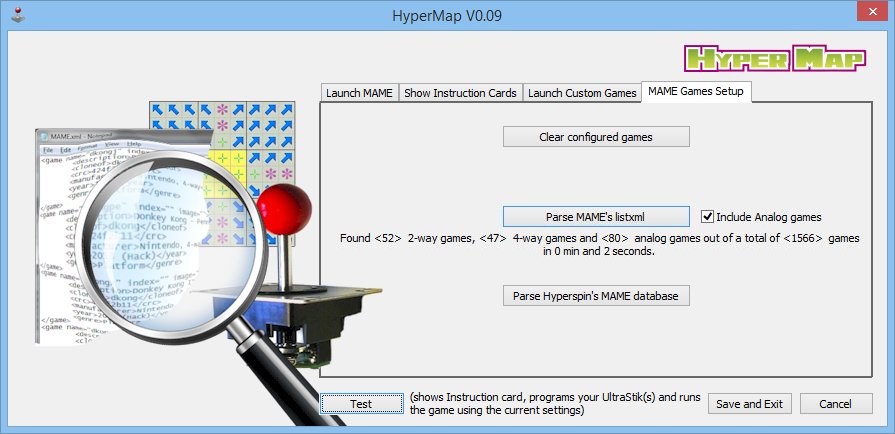
You can let HyperMap show instruction cards before launching the games. You can specify the time the card is shown or set it to infinitive. You can use any button to stop showing the button and launch the game. You can use the MAME pause button (the P key) to keep showing the instruction cards until you press a button / key.
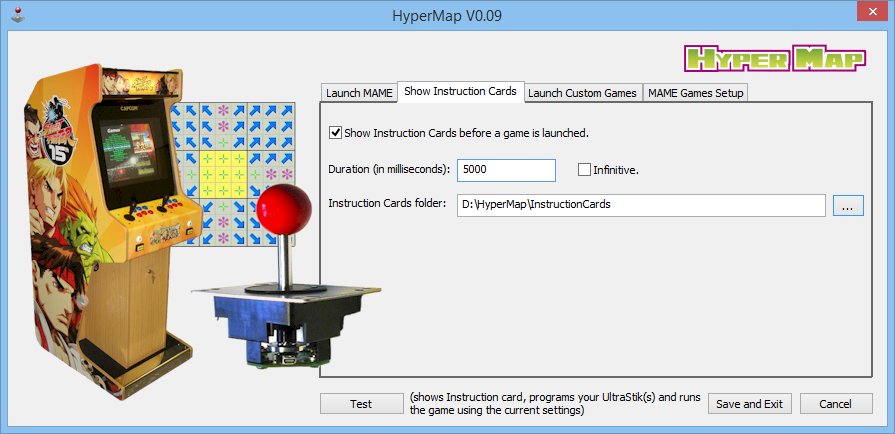
You should create Instruction Cards using the MAME game name and save as *.jpg. I added 2 example Instruction cards:
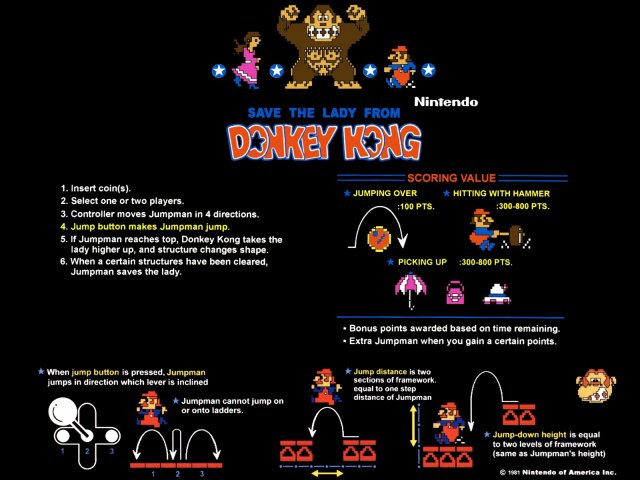
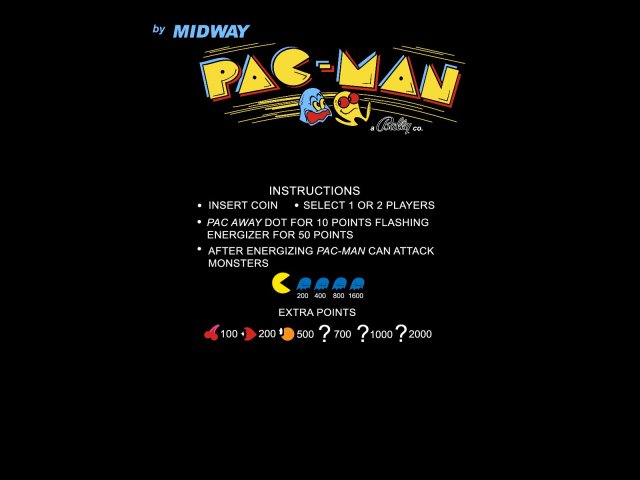
You can also configure your game settings manually in HyperMap.cfg. By default 8-way mapping is used for all games. You should list the ones you want to use another mapping for. I already put some examples in the default configuration file. Use the MAME game names to specify them.
[Settings]
ConfigsPath = "F:\Emulators\HyperMap\Configs"
UltraMapPath = "E:\UltraMap\UltraMap.exe"
MamePath = "F:\Emulators\mame64\mame64.exe"
DefaultConfig="8"
[Games]
galaga="2-way"
pooyan="2-way-vertical"
dkong="4-way"
pacman="4-way"
qbert="4-way-diagonal"
I added a modified 4-way diagonal mapping to better control Q-bert. The one which comes along with the UltraMap application is in fact a 8-way mapping which does not work if you use your UltraSticks digitally, e.g. use the harness to connect the UltraStick to an iPAC. You actually need this '4-way rotated 45 degrees clockwise' mapping. I think Andy should bundle this one with the UltraMap application...
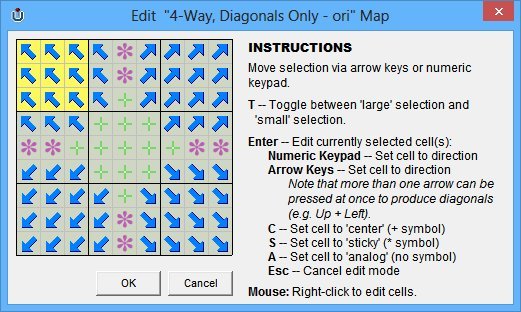
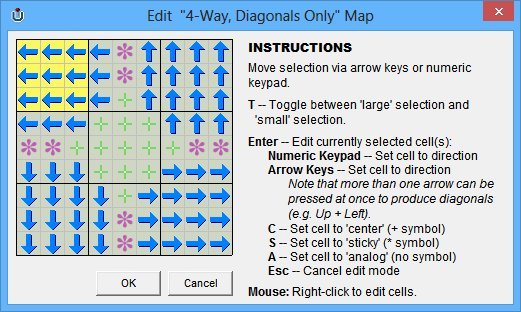
I added my Hyperspin themes for the homebrew games as attachments. Space Commander and Flappy Bird are pretty straightforward ones I created myself, the one for Fix It Felix Jr is quite nice. I found it somewhere floating on the interweb. The also contain the wheel images.



That's pretty much it. Please let me know your findings if you tried it...
Eric




 Home
Home Help
Help Search
Search Login
Login Register
Register
 Send this topic
Send this topic Print
Print



