Well it's finally finished! Hardware wise anyways. I still have a lot of software work to finish up, but that's the easy part for me. It's the wood working skills that I'm just now learning. Again, I won't put all my pictures on here, but if you want to see the full build blog, you can check it out
here. Anyway, without further ado, here are some pics!
I decided to go with the Sanwa joysticks that I had. I modified the mounting plate so that the bolts would be flush with the rest of the control panel top:
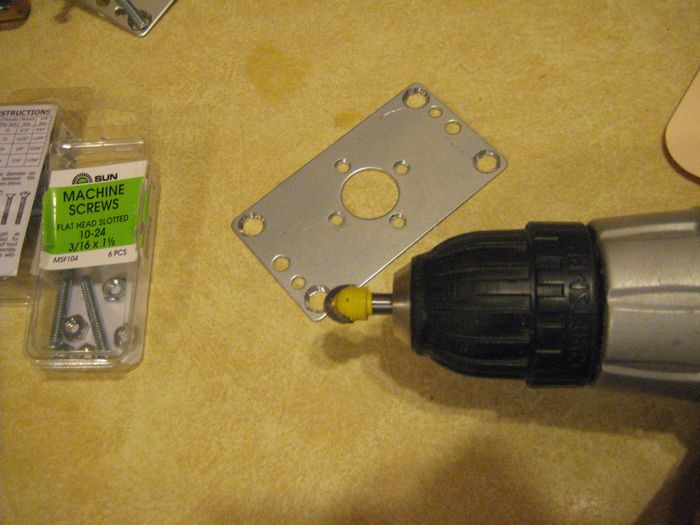
Here's the control panel with all the holes drilled in it:
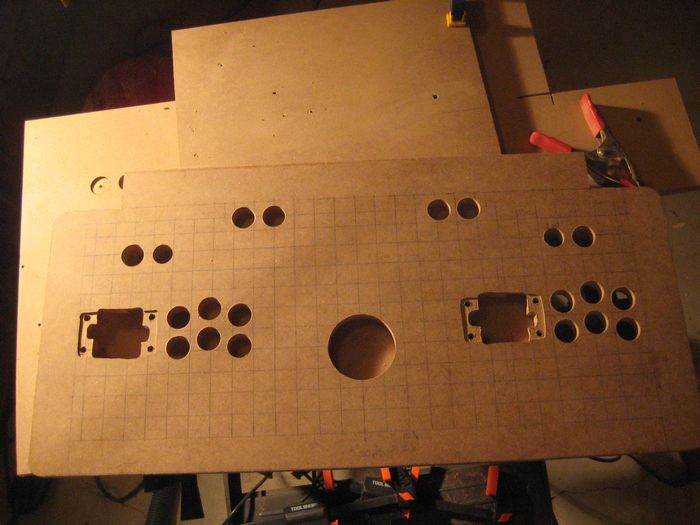
Here's the start of my work with the plexiglass. I drilled some pilot holes and then used my flush router bit to cut out the holes. For my first time working with plexiglass, it went fairly well overall.
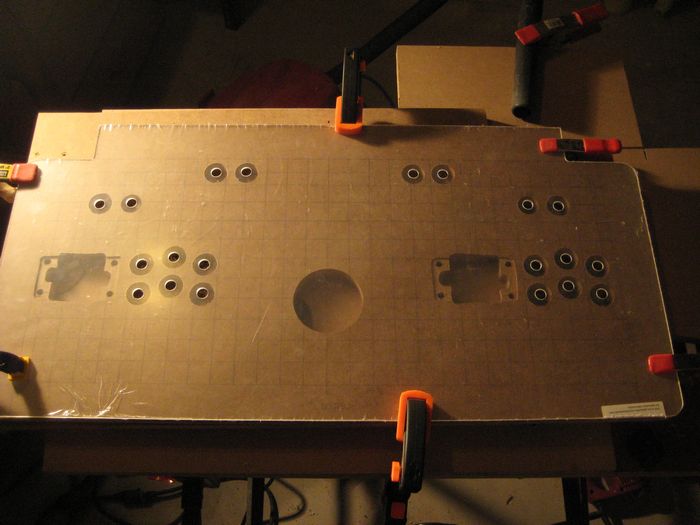
Here's the end of my work with the plexiglass with everything done except the trackball.

I didn't use the GGG mounting ring for the high trackball kit. Instead I just cut a hole in the plexiglass that was large enough for the trackball to poke out of it, yet small enough so that the trackball does not fall out. Turns out that for me, with my thickness of wood, that hole size was 2 7/8" Not three inches, not 2 3/4", but 2 7/8". Too bad I had to spend like 50 bucks on the wrong hole saws, but you live and learn I guess.

Through luck or skill, I managed to cut the trackball hole in just the right spot.

Next you will see that I did a bit of work on my admin panel that's hidden behind the lower coin door. I covered the wood with a vinyl black cover. Then I added some decals on there from Pongo here on the forum. Thanks again Pongo! I think it looks amazing. I installed a red LED pointing down on the admin panel too, so that it's lit up.

Here's the wiring on the admin panel.

Here's my real arcade power supply that I used, along with the terminal barriers I used to split up the wires to go to all the different fans, and lights and such.

Here's the back of the control panel with all the controls installed but not yet wired.

Now, I did post this on the forum on a separate post, but I will put it here too since it's related to this cab. I'm a little embarrassed of this photo, but this is the wiring from my first arcade I made. Sloppy as heck, but it worked. I just wanted to post it here for comparison...
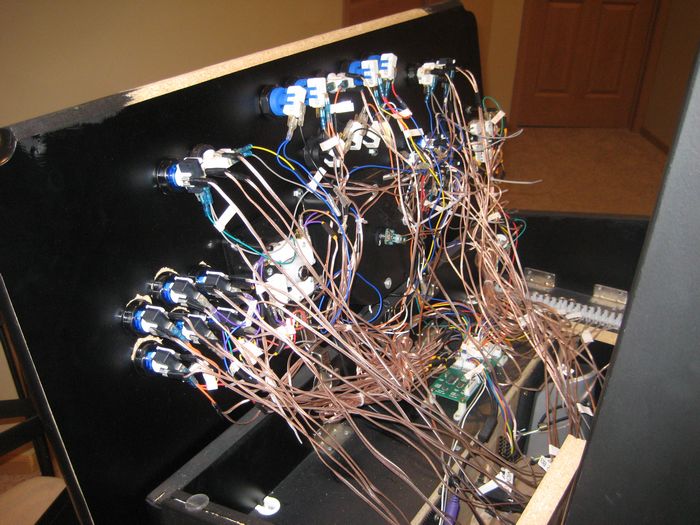
And here's the wiring on the Mame Tapper. So much better. Not the best I've seen, because I've seen some amazing things on this forum, but it's very good for me, and I'm proud of it.
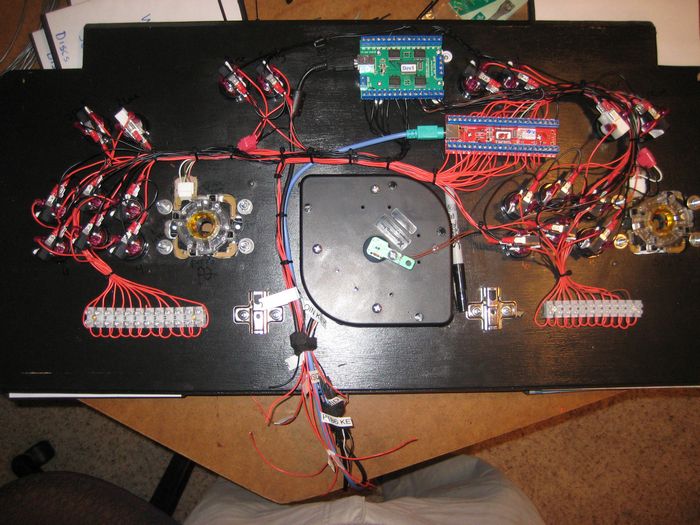
I wanted the control panel to be detachable, so I put quick disconnects on the bottom of all the wires that go inside the cabinet. These go to things like the coin door and the admin panel and such. So I can still unplug them all if I ever needed to remove the CP.
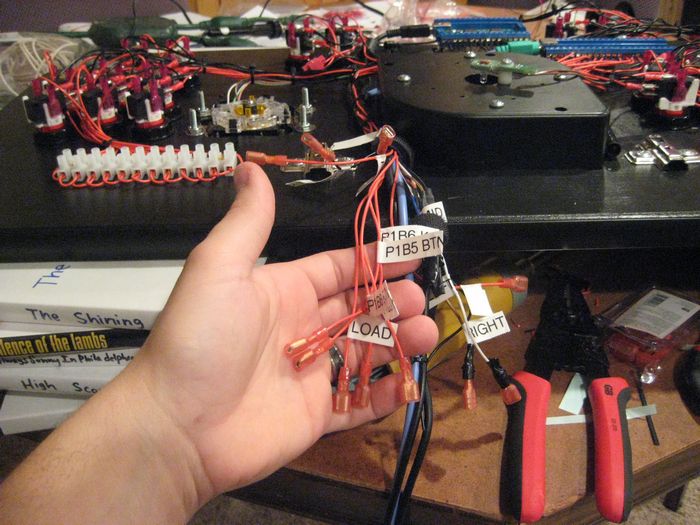
Before I post the final pictures of the cabinet, I thought I'd post a few screenshots of my menus that I am using in Mala. It took me a while to learn to use photoshop enough to do this, but I'm pleased with how they turned out. I used a wood background, and it meshes well with the siding of the cabinet. Also, I used the same background for all the screens, and I think it really ties it all together. Below is the Main Menu.
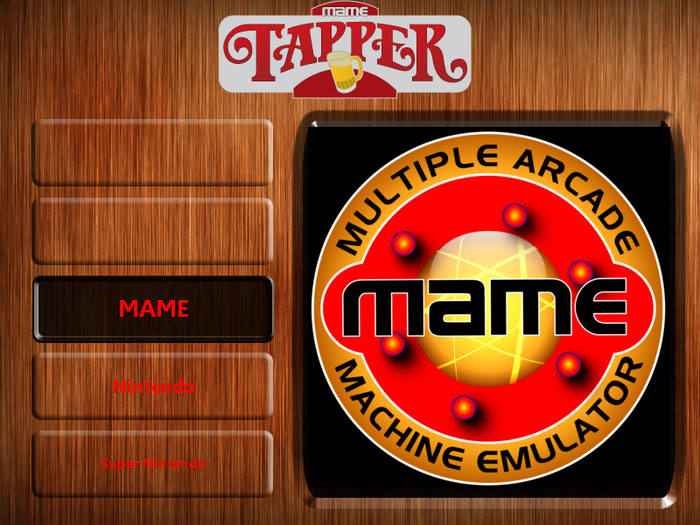
Here's a shot of my category selection screen for MAME.

Here's a screenshot of the MAME main screen.

The rest of systems follow the same type of look. They have screenshots, box pictures, and movies for each game. I can't remember who I got them from, but I did not create all the layouts for the console systems, I pretty much just changed the background pictures and tweaked them a bit. I won't post a picture of each console, but here is the Nintendo one anyway.

And here's a picture of the finished control panel:

Here are the admin buttons. You can see that I made my own inserts for the buttons. They are the Ultralux ones from Ultimarc.

I just thought this was a cool view of the controls...

And here's the money shot of the finished arcade machine!

And I figured I was obligated to do at least one before and after picture, so here it is!

And lastly a little video.
It's just got a little video preview you can watch along with a little glimpse of the lighting on my cabinet.
That's it folks! Thanks for following along! It was a lot of fun building it and I'm very pleased with how it turned out! Thanks for all the feedback and compliments everyone!




 Home
Home Help
Help Search
Search Login
Login Register
Register
 Send this topic
Send this topic Print
Print



