Now that I have my STTNG directly next to my taf it seems that the GI lights on it are dimmer in comparison. Also when the flippers or coils of the cannons fire it seems like the backbox lights slighly dim for an instant.
Everything else in the game seems normal, normal power for coils etc...
I finally got a DMM and checked the readings of the yellow wires coming out of the transformer and this is what I get:
(pins are in H configuration. * = pin)
STTNG:
* 3.4v * 1.6v
* 3.4v * 1.6v *1.6v
* 3.4v *1.6v
by comparison here is the same thing done to my TAF:
* 6.1v * 1.7v
* 6.1v * 1.7v *1.7v
* 6.1v *1.7v
The left side of the 'H' on the STTNG is almost half as much as the TAF. Has to be the reason the GI seems dim right? But what do I do? Is this a problem with the transformer?
First off I think this is a re-import game. The filter line does not have an outlet plug. Here is a pic of the line filter:
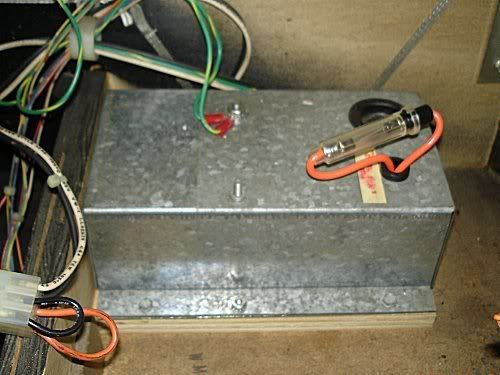
(the external fuse thing was put in by a pinball tech because the original fuse holder was not staying in...
Here is a pic of the Xformer:
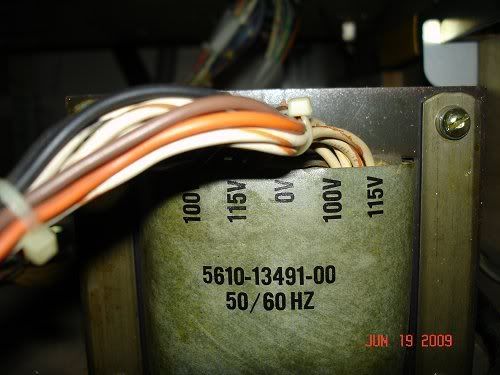
I don't know anything about these components but the highest value listed on the tranformer cover is 115v and the sticker on the back of the pin says 120v... does that mean anything?
Any suggestions?
I was told that STTNG was a dimmer game and someoen told me that the slight flicker during flippers and dimmnes of the game is normal...but are these readings normal for the game?
Thanks!




 Home
Home Help
Help Search
Search Login
Login Register
Register
 Send this topic
Send this topic Print
Print



