I've been using MAME v.103 for awhile but recently went to v.127
Unfortunately I noticed that my artwork files no longer worked
and found out the reason why:
link-- basically, there was a change after v.107.
So I downloaded the new artwork from the site link above
and tried some out. The new Asteroids layout looks like this:
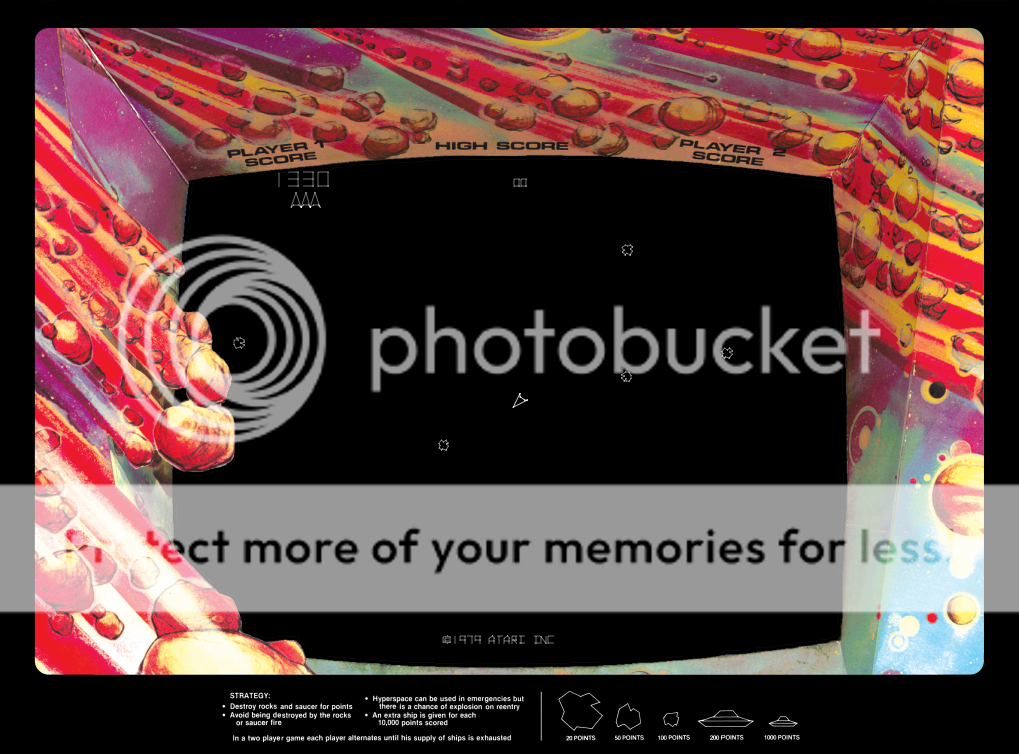
which is ok, but I miss the screen burn-in of my old artwork file.
It always impressed my friends that someone actually thought
to simulate that.
So, I messed around with the .lay file today and think I have
an acceptable workaround. The zip file is too big to attach, but
I've attached the .lay file and the burn-in image, so all you will
have to do is save the attachments and add them to your
asteroids.zip artwork file. Hope you like them, let me know!
Here's a preview of what it looks like:
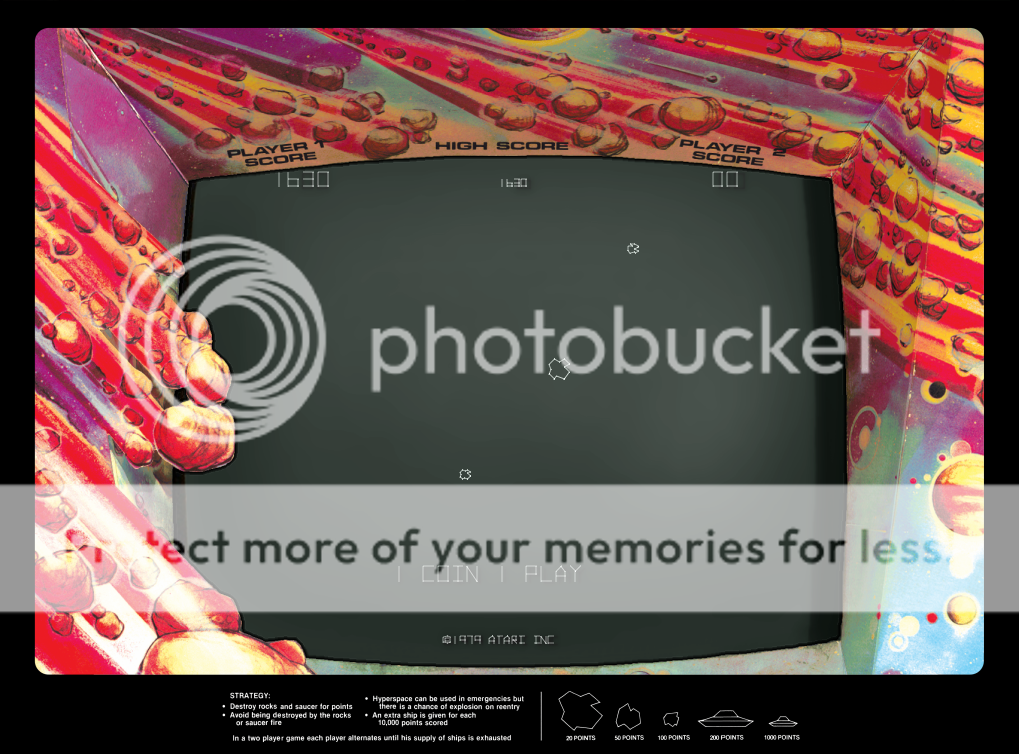
Additional note: you'll need to rename the asteroid.lay.txt file
to asteroid.lay before adding it to your asteroid.zip file




 Home
Home Help
Help Search
Search Login
Login Register
Register
 Send this topic
Send this topic Print
Print



