This is my 2nd 1/2 mame project. I didn't post my first project and 1/2 here,
but it just involved a generic jamma cab a pc and some hacked psx controllers.
The 1/2 part involved removing the pc and replacing it with an xbox with an
x-arcade encoder because mameox works really well with lightguns.
I was using a tv with s-video as a display and eventually grew dissatified with the
display quallity, so this cab was eventually scrapped.
My wife got this cab for me as a birthday present a couple of years ago.


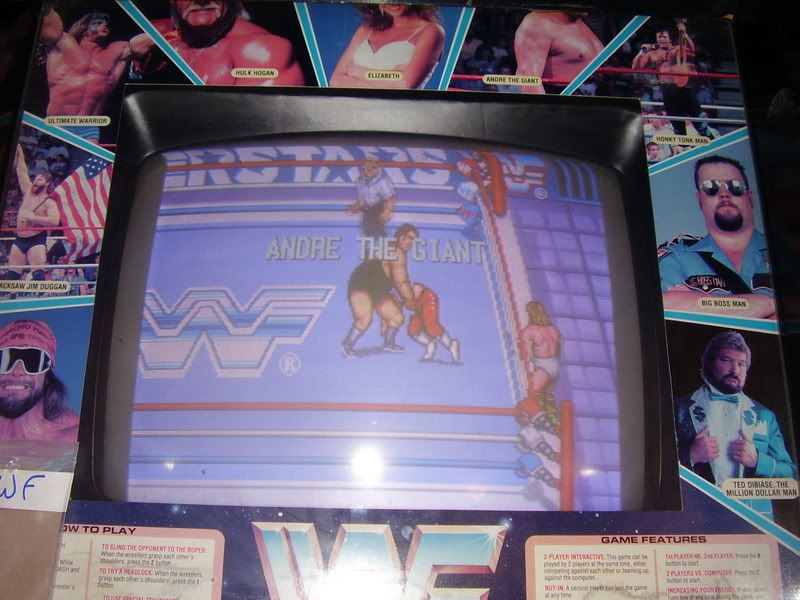
It needed quite a bit of work and I really dislike wrastlin', so I started converting it
to a game that I would enjoy more and decided that I really couldn't go wrong with tetris.
I didn't take any pics of the inside of the cab when I got it, but the jamma harness was hacked
into the original M.A.C.H. 3 harness somehow and I didn't really know what was going on inside
the cabinet, so I removed everything and started from scratch.
I used Bob Roberts site quite a bit, first to rebuild the the electrohome g07 and remove the
tearing at the top right of the screen, then built the jamma harness and power circuit.
I ended up learning quite a bit.
The game I used was the original atari tetris which used omni-handed controls.
I would have had to have another metal cp made and I wasn't sure how to accomplish
that, so I just filled in all but one button hole per player.
The start button is mapped to the first action button, so I didn't see a need for a dedicated
start button.
I covered the control panel and the area under the marquee with a vinal (sp) that I got
from Happ along with some other parts I needed such as the power cord, ac line filter,
isolation transformer, jamma harness, joysticks, and buttons.
I replaced the dead marquee light with a under counter light I bought from walmart.
Here are the pics of the finished product (minus T-molding).




Since then, I replaced the happ supers with sanwa jlw's, bought a tetris plus board
and added dark blue t-molding.
Tetris plus needed a dedicated start button, so I knocked out a couple holes to put them.
I don't have any pics of that stuff, but it's redunant anyway, so i'll go on now to how I'm
currently molesting the cabinet.
So far I've decided on a vertical cabinet ( too late now) for golden age classics and
vertical shooters, mostly because by control panel is limited to 2 action buttons per
player which severly limits the amount of horizontial games I could play on it and
vertical games displayed on a 19" horizontial monitor is a travisty to all that is holy.
So far, I'm performing some modifications required to mount the monitor vertically in the cabinet.
I had to remove the shelf that the monitor sat on and cut out some of the wood sections
directly behind the monitor glass to get it to fit.

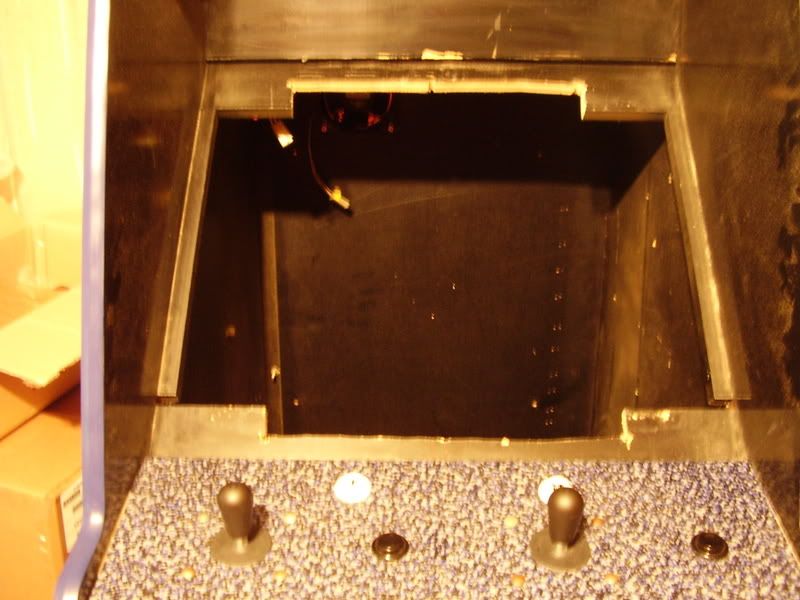
The monitor current sticks out about an inch beyond where the monitor glass will go
so I'll be cutting some shims / mounting brackets from a peice of oak plywood with
the band saw at work tonight on my lunch break.
I decided to use an xbox in my cabinet instead of a pc it's cheaper and easier to
work with since it natively sends out a 15khz signal.
I can prepare a stock xbox to work in my cabinet in a couple of hours in the
case of hardware failure.
I'm currently waiting on an adapter from ultmarc to connect the xbox to the monitor.

I dismantled it to solder in an external power switch operated from the controller interface.
I will be interfacing with the xbox using a good old controller hack.
I'm working on a really thin budget, so the ipac plus adapter plus cable was out of
the question. the last time I used an x-arcade interface and adapter with the xbox.
I had to severly modify the harness to work with my old cp and I don't feel like
going through that again.
I'll be using the street fighter 15th annaversary controllers as my interface.

I already had one laying around so I decased it and decided that it would work
well for the hack, so I ordered another from ebay.
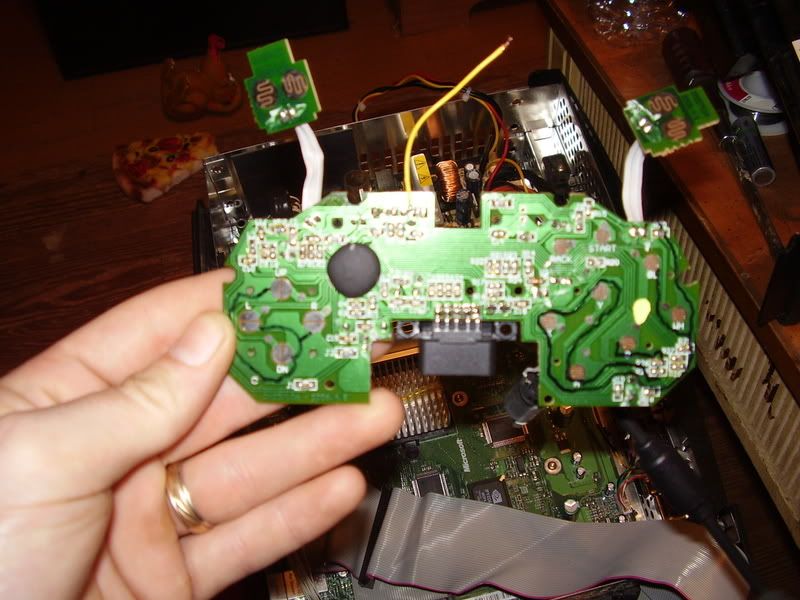
The best thing about this controller is that all of the buttons are digital,
so it should be no different from a psx controller hack.
I'll be wiring these controllers to a DB25 adapter I have and mounting them inside
of a vhs cassette box.

That's all I got so far, I've got to work all weekend so I can't make any progress
untill monday.
I've also got an idea involving proximity switches, but it will be a while before
I can hash that into a testing stage.




 Home
Home Help
Help Search
Search Login
Login Register
Register
 Send this topic
Send this topic Print
Print



