Hello All,
Just had to share. I am in the very early stages of installing a touchscreen jukebox in my man cave. Its nothing unique or super special but it should be pretty cool when completed. I ordered one of the 15" ELO touchscreen monitors discussed in the jukebox forum and my head has been spinning ever since. I got so excited last night I went ahead and cut the hole in my wall. It was basically pure luck that the studs I will mount the monitor between were located right in the middle of the wall, what a great break. My plan is to mount the monitor using a standard VESA mount, run the VGA and USB cables down the wall and then behind the baseboard and into a computer that will be inside my Butler 2001 Arcade cabinet. I am going to get power to the monitor by drilling through the stud on the right of the hole and running about 10' of romex electric wire between it and an outlet thats already mounted to that stud down below. Really thats it, I own Touchtone jukebox software already and getting a computer for it is not a problem, got plenty of Pentium 4 1.7's laying around at work.
Costs so far:
$103 deliverd for Monitor
$37.74 delivered for Mount
$31.45 delivered for VGA/USB Cable
$7.56 w/tax for 10' of Electric Cable
$10.00 concrete drill bit and 4 screws
$4.29 3M Velco Frame Mounting Kit
$41.25 Frame from americanframe.com
$235.29 Total Cost
I plan on adding plywood to the hole enough so the monitor will basically be flush with the wall and then I will frame to help cover the mess and that should do it.

Before Rodney's Hole

After.. Pretty straight hole, for me!!
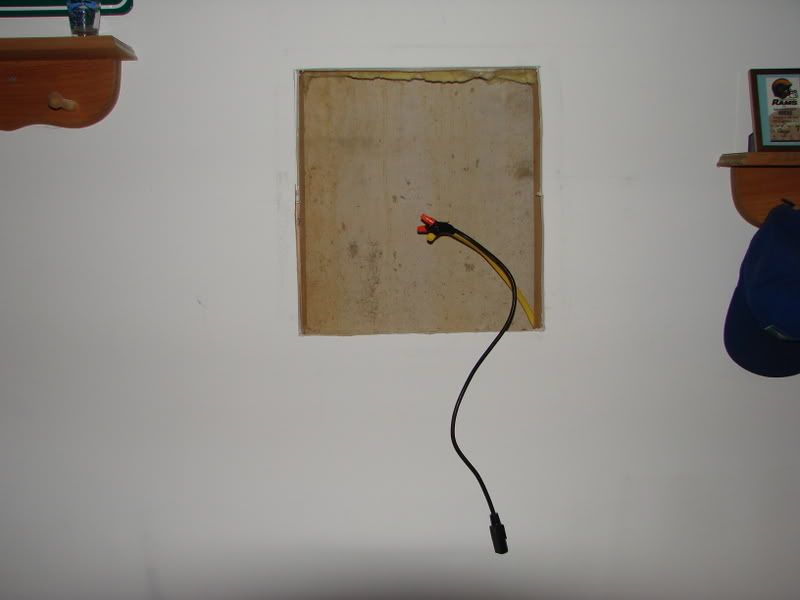
Bought 10' of electrical cable at Lowes, fished it up through the wall, cannibalized a power cord and viola! Rodney's Hole has power. Even tested it, unplugged the wifes flat screen, plugged it in and sure enough, it worked.




 Home
Home Help
Help Search
Search Login
Login Register
Register
 Send this topic
Send this topic Print
Print



