I was hoping repairing the cut USB cable would do the job but alas nothing.
If you can solder some 30 gauge wire to D+ and D- the other two connections are easy.
- If not, get a new Pro Micro.
Looking at the schematic
here:
- Ground is ground, so
that connection is easy, but the others don't have direct connect pins.
- VBUS/UVCC from USB goes to SJ1, C6, and 32u4 pins 2 and 7. Soldering a wire to the "J1" label side pad should be fairly easy. (upper left of pic below)
- D+ from USB goes through R5 to 32u4 pin 4.
- D- from USB goes through R7 to 32u4 pin 3.
This guy did the repair and provides some useful pictures.
https://www.instructables.com/Fixing-an-Arduino-Pro-Micro-the-USB-Port-Came-Off-/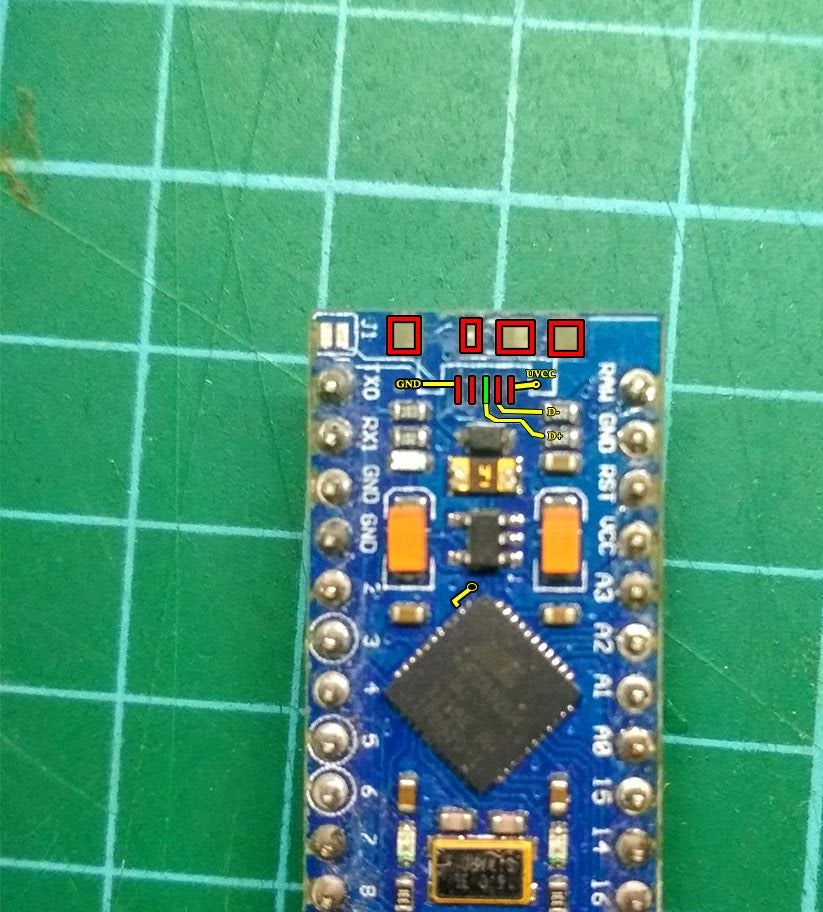
Am I missing some drivers or software for my PC to pick it up?
I don't know what firmware your current board uses, but the software libraries for the Leonardo series of 32u4 boards (Leonardo, Micro, Pro Micro) are designed to make these boards appear as a Human Interface Device (HID) mouse, keyboard, or gamepad that works with generic Windows or Linux HID drivers.
Scott




 Home
Home Help
Help Search
Search Login
Login Register
Register
 Send this topic
Send this topic Print
Print



