Is that preference? Iíve debated on angling P3 and P4.
Almost all of the original dedicated 4-player cabs had non-angled sticks.
- The
very few that did have angled sticks were not popular or well-received.
- That said, some people claim to prefer angled sticks.

- IIRC several people have re-done their control panel to change from angled to non-angled sticks for P3 and P4.
- I don't remember
anyone re-doing their control panel to change from non-angled to angled sticks for P3 and P4.
There's more info in the FAQ. You have read the
whole FAQ, right?
 http://wiki.arcadecontrols.com/index.php/FAQ#Orientation
http://wiki.arcadecontrols.com/index.php/FAQ#OrientationWith the 2 coin slots, wouldnít you drop a quarter in and be able to select which player you want to be? Is that possible?
You can select which player you want to be in the 2-player versions of the 4-player games. (tmnt2po, simpsons2p, etc.)
In the 4-player versions of the games your character is determined by the coin slot/player position. (tmnt, simpsons, etc.)
- For example, in The Simpsons P1 = Marge, P2 = Homer, P3 = Bart, and P4 = Lisa.

You can remap the controls for the 4-player games to match the order that they appear on the screen. Note that Marge's life bar is on the far left where P3 usually stands.
- Map P3 controls to P1 game inputs. (Marge)
- Map P1 controls to P2 game inputs. (Homer)
- Map P2 controls to P3 game inputs. (Bart)
- P4 controls should be fine. (Lisa)
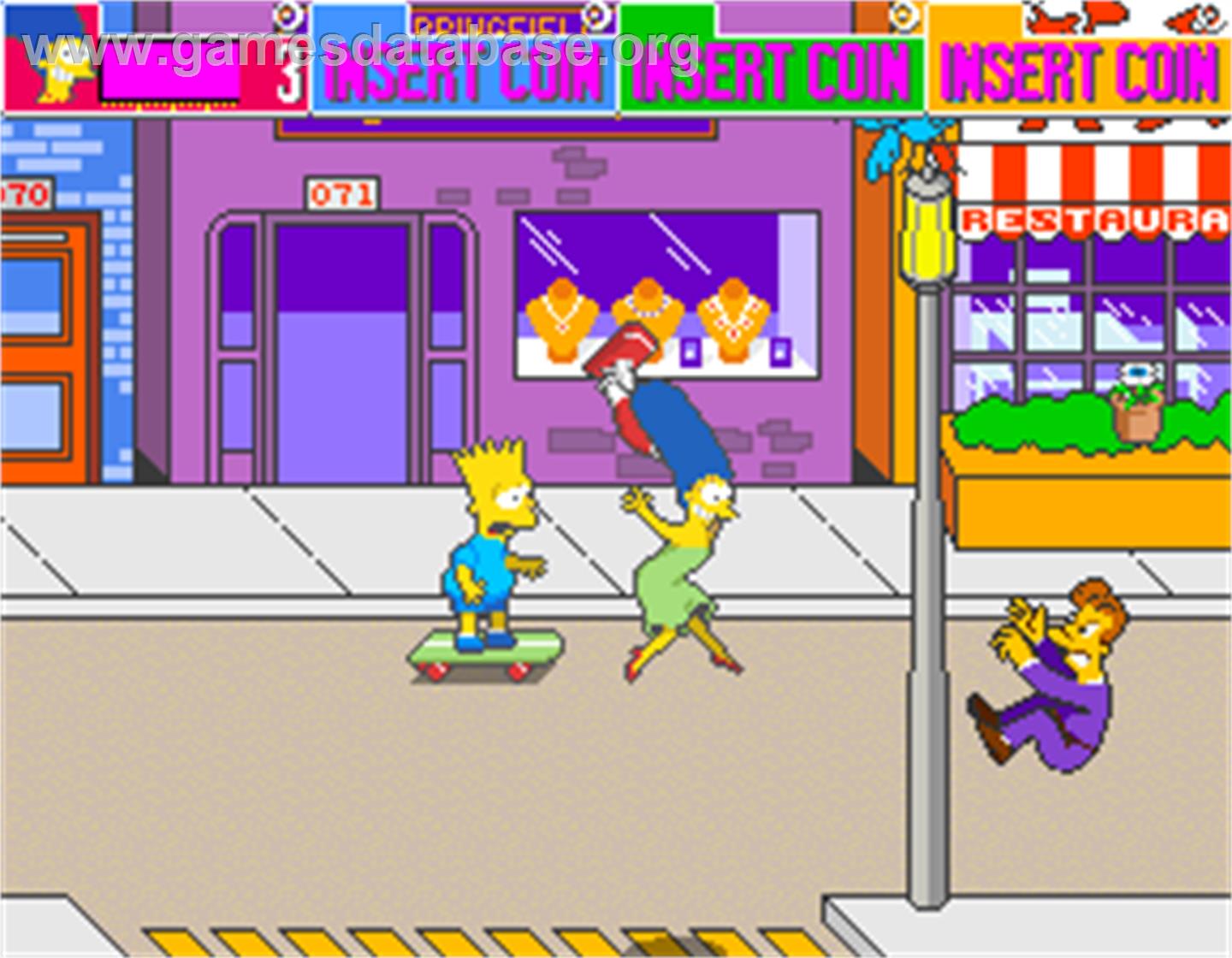
Scott




 Home
Home Help
Help Search
Search Login
Login Register
Register
 Send this topic
Send this topic Print
Print



