I noticed that the USB board isn't the same as on the Ultimarc site, so not sure if they sent me the correct board.
Looks like an updated board.

Another Ultimarc board that looks like that one is the U-HID Nano.
- The Nano can be programmed to handle trackball inputs.
Needing some help to hook it up to the IPAC2 directly to see if it's maybe the USB board that's toast.
All related pins are labeled on the IPac.
- Ground is black. It's OK to have both ground wires on a single ground pin.
- 5v is red. It's OK to have both 5v wires on a single 5v pin.
- X1 is purple.
- X2 is blue.
- Y1 is yellow.
- Y2 is green.
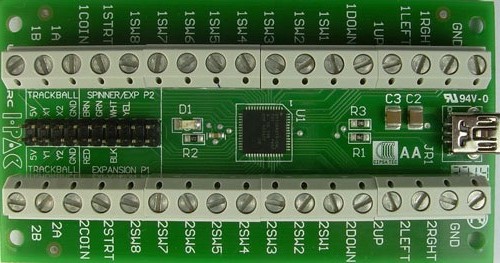
I did receive the U-Track trackball, and the USB board, but it is not working - only moves on the X axis and not the Y.
Several things could cause this.
Wobbling back and forth 1 step.- One opto/data line is OK and the other is burned out or stuck high/low.
- One opto is always blocked and the other isn't.
- If data line A is stuck low and data line B alternates high and low, the encoder will see it as going back and forth between phase 1 and phase 2 and the encoder will move the cursor up and down 1 step.
 No motion at all.
No motion at all.- Both optos are always blocked.
- Both optos are burned out or stuck high/low.
- The encoder wheel broke off or is not in the gap of the optos or is wedged in place so it does not turn with the roller.
Testing the optical circuits.If you want to check if the optos are working properly, use a straight pin as a probe for each data line.
(Slide the straight pin into the back of the Dupont housing until it makes contact with the Dupont pin.)
- When you *slowly* move the trackball you should see the data line voltages alternate between logic high and low.
-- If you move too fast, your digital multimeter won't keep up.
- If a data line is always high or always low, the problem is likely the optical circuit.
- If all 4 data lines alternate between high and low, the problem is likely the encoder.

Scott




 Home
Home Help
Help Search
Search Login
Login Register
Register
 Send this topic
Send this topic Print
Print



