Since P1 Start is not working, I can't use it to toggle with P2 Start to exit games!
There's nothng wrong with your A-Pac.
The "Start1" input changes the selected buttons to the shifted set, buttons 13-28 in Windows.This behaves in exactly the same way as the I-PAC shift button.
When I press P1 Start, "9" did not light up, it would light up very briefly when I released the button.
P1 Start does not send an output until released, same as an I-Pac.
The reason the A-Pac isn't behaving the way you expect is that it is a dual gamepad encoder, not a hybrid keyboard/gamepad/mouse encoder like the I-Pac.
A gamepad can output gamepad button presses and analog axes, but not keystrokes like "ESC".
The workaround:
1. Add a wire from the P2 Start button input "2STRT" (P2B9) to one of the unused button inputs on P1 side like "1B". (P1B12)
- When you press and release P2 Start, ground is applied to both inputs so the A-Pac sends P2B9 and P1B12 button presses.
-- Since P1B12 isn't used for anything, MAME ignores it.
- When you press P1 Start and P2 Start, ground is applied to the three inputs (1STRT, 2STRT, and 1B) so the A-Pac sends P1B28. (shifted P1B12)
2. Remap the exit key in MAME to P1B28 and everything should be good to go.

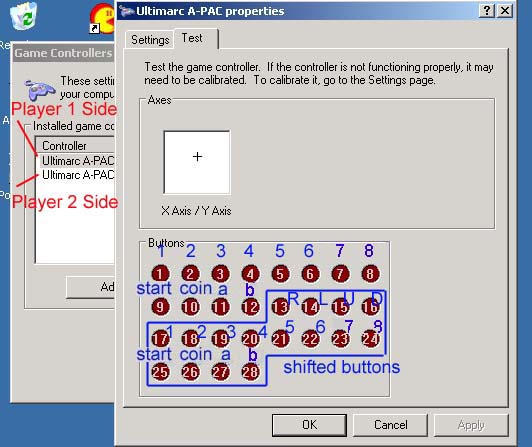
Scott




 Home
Home Help
Help Search
Search Login
Login Register
Register
 Send this topic
Send this topic Print
Print



