just about every cheap android stick will run emulators up to snes/genesis no problem and there are front ends that are just fine also.
but you are stuck with widescreen.
some android TV box's do composite out for whatever reason.
I've never tried them.
my quest recently was for N64 emulation in a 3d printed n64 case.
I could not find any youtube videos for an android device that played most N64 stuff and as cheap as a Xu4 so I went with the Xu4.
However, a lot of these $30 box's come with AV out which lets you connect to a CRT TV via component with flicker free video.
I need to test it though.
a retroarch aware front end on android such as Nostalgia makes for an easy emulator setup.
as for win10, it's slower than 7 when it comes to navigation of the OS, pulling up windows and launching applications.
At one point my HD would just peg itself at 100% usage. I found the fix online for that. it was a driver issue I didn't know I had because the driver was showing as working.
I have an older i7 with 16gb of ram and a 1 TB mechanical hard drive.
I just upgraded from 8 to 16 gb and it made a huge difference.
Playing actual games and using drawing software isn't slower or faster far as I can tell though.
Oh, and the auto updates.
I have them turned off.
It still downloads and installs updates. usually when I need to use the PC.
I have even checked the registry.
they are shown as off, but they still down load and force apply when I shut down or reboot leaving annoyed.
on the other hand, win 10 is great for extra gaming PC's.
both my kids are running un-activated copies of win 10 and it's perfectly legal.
you can't customize it and some settings are turned off but it still works fine for playing games and youtube.
there is an activate windows 10 watermark on the desktop but it doesn't show up in games.
i'll keep going like this until it stops working then I guess i'll have to buy them licenses.

Otherwise, for LCD screens i'd rather use linux. DietPI distro which is a little wonky to install and may require some compiling of emulators, but man it uses so little resources after boot so that older dual or quad core PC in the basement that you can only dig a few gigs in mismatched sticks fromm your ram box coupled with an ebay 64gb SSD from an old chromebook for $15 will get you a mame box.
Lubuntu would be my next choice since retropie script makes installing emulators easy.
But, I've been using linux since it looked like this so it isn't too intimidating to me.

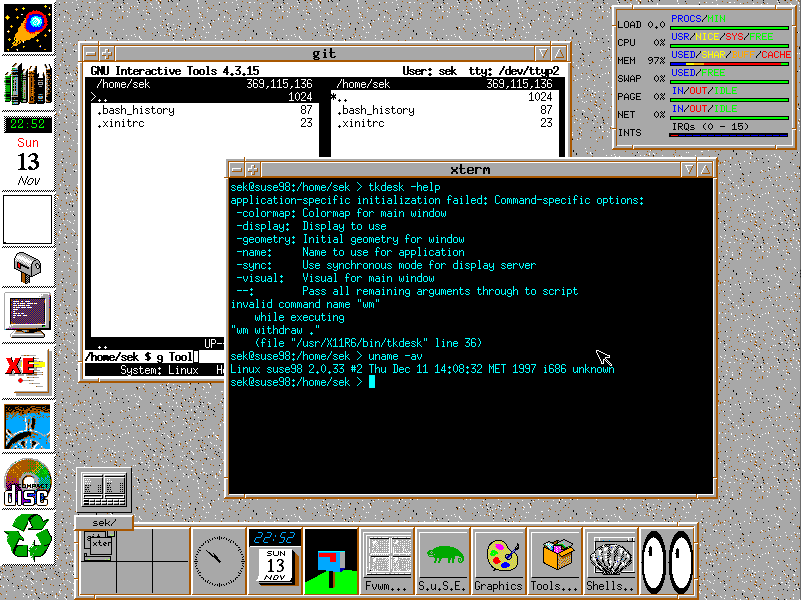




 Home
Home Help
Help Search
Search Login
Login Register
Register
 Send this topic
Send this topic Print
Print



