I'm building a couple of input devices for a bus simulator, they will be seen as joystick buttons by the pc, but for one i need 26 buttons, and another i need 35 joystick button inputs.
That's a lot of inputs for one joypad.

i still have the original KADE Loader software on my laptop,band i have about 20 minimus boards that were for use with the original KADE, but they can only handle 19 button inputs i think (maybe more with the shifted functions)
Way back when the first KADE kickstarter project was active, the writer of it (went under the name Degenatrons i think??) sent me a code that allowed i think 32 buttons using a matrix, but it ran slowly on the minimus boards (like had to hold down a button for a second for it to be picked up)
For your 26 button encoder, you can use the 32 button "USB/HID Buttons Only (Beta)" firmware on a Minimus.
- If your version of Loader doesn't have that firmware, LMK and I'll upload a copy of v1.1.3.1.
- Wire the 20 un-shifted inputs normally like the two on the top left in this diagram.
- Wire the 6 shifted buttons using blocking diodes like the two on the right. Shazaaam! is the shift key, same as HWB.
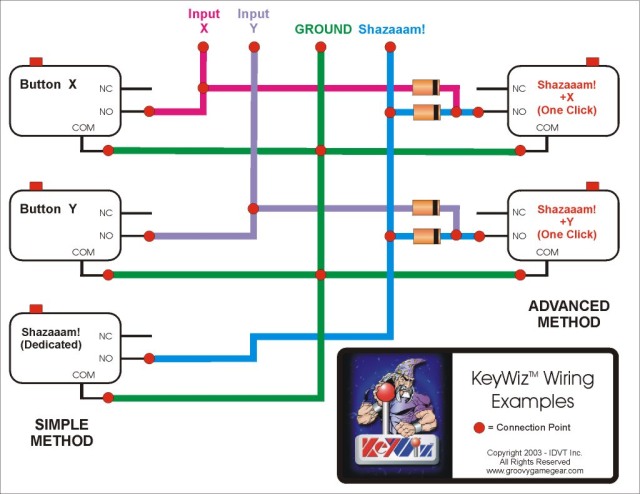
Anyhoo, i've found this KADE 2, but when i try to download the programming software, the links are dead, google drive bit says its in the owners trash, and cant be seen, and other links that should go to the main page to download the program instead go to [a webcam spam site]!!
The KADE forums have been hacked/hijacked several times, the latest time was around 6 months ago.
- I haven't heard from Bruno yet if he intends to try to regain control of the domain and restore the forums, but that does not appear to be a likely option at this time.

I just e-mailed him asking for copies of the Mac and Ubuntu packages and will try to find someplace to host these large files. (58MB for the Windows version)
For now, I've uploaded the Windows version to Sendspace.
- IIRC, this link will be good for 30 days.
https://www.sendspace.com/file/fbzg13Would it even be possible to have a single joystick that has 35 buttons show up in windows? (i guess i could use 32 joystick buttons plus use the 4 way hat switch buttons for my other 3 inputs i need for the ticket machine?)
The HID limit is 32 buttons, but you should be able to use hat switch or D-pad inputs for the other three if you find the right hardware/firmware.
- Unfortunately, there are no firmwares in the original KADE miniArcade or KADE miniArcade 2.0 that will handle that combination in a single gamepad.

Tripped over this project -- it might work for your 35 input encoder.
 https://github.com/FreeJoy-Team/FreeJoy
https://github.com/FreeJoy-Team/FreeJoyScott

