I have a bad RAM board that I wanted to repair but I didn't know how many chips were bad on the board so I found a RAM diagnostic program written by Mark Spaeth
http://www.ionpool.net/arcade/tech/ and had it programmed onto a 2532 ROM by Steph at hobbyroms. The chip goes into the X1 slot and doesn't require a pattern board so you can use it as a part of your troubleshooting if you don't know which board is bad in your rack.
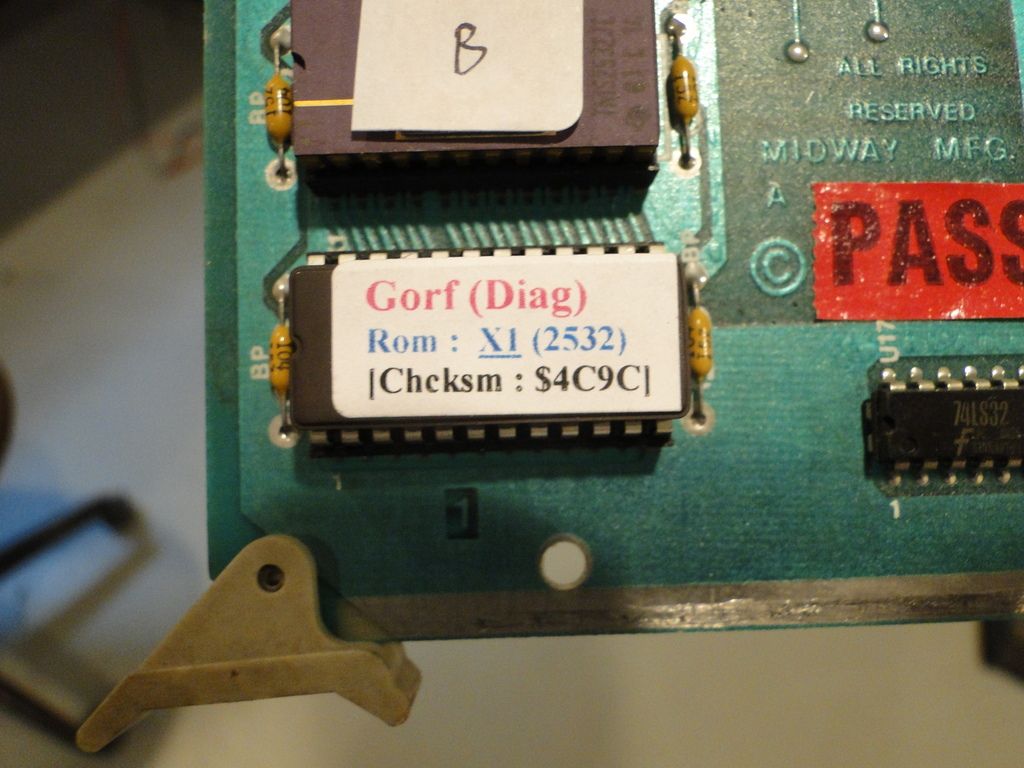
I knew that the board had bad RAM because whenever that board was in the rack, blue lines were drawn across the screen when it was in slot 6 and yellow when it was in slot 5. Here is the board in slot 5 with the program running on the ROM board.
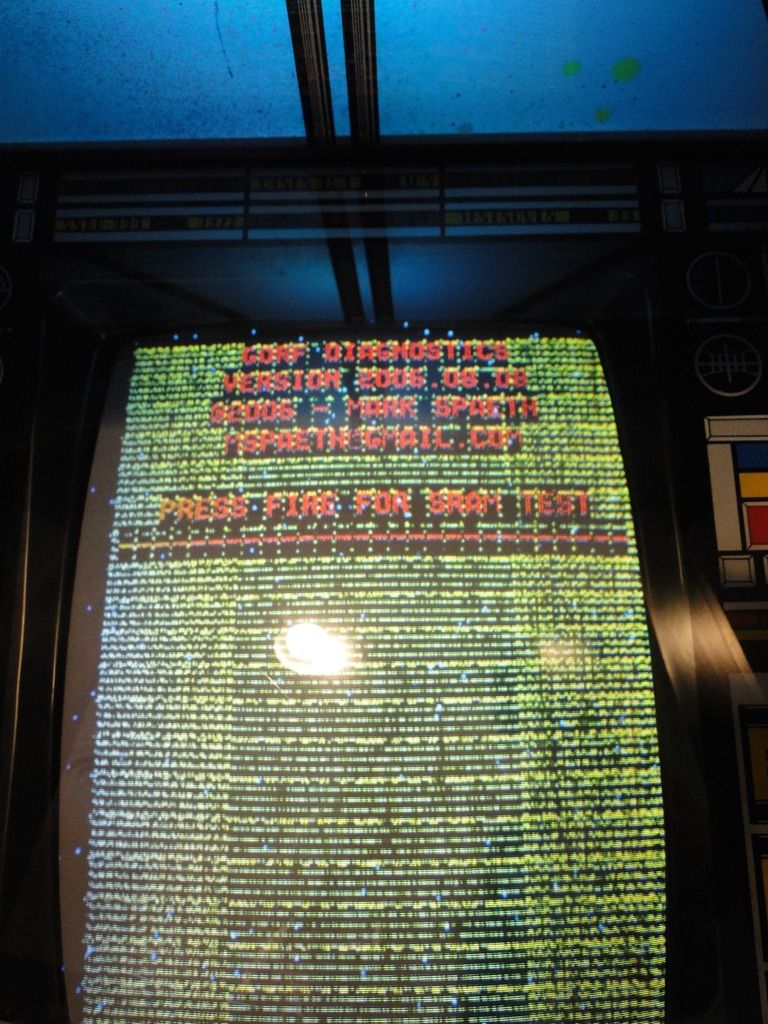
When I pressed the fire button I got:
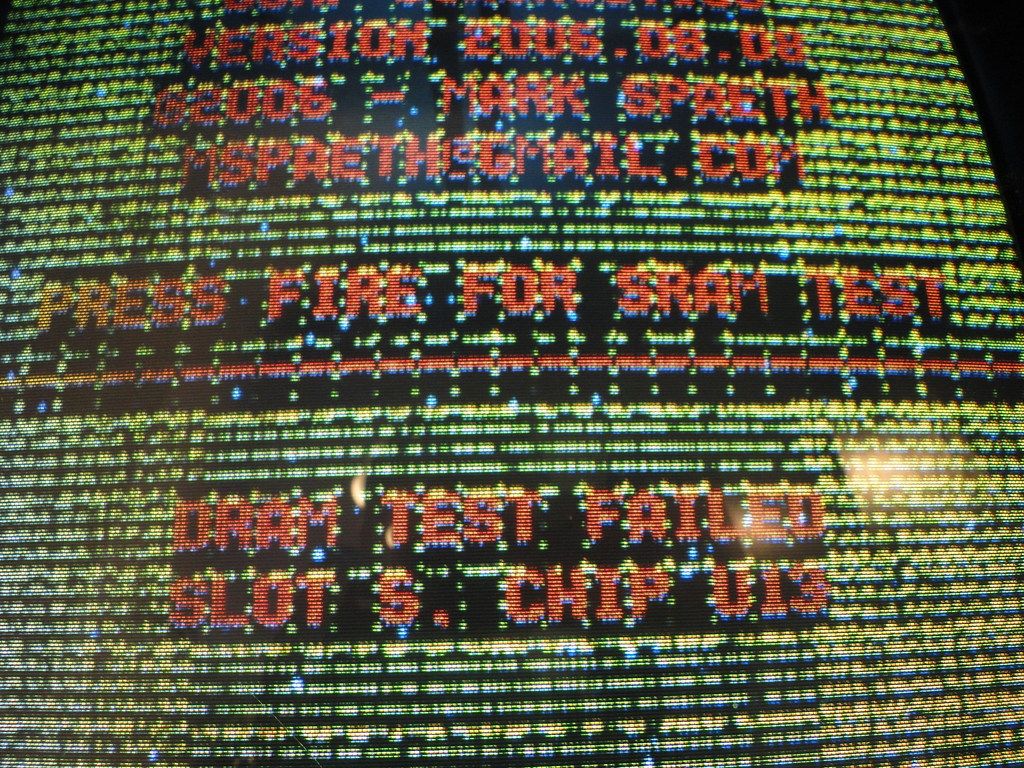
So at least U13 was bad. This program can only tell the first bad chip and you don't know if there are any others following it.
A year ago I bought a Aoyue 474 A++ desoldering station because it is a pain to try to desolder ICs. This station works great for jobs like this so if you are looking for a desoldering station, this one works great and is relatively inexpensive. I didn't know how many RAM chips were going to be bad so I pulled good RAM from another board and put them on this board. Having a good desoldering station made this a quick job.

Here is the RAM board with U13 out.
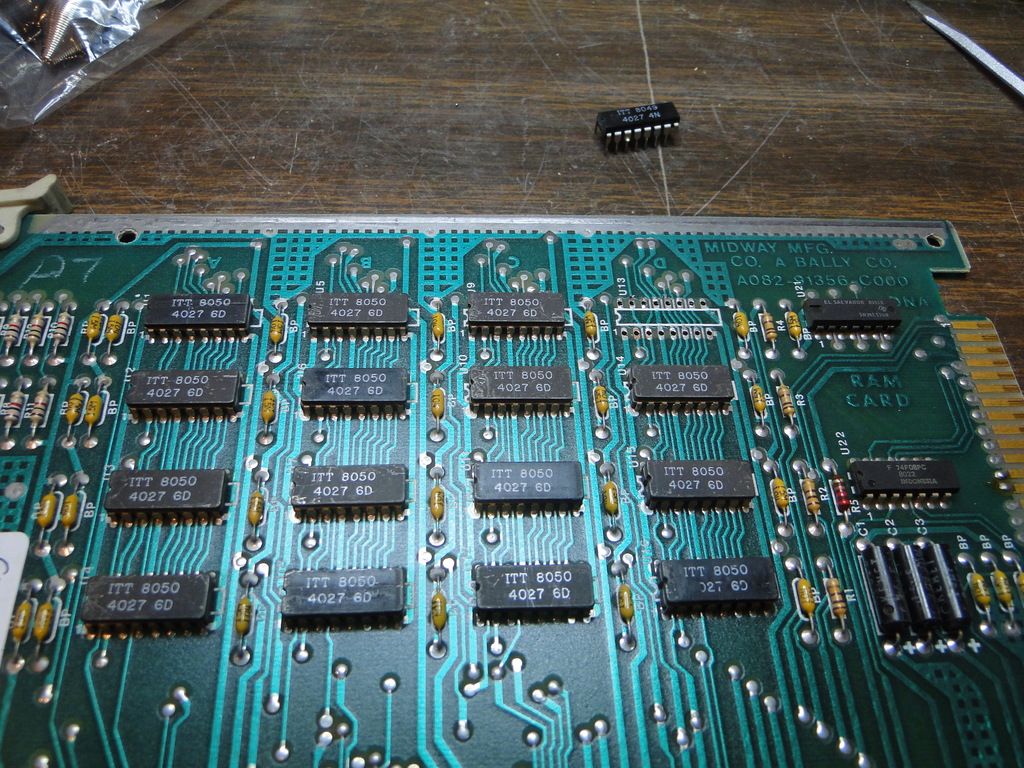
I replaced U13, put the RAM board into slot 6 and got...
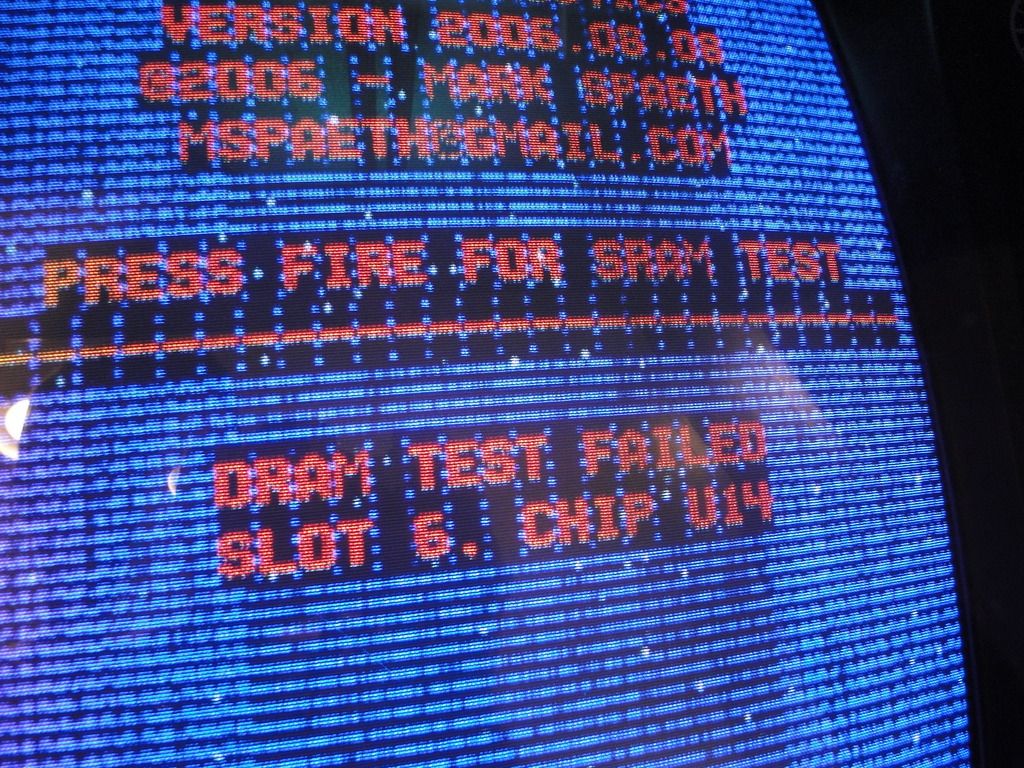
So unsoldered U14, replaced it and got...
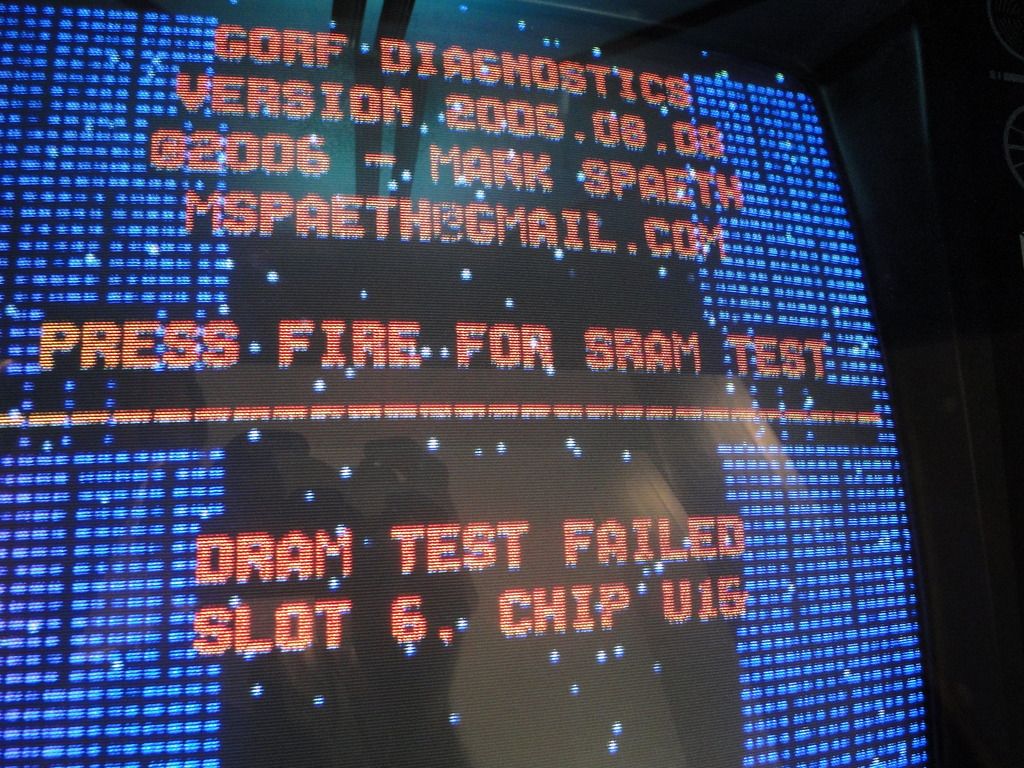
We are getting closer! U15 was replaced and...
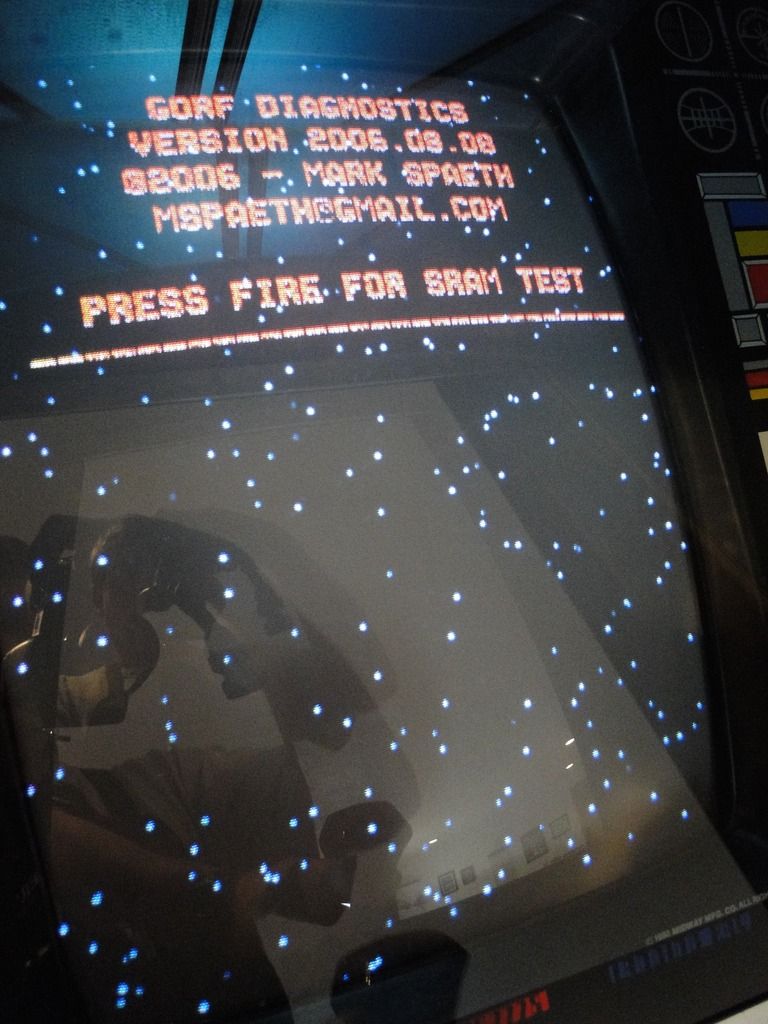
Life is good! I replaced the diagnostic ROM with the game ROM and ran a test game. Everything worked great, in fact I got one of my highest scores since 1982.

In his read me file included with the diagnostic program Mark asked for donations if you liked the program so I sent him a little donation for his work!





 Home
Home Help
Help Search
Search Login
Login Register
Register
 Send this topic
Send this topic Print
Print



