After searching the web and finding a LOT of questions and misinformation on the LED connections on the Hagstrom KE72, I decided to contact Hagstrom directly and see if they would help. This is what they sent me (and submitted here with their kind permission). They did tell me to point out that this information is for the standard KE72/KE72-T. If it's a custom KE72 (and I doubt ANYONE on here has one... though mine is ironically), you should call them.
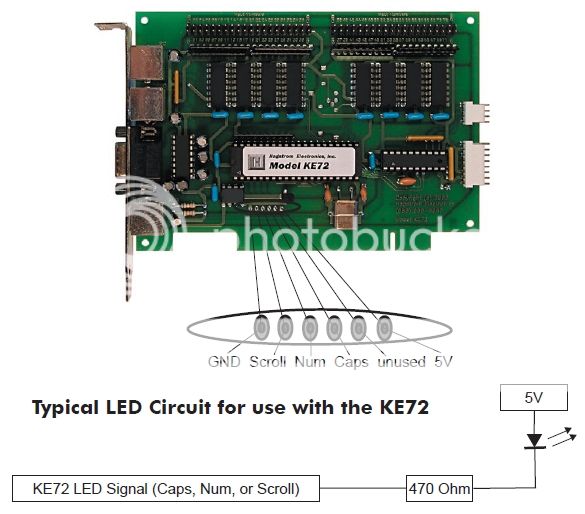 Keyboard status light drive is available with the KE72. The unit provides a connection point for the Num Lock, Caps Lock, and Scroll Lock status LEDs.
Keyboard status light drive is available with the KE72. The unit provides a connection point for the Num Lock, Caps Lock, and Scroll Lock status LEDs.
The signals present on the KE72 require a 470 Ohm 1/4 Watt resistor in series with the signal and the LED from the KE72. The KE72 LED signals are active low when the LED is to be lit.
Attach the anode side of the LED to the 5V source on the header and attach the cathode leg of the LED to one end of the 470 Ohm resistor. Connect the other end of the resistor to the signal from the KE72.
Note that in a stand alone serial application (No connection to PC KBD or Mouse Port), a regulated 5V supply must be used with the unit. The 5V supply may be attached to the 5V and GND pins shown in the diagram above.Here are the Radio Shack part numbers for what I used:
- 271-1317 - 470 Ohm 1/4 Watt Carbon Film Resistors (5 per package)
- 276-0041 - 5mm Red LED - 2.6 Volt, 28mA, 10mcd (2 per package)
I would like to note that I purchased from the very first run of KE72's (in 1999) and JUST got around to installing it this past week (yah, 13 or 14 years ago). I had a few questions these past few days and every time I called, they couldn't have been more helpful or friendlier if they had tried. Now that I have it installed and everything's working fine, I will say that the KE72 is by far the easiest thing I've ever had to setup and configure. It's a top notch product from a top notch company.




 Home
Home Help
Help Search
Search Login
Login Register
Register
 Send this topic
Send this topic Print
Print



