Can't look at the other links right now, they are unfortunately blocked, like so many arcade sites, at work for me. 
Gotcha, yeah definitely check out those links when you get home.
Here's a thread I made about Japanese sticks, buttons, and button layouts:
http://forum.arcadecontrols.com/index.php?topic=118842.0I would have to say I prefer the square layout.
That's your preference, and you're entitled to it. Obviously I disagree, but I'm encouraging Trip to try out all available options determine his own preference as well. Wanted to raise awareness for the curved layout as it isn't talked about much here.
They invented the square layout, as no game used it before that.
You're probably right that they invented the 6 button layout. I don't know of any game that used 6 buttons in that way before the original Street Fighter. Also, you're very likely right that it was originally a square layout even in japan. SF and SF2 predate the Sega Astro City cabinet.
However, once the Astro City did come out in 1993, it's curved layout became the standard for 6 button layouts in Japan for many, many years. Other cabinets there used the same layout or something derived from it. Btw, the layout I linked to is an exact diagram of the player 1 controls on an Astro City cabinet, it's also the layout used on Hori Real Arcade Pro Sticks:
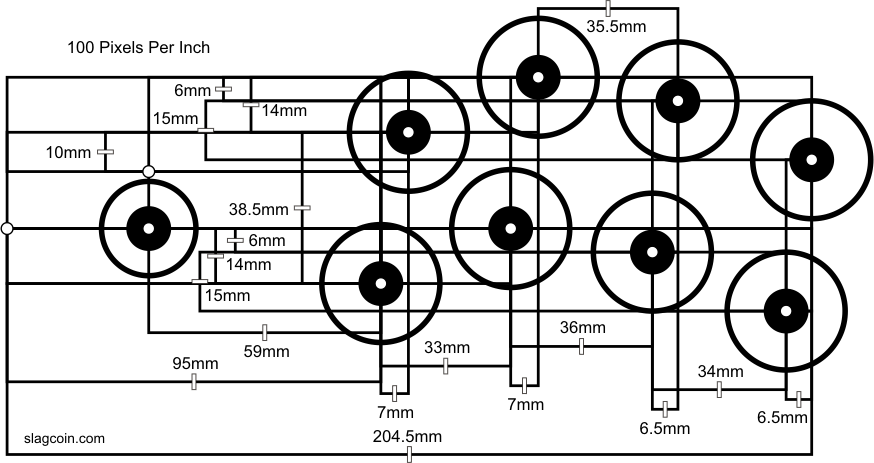
Moving to a curved button layout to greatly improve comfort and playability was just one of the many improvements to go along with the release of Super Street Fighter II, which came out then as well.
It was the official control layout, the dedicated machines came that way.
As far as I'm aware, Capcom of Japan never made a dedicated SF2 cabinet. I thought they developed SF2 for their CPS-1 board (later CPS-2 with Super SF2) which went into other manufacturer's cabinets. Not saying Capcom didn't make dedicated cabs in Japan, I'm just not aware of it. Can you show me a link to one of these cabinets? Again, not trying to be a smart-ass, I would like to see one.
In any case, whoever made the first cabinets would have been unfamiliar with a 6 button layout, so they just arranged it simply. The Astro City quickly came along and improved that, and that became the standard.
EDIT: Looks like Capcom did make it's own 6-button cabinet in Japan at some point, called the Capcom Impress. Can't find much info on these (like release date), but they seem to be derived from the Astro City II. Anyone have any info on this?
their kits all came with artwork containing the square layout.
Are you talking about artwork for a cabinet that was pre-93, or for a cabinet outside of Japan?
In fact the curved layout is actually a result of the Japanese cabinet builders wanting to support both the existing Neo Geo system and Street Fighter 2 on the same steel control panels. So they put in 3 more buttons below their official pre-existing Neo Geo button layout so they could support street fighter 2.
That may very well be the case, but it became the standard after they saw how well it worked.
Capcom started doing the 6 button curve thing on their japanese cabinets only after street fighter 2 was already last year's thing.
The curved layout has been standard for most of the SF franchise. It was established by the time Super SF2 came out, then there was Super Turbo, Alpha, SFA2, SFA3, SFIII, 2nd Impact, Third Strike, the VS games, etc.
Even then the curve they used was so mild it might as well not be there.
That's quite a stretch. If you look at the layout I linked to, that's clearly not the case.
I didn't encounter the curved layout on an actual Capcom machine with artwork on it until Street Fighter IV came out. Even on those machines the curve is very mild.
That would be a Taito Vewlix. Sega's "City" series and similar cabinets were based around CRT monitors, so Third Strike was the last SF game to be designed for them. Capcom went with the Vewlix for SF4 because it has a 720p flatscreen. Here is the Vewlix layout, which is also the layout used on Mad Catz Fight Sticks:
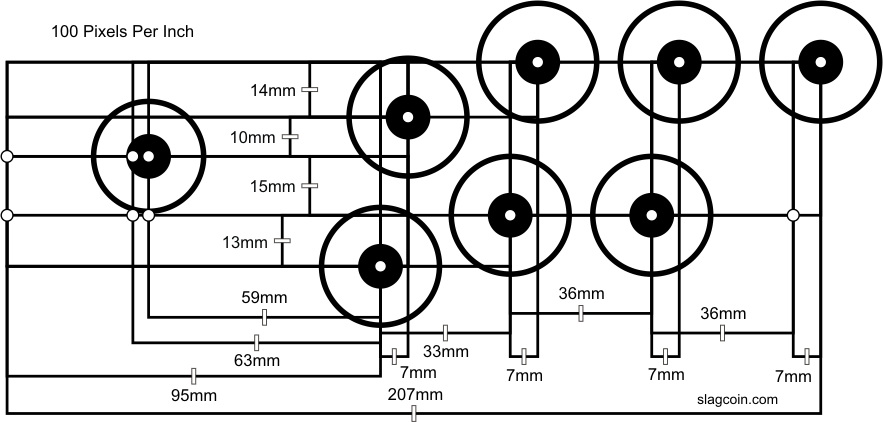
It's not so great for 4 button games because there's no curving for the 4th button, but you will notice the 6 buttons used for SF are positioned almost exactly the same as the Astro City layout with the whole thing rotated just a bit.
I stand by my previous statement. In Japan, the curved layout has been the standard since about 93. These are all decisions made by executives based the economics anyways. It's up to custom cabinet builders to make their own decisions based on playability. I can tell you that most competitive players prefer a curved layout with Japanese parts.




 Home
Home Help
Help Search
Search Login
Login Register
Register
 Send this topic
Send this topic Print
Print



