I cannot remember if you can switch the U360 mode without resetting its power. So I was thinking more along the lines of having it always on and in output mode, and switching the 0-5 signals off using a 4066 or the like inbetween the 360 and encoder, and a second 4066 for the buttons; Enabling either as necessary by placing 5V on the necessary control lines of the 4066es via toggle switch/circuit or an output controller. Here is a somewhat simpler way with just switching the switches grounds off, toggling the 5v for 4066 enable lines of XY signal throughput.
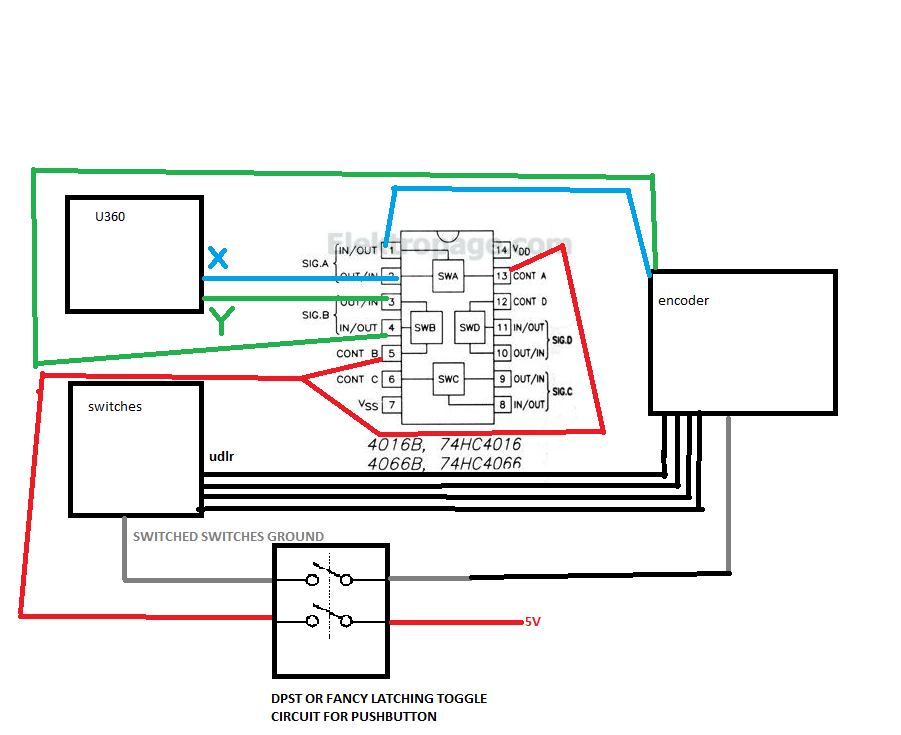
There are a few dual stick games for the emulator set you mention. I think they used separate controllers and dual analog, but as you would be emulating on PC, you could just have two analog joys, and map one of them in as digital or do the microswitches add-in, and set the rest up in static controller configs. 'just saying..
EDIT: my picture is bad on the switch part,





 Home
Home Help
Help Search
Search Login
Login Register
Register
 Send this topic
Send this topic Print
Print



