So, I'm about ready to start construction on my control deck, but I'm still trying to figure out the configuration of my buttons.
As for the player buttons, I've decided on this for comfort mainly. I've also put the joystick a little further to the left.
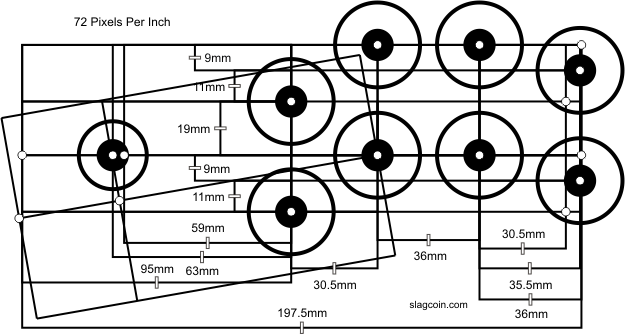
If anyone has and other suggestions then please let me know

I've also decided on 2 buttons on the left and right for Pinball.
But, my main questions is I have 4 spare buttons, and 2 Player indicator buttons. What should I do with them?
I still need a start and stop button for my front end, and a coin button for each player (2 player) I figure I'd use the player indicator buttons for this, not sure what else I would use them for :s? That leaves me with 2 extra buttons, what could I do?
Also, as for button layout, what should I do. This is what I currently have.

Full size click here:
http://img194.imageshack.us/img194/2975/captureqya.pngAny suggestions for better button placement? I'm open to all ideas at the moment, I only plan to make this control deck once.




 Home
Home Help
Help Search
Search Login
Login Register
Register
 Send this topic
Send this topic Print
Print



