Hey everyone!
I am in the process of building a control panel for my MAME cabinet and I got an old X-Arcade PCB from a friend on another forum. The problem is that I only got the card and no cable harness. So I am now in the process of connecting everything with my own cables.
When I test the rig now the computer doesnt recognize the panel as a keyboard, and my conclusion is that I have to hook up the "Mode Switch" that is available on the regular X-Arcade. Thing is though, I have no idea which pins to connect! My thought is that, since I won't need the actual mode switch, I could just hook up whatever cables represent Mode 1 and that is that. I have found the pinout of the switch, but I can't figure out which pins get connected when the switch is set to Mode 1.
So I guess my question is, could someone that owns an X-Arcade measure the current on the PCB to see which pins are active on Mode 1? Then I could just hook those up and be on my way.
The pinout for the switch is here:

And the pinout for the board (PDF file, J9 is the mode switch pins):
http://www.xgaming.com/service/ServiceFiles/BYO_Advanced_Inst.pdfMy panel and PCB:
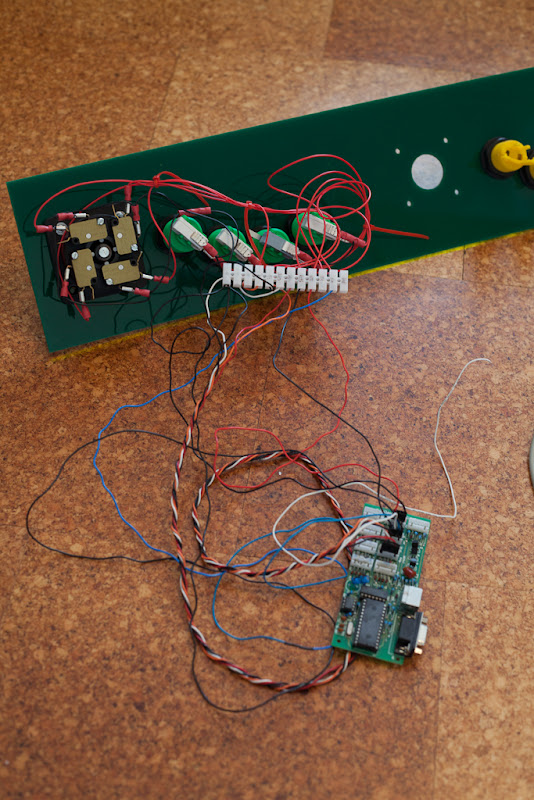
The X-Arcade PCB closer:

I might be way off with my guess here, but I presume that two pins should be active, right? Or am I missing something in my lack of electronics knowledge? Maybe something else entirely is supposed to happen?
Anyway, I'm thankful for all the help I can get!




 Home
Home Help
Help Search
Search Login
Login Register
Register
 Send this topic
Send this topic Print
Print



