Hey,
time to present the Dual Strike Arcade Controller here. Dual Strike was originally made for versus fighting Arcade Sticks like this ones here:

After developing Dual Strike since almost 1-2 years we`re now at FW Version 3.1.
In short here`re some features
* PS3, xbox1, PC HID Gamecontroller and keyboard encoder for MAME. Chance to piggyback a xbox360 controller pcb
* Auto-Detect of consoles PS3, xbox1, PC gamecontroller, xbox360 piggyback
* Keyboard Encoder designed for default mame button layout
* Configurable via host software and without
* 4 Button Layouts for Keyboard Encoder
* Button Layouts can be activated on the fly and in game
* Player1 and Player2 button layouts can be switched on one player CPO
* 20 screw terminal ports for connecting all of your wires.
* No soldering required.
* USB type B jack for connecting any standard USB cable.
* Piggyback interface for even easier installation of pass-through PCBs.
* Integrated switch interface for USB pass-through functionality. Any two wire protcoll can be supplied to the switch.
* Separate connection points for all power lines and signals.
* Mounting holes for easy installation inside your arcade board or cab.
* Easy Firmware update
* Joystick mode switch for left, right analogue stick and digital pad (like on MadCatz Fightsticks and Fightpads)
* Emulation of a joystick mode switch for the pass-through device (like a MadCatz Fightstick and Fightpad PCB)
The docs are here
https://docs.google.com/Doc?docid=0AV5ukYTEiJk3ZGRmNGpjOG5fOGdremduZnZo&hl=enOk, before talking to much, here`re some pics.
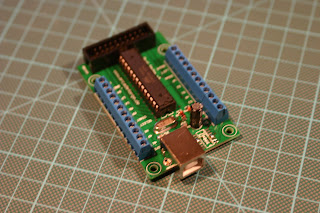

You can read in my blog about the Dual strike development (
http://bencao74.blogspot.com/search/label/Dual%20Strike%20PCB)
Find in my shop the Dual Strike PCB
http://www.arcadeforge.dehttp://wp1114205.wp150.webpack.hosteurope.de/wordpress/?page_id=127The project is open source and the comunity is very active. There exists projects like TEasy, which extends Dual Strike. TEasy connects Madcatz TE xbox360 pcb without need to solder
REVIEW CALLFor making an independent review I`ll give Dual Strike PCBs for free. Reviewer should have some experience and a setup suitable for this device :cab or arcade stick and one or more of the consoles xbox1, PS3, PC with MAME setup, xbox360 (padhack needed). PM me if you`re interested to make a review.




 Home
Home Help
Help Search
Search Login
Login Register
Register
 Send this topic
Send this topic Print
Print



