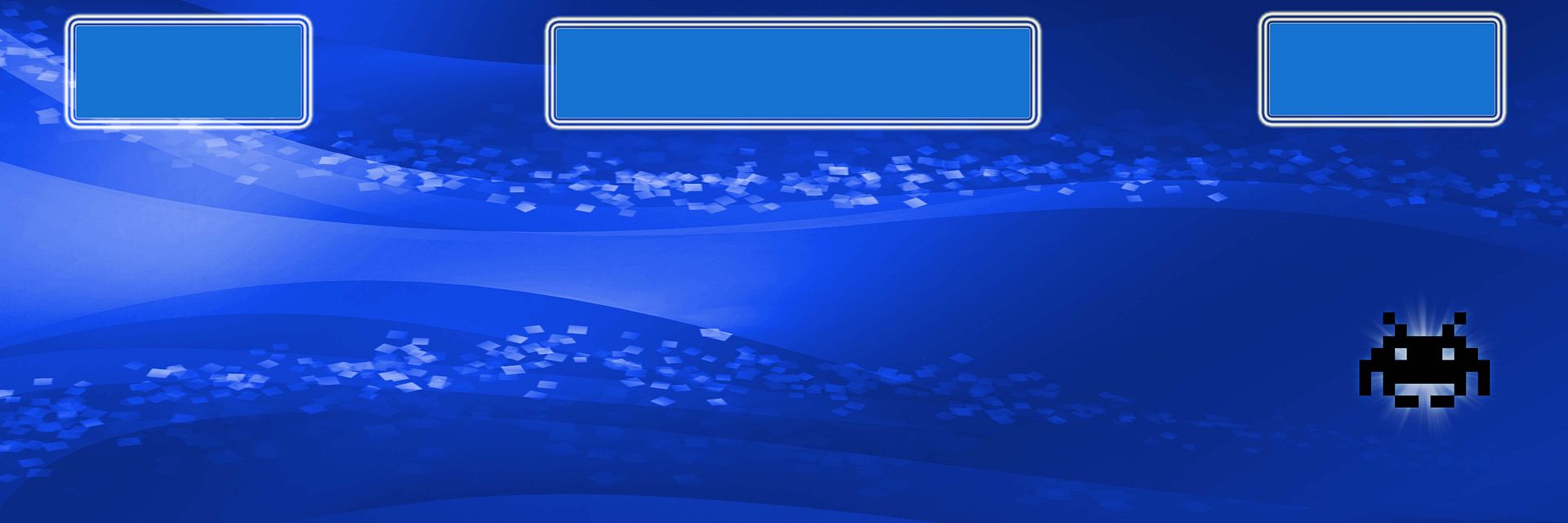
Hi Everyone So this is the overlay I'm thinking of using for this cp, I'm trying to make an overlay for it but I am not sure how to begin the process. Jack said I could use illustrator to open the CAD file and save it as a photoshop file then fix it up. Here's the CAD file
http://www.megaupload.com/?d=SKM1WHPT Can someone turn it into a photoshop file for me? I'd really appreciate it.

My cp will have no flight stick and no track ball buttons (will use the 4 way joystick ones for that). And the admin button layout (and the reason you see those button surround on top) are as follows
players 1 coin and start on left
player 2 coin and start on right
exit, pause, favs, and genre button in the middle. The genre button is in case I decide to use hyperspin.
The p1 and p2 button layout will be as follows (thanks t3 design for sharing)

Opinions? I might have to move the invader a little bit so it doesn't get clipped by the buttons though
I also gotta thank Delusional for sharing the adobe photoshop file! Thanks!




 Home
Home Help
Help Search
Search Login
Login Register
Register
 Send this topic
Send this topic Print
Print



