Now that's a collectors item. Doubtful here, though. If you haven't, try Internet Arcade Museum forums or elsewhere.

November 21, 2025, 02:14:26 pm
News:
Support this site
Shop Amazon Video Games through our link. Thank you!

Well, that was weird. Outage sorted out. Thank you SirWoogie for saving the day!
Shop Amazon Video Games through our link. Thank you!

Well, that was weird. Outage sorted out. Thank you SirWoogie for saving the day!
Started by Trader1619 - Last post by Mr. Peabody
Started by Trader1619 - Last post by Trader1619
Hello all! This is my first forum post so I hope I followed the formatting properly.
I have an Original Robotron 2084 for sale that my Father purchased in 1982. We have had it in storage for about 20+ years in our garage.
The machine does have some minor cosmetic scratches and paint discoloration. There is currently a small issue with the motherboard; the machine will play for about 15-20 minutes before rebooting itself. I diagnosed the issue and ended up purchasing the chips required to fix the problem, but do not know how to solder them on the boards. Other than that I have experienced no other issues with the game/control sticks/buttons.
I am located in San Diego,California 92019.
I am asking for $2,200 or best offer.
Attached photos of the machine (please let me know if you want anymore).
I have an Original Robotron 2084 for sale that my Father purchased in 1982. We have had it in storage for about 20+ years in our garage.
The machine does have some minor cosmetic scratches and paint discoloration. There is currently a small issue with the motherboard; the machine will play for about 15-20 minutes before rebooting itself. I diagnosed the issue and ended up purchasing the chips required to fix the problem, but do not know how to solder them on the boards. Other than that I have experienced no other issues with the game/control sticks/buttons.
I am located in San Diego,California 92019.
I am asking for $2,200 or best offer.
Attached photos of the machine (please let me know if you want anymore).
Started by Zebidee - Last post by galaxian77
Awesome writeup, and very good looking results ! I've done (some) TV / RGB modding in the recent past, so it's nice to see the "proper" way of doing it  !
!
 !
! Started by mrbee - Last post by Jollywest
Makes sense, Iíve had no experience of the USBLinx board, just know quite a lot of the Global VR stuff is usually plug and play.
Iíve not setup up a MAME cab in years to be honest, but Ultimarc used to be the place to go for interface gizmos.
Iíve not setup up a MAME cab in years to be honest, but Ultimarc used to be the place to go for interface gizmos.
Started by Rebel Oz 69 - Last post by Rebel Oz 69
Another update (V0.966b).
A massive re-write of large sections of the code, along with some key structural changes behind the scenes.
Some of the changes in this release:
I'm particularly pleased with the audio visualiser, which required a re-write of the entire playback state management sub-system. As I could find no way for the video player component to expose raw waveform or FFT data for audio stream analysis, I've split audio-only media and videos into their own stream handlers. The re-design makes the media handlers much more modular, and the logic is much cleaner and more efficient in the backend now. This has also paved the way for audio beat detection (not currently exposed).
There's one limitation though: M4A (AAC in MP4 container) is currently not decoded in the audio-only engine, so it will be treated as a (blank) video.
The improvements to snackbar handling make it much nicer. We now prevent duplicate consecutive notifications, with the ability to auto-cancel any snackbar being displayed, which makes it feel way more responsive/timely.
Refactoring the DW Display build logic has yielded a nice performance gain, especially when screen saver activates. We now preserve UI state in the background, but prevent unnecessary rendering (improving screensaver rendering speed), and when screen saver closes, the UI is already built and ready, which makes resuming from screensaver lightning fast.
We've also optimised the icon build process, so each icon is only ever rebuilt if it's actually changed.
All combined, these changes nett us around a 20% improvement in UI creation times, so skin changes are super quick, but there's an issue I'm tracking down with the orientation/scaling logic (affecting media player window on some skins) when skin changes right now, so I'd advise against using it for the time being.
This will be fixed for the next release.
One final note: The licensing routine has been updated, which means we will need to re-issue licenses for those who have purchased the application.
Please contact me for a replacement license.
Link here:
VideoJuke - 0.966b
A massive re-write of large sections of the code, along with some key structural changes behind the scenes.
Some of the changes in this release:
- Added: Display management sub-system (for upcoming multi-screen mode).
- Added: Long Press now opens Options Menu.
- Added: Auto-hide mouse cursor functionality.
- Added: Option to blink the credit display if you have zero credits available.
- Added: Waveform / graphic equaliser display for audio-only media.
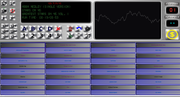



Supports zoom to full screen, with configurable transparency (By default, "KEY_SLASH_PAD" = "BTN_TRANS_DOWN" and "KEY_ASTERISK" = "BTN_TRANS_UP").
This allows full control of the media selection, whilst still displaying the visualiser. - New Option: Jukebox.ini > settings > 'VisualiserMode' allows you to select an audio visualiser mode.
Valid options are: Waveform, Bars, Zoned, ZonedLED, and None. - New Option: Jukebox.ini > settings > 'WaveColor' allows you to pick the color used to display the waveform.
- New Option: Jukebox.ini > settings > 'BlinkCredit' allows the new credit blink function to be disabled.
- Fixed: Annoying flicker when mouse enters/leaves media player zone has been resolved.
- Fixed: Wallpaper video no longer restarts when UI is rebuilt (No more flicker).
- Fixed: Tooltips now update correcty when skin changes.
- Fixed: Long title scrolling. Now pauses for 5 seconds before looping. Also fixed resizing glitch that caused text to be displayed twice sometimes when resizing.
- Fixed: Bug in duplicate checking.
- Fixed: AutoScreenSaverCancelTimeout option should now work correctly.
- Fixed: Snackbar queueing system more intuitive.
- Fixed: Bug where screen saver was cancelled if next media is video.
- Fixed: Mouse hover zones no longer appear on non-clickable icons.
- Refactored: DW Display build logic (In preparation to better handle multi-screen).
- Refactored: Screen Saver trigger/cancel logic - now has a state manager for more precise control.
I'm particularly pleased with the audio visualiser, which required a re-write of the entire playback state management sub-system. As I could find no way for the video player component to expose raw waveform or FFT data for audio stream analysis, I've split audio-only media and videos into their own stream handlers. The re-design makes the media handlers much more modular, and the logic is much cleaner and more efficient in the backend now. This has also paved the way for audio beat detection (not currently exposed).
There's one limitation though: M4A (AAC in MP4 container) is currently not decoded in the audio-only engine, so it will be treated as a (blank) video.
The improvements to snackbar handling make it much nicer. We now prevent duplicate consecutive notifications, with the ability to auto-cancel any snackbar being displayed, which makes it feel way more responsive/timely.
Refactoring the DW Display build logic has yielded a nice performance gain, especially when screen saver activates. We now preserve UI state in the background, but prevent unnecessary rendering (improving screensaver rendering speed), and when screen saver closes, the UI is already built and ready, which makes resuming from screensaver lightning fast.
We've also optimised the icon build process, so each icon is only ever rebuilt if it's actually changed.
All combined, these changes nett us around a 20% improvement in UI creation times, so skin changes are super quick, but there's an issue I'm tracking down with the orientation/scaling logic (affecting media player window on some skins) when skin changes right now, so I'd advise against using it for the time being.
This will be fixed for the next release.
One final note: The licensing routine has been updated, which means we will need to re-issue licenses for those who have purchased the application.
Please contact me for a replacement license.
Link here:
VideoJuke - 0.966b
Started by mrbee - Last post by mrbee
I was thinking of this. there is a tool on github that lets you so this since they implemented a security feature apparently that looks for the numlock button to be pressed every 30 seconds https://github.com/TylerLyczak/USBLinx-Conversion. its a windows script that will do this for you.
My one though is a usblinx II so am not sure if there is something else needed.
Anyways this usblinx board is also a sound board and as this is old hardware now, id rather get things running for a traditional pc setup than have these custom parts that cant easily be replaced.
Im thinking its going to be a case of snipping a lot of wires and following wiring diagrams for the trackball and so on to an ipac 2 or something
My one though is a usblinx II so am not sure if there is something else needed.
Anyways this usblinx board is also a sound board and as this is old hardware now, id rather get things running for a traditional pc setup than have these custom parts that cant easily be replaced.
Im thinking its going to be a case of snipping a lot of wires and following wiring diagrams for the trackball and so on to an ipac 2 or something
Started by Mr. Peabody - Last post by fallacy
Quote
I remember a time when I was working at a Circuit Board factory... and this lady brought in Buns
from her Husbands bakery. These were the ones that were on the verge of being tossed out.. but
they were far from being "Stale". I started eating a single one (they were not very large), every
day in the morning. By the end of like 2 to 3 months time.. I believe I needed to buy a new Pant size...
as I had been gaining extra mass from merely that ONE dietary change. I didnt even add butter
to those little dinner rolls.
That's what I was saying about not eating bread. Not only is bread high in carbs as far as your body is concerned might as well be sugar but it is addicting as hell. Why eat one slice of pizza when you can eat 5Ö and then eat another 4 a few hours later. If you want to lose weight you have to remove all the bread or it's impossible.
Started by argonlefou - Last post by argonlefou
Glad to hear that you managed to make it work.
And yes, Chihiro hod3 on Cxbx is not what I'd call "fully playable" state... Unfortunatelly.
Even VC3 has some texture issues, mainly the usual "Virtua Cop Circles" surrounding the enemies are not showing on cxbx.
Xemu is rendering them without any issue, but I don't think it's lightgun friendly
And yes, Chihiro hod3 on Cxbx is not what I'd call "fully playable" state... Unfortunatelly.
Even VC3 has some texture issues, mainly the usual "Virtua Cop Circles" surrounding the enemies are not showing on cxbx.
Xemu is rendering them without any issue, but I don't think it's lightgun friendly
Started by GREYLANCER - Last post by GREYLANCER
just wanting to say hi
Started by TOMMYGUN - Last post by danny_galaga
I like it. This is a great way to get a feel for the dimensions that suit you. I went all out on my upright, making it 'just so'. Once I had a few friends play on it with me we realised it's about 100mm too short, because well, we were shorter in the olden days 😄
So now my finely tuned design sits on a 100mm plinth.
So now my finely tuned design sits on a 100mm plinth.

 Home
Home Help
Help Search
Search Login
Login Register
Register
 Recent Posts
Recent Posts


