This is my first project ever, I am treading into new territory with some tools, equipment, and I am working in a house full of kids with little time or work space.
Prime Objective: To build a arcade control panel to enjoy authentic arcade controls like I used to do when I was younger in the arcades.
Goals:
> Working on a super limited budget, I decided I could do this cheaper & better on my own than buying a pre-fab product like the X-Arcade so a main goal was to be cheap.
> Space saving, My house is just full of kids and toys I am so jammed in my house that I do not even have a real computer desk/chair combo. My desk is in the corner and my bed is next to it and acts as my chair.
Overview:
So with my goals in mind I had what I thought a brilliant idea. I have no space for a cabinet nor the money to build one, I do not even really have a place just for a portable CP, so the idea I had one day when looking at my desk is how much it already looks like some sort of arcade cabinet.

The keyboard tucks under that overhang and that overhand is while slightly a too much of an angle just a flat surface just crying out to be modded into a CP when I got the idea. So this means no money on materials and no extra space taken up by it. A perfect fit for the goals I had in mind.
Planning:
So I am a good google person, I find resources well (like this forum) and can learn things fast, so I learned how to do this with no prior knowledge. The first major obstical was finding what stores sell this stuff. I found Ultimar.com first, followed by groovygamegear.com. This also generated my first major desision, the keyboard encoder to use. I only knew of from those stores and from research the I-PAC and the Key-Wiz and thats about it. I ended up going what seemed the most logical route and got the I-PAC Value since it was cheapest, and had free shipping. Its a great encoder it looks like and would just be a perfect fit for a mame setup.
However looking back only a weeks worth of time, I had wished I had known there were many more options out there. First and foremost I decided at some point a few days ago that I wanted to make a better return on my investment and use this CP not only for Mame stuff but my consoles as well. I really loved playing my MVC2 on Dreamcast back in the day and it just does not emulate as well as it plays on the system. So I started having to do major research on how to do this based on my I-PAC setup. I could have saved myself a lot of trouble and money by knowing about some of these encoders instead.
The Cthulhu Board - Why? Because it does PC & PC3 so it has one system already tied in to save me the trouble. I do not have a PS3 but this for $5 more would have been a great upgrade to the I-PaC
The X-Arcade BYOA - Why? Because its also a sound encoder from what I can tell and for only $20 you can buy almost any console adapter pre-made for you! This would have been very easy and cheap for me. Opinions on X-Arcade stuff are mixed though.
The UPCB (Universal PCB) - Why? Another really awesome solution that attempts to be modular and allow you to easily use almost any console with the encoder and again not expensive.
So what do I do? Well I did the research and found that you can wire more than one encoder to the CP but you just have to make sure not to have both systems pluged in at the same time. This is a problem for me since my PC connection will always be on and connected. So my solution was to totally redo my build idea to this modular system, but my ultra budget system suddenly became very expensive and the skill level and time to make it also just went up many times.
Original Build Costs:
1x Happ Competition Joysticks (About $12 shipped on ebay)
7x Happ Competition Buttons (About $15 shipped on ebay)
1x Drill Bit for holes in desk (About $10 from Lowes)
Wire, Crimps, Crimp Tool (About $25 from Radio Shack)
1x A-B USB Cable (About $4 on Monoprice.com)
So total cost for my MAME only build was about... $50-$60, thats expensive to me but its an investment so I was ok with it, and it was less than the best alternative the X-Arcade.
Deeper into the research though I started to find the catch 22 here and there that made me have to get more things.
> Mounting Hardware for the Joysticks About $8
> Router to recess the joysticks for correct height ($35 cheapo mini router on Harbor Freight)
> Vinyl to make the desk look more "arcade like" and to cover the hole if I top mount the joysticks
Then to do the modular setup I found out I need a ton more stuff.
> Multiple DB25 Cables (About $15 Monoprice)
> Multiple DB25 connectors (About $8 Digikey)
> A DB25 Selector Switch ($15 Monoprice)
> Solder Stuff (I will need a solder station probably like $20)
> Project boxes to put the adapters in ($10)
> Terminal Blocks ($10)
> Dreamcast Controllers ($20)
> DB25 Terminal Block ($25)
> Flush Trim Router Bit ($15)
> Plexi for overlay (not sure if I will do this yet)
So roughly just to add the ability to play my 1 dreamcast game I love... I think its going to cost me like another $80 to $100??? Thats what it looks like and not to mention add a lot of room for error if my skills are not up to par or cant find the right equipment/parts. (I need help with digikey.com part #'s for the DB25 connectors that you can solder to)
So my cost is now way more than the X-Arcade and I have no promises that it will work well, but in exchange the system just got a big upgrade to a modular setup that will allow me to add other consoles to the CP with relative ease down the road, and when/if the time comes to turn this into a full cabnet one day, I will have a head start in making it go together easy, or to have a stand alone CP that I can use in different places for different systems.
Build Log:
So the above picture was just the desk after I cleaned it up some, you can see the black marble vinyl cover on the keyboard drawer probably. I was board or impatient and had to see what that stuff was like so I applied it to the keyboard area to see what its like. I ended up really liking it. It has a good texture, it looks good, it was cheap ($5 on ebay) and so I though it was a good choice to add this to my CP for a bit more flair.
Problem is shortly after I was like wow, it looks bad just with the keyboard like that, I need to do the CP board too... So thats exactly what I did, I didnt think till after the fact that it may get messed up when I drill the holes or if i top mount the joysticks. However I had some left and could cover those spots up pretty easy.
The Joysticks got here first from Ebay got them from Tornado Terry for like $8.70 each, it was like $8 S&H for the first one but only like $4 for an additional one. This was a big turning point for me as my Son started to really get into the gaming thing lately and I see myself reliving my childhood through him and I realized hey that I-PAC supports 2 players and the bigger cost here is S&H not the product so I may as well get 2 of them.
So I made the decision here to upgrade my setup from 1 player to 2 players
The Buttons were the same way, from the same seller it was like $.50 for each button until you got past 10 then it was a flat rate. So it made sense to upgrade my order to 14 buttons.
There was not much I could do with just the joysticks when they came in, I sort of eyed them down and saw how they worked and taped it under my desk panel to see how high up I would have to mount it to clear my keyboard when it was tucked in.
A few days passed and the buttons finally came in.
Now with the buttons in hand I started to do a cardboard mock up of the control layout.
I chose 2 of every color for the buttons. Original idea was 1 player 2 yellow, 2 green, 2 red in a Street Fighter like layout, with Player 2 using Orage, Blue, Purple. But I decided that I would use each of one color instead as it seemed to look better and it was more symmetrical.
I found the be all end all site for in scale control templates here:
http://www.slagcoin.com/joystick/layout.htmlI printed a few of them out and decided I would prefer the Japanese layout to the American one. (I love Japanese stuff, sort of wish maybe I had gotten Sanwa parts instead of Happ since I did not know of them when I started this, but they are harder to mount and cost more so it was probably for the better)
After getting that figured out, I stared doing major brain work figuring out the rest of my parts and how this is going to go together. Im still thinking on it for the most part but to help relive some of the stress I went to Lowes and got a 1 1/8" Forerster bit and went into drill my holes today. I wanted a drill guide so it would be perfect but I didnt have one so I chanced it.
I tried doing this on a fully charged cordless drill and it was almost dead by the first hole. I ended up walking across the street and asked my nehbor if he had a power drill and he did and let me barrow it. I am so lucky, thats one tool I did not have to buy! He gave me some bits to barrow too that I needed because I first drilled a Pilot hole with a small bit before using the big forester bit, it was a good idea too, it kept me straight and also when the big bit tore away the template I still had the guide hole to work with.
Pictures of todays work:
Took the piece of wood out of the desk to be used as the CP and measured with a tape measure where my templates need to be places. I also moved the joystick out about .5" more than the "far" point the template has, it felt better there in pretend play.
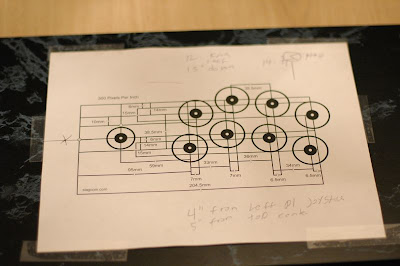
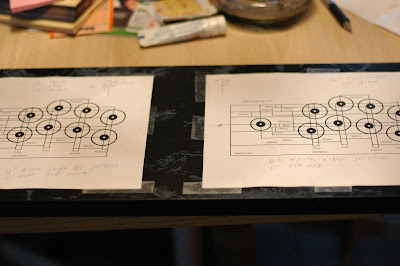
The big test... To see what happens to my vinyl when I drill through it.. Will it tear?
Answer:
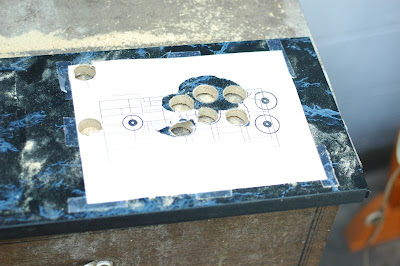
Nope! It seemed like it came out ok.
After about 15min of drilling and cleaning up the dust some (That forester bit did not tear through this stuff nearly as fast/easy as I expected even with a high speed electric drill)

After all the drilling was done I took it inside wiped it off and took it into my bedroom to see how the holes came out. I could not resist putting the buttons in. I dont know if I can leave them there with more work to be done or not. The holes seemed to come out straight from what I can tell, I do not know whats up with the nuts you tighten onto them, it was very hard to get its threading started, you basically had to thread it off track and after 2 hard turns it would go on track. This was only for the game buttons, the 2 start/player buttons did not have this problem.
No picture of it but very minor "blow out" on the back side of the board even though I had a board under it when working it was not flush. It is so minor that it does not effect anything though.
Its starting to look like a CP now! Even though the project is a far cry from done:


Im almost having second thoughts about the Console idea as its going to cost so much and make it harder and I wont use it often, but its too late to back out now. Its all or nothing.
So its a game of patience to get the rest of the parts I need. I need help from more experience forum members probably in finding the parts I need on the web.
I need project boxes, DB24 connectors I can solder too easy, A cheap but effective solder station is probably needed, Terminal blocks, and maybe a few other things.
Wish me and the project luck and stay tuned for updates to the log as I go.




 Home
Home Help
Help Search
Search Login
Login Register
Register
 Send this topic
Send this topic Print
Print



