Hi
I am new to monitors, with regard to having to make them work, so am looking for some advice.
I got a brand new noname 20" standard resolution monitor for my Gauntlet cab, but (apart from the brighness issue in this pic) I get awful wavy edges to all and any vertical lines.
At this time I have not installed the degaussing coil and its shield braided cable, but I don't believe that would cause this prob. Any help much appreciated


EDIT: I am stupid and although I haven't attempted to fix the problem, I think I have been fckng lucky. I forgot to attach the ground strap to the chassis. I haven't touched the rear of the tube to check but my spider-sense tells me that this is likely to be sat at 25kV and almost certainly causing the problem (spider-sense = wiki here and google). I have had my hands everywhere in there tweaking pots while looking at the screen...

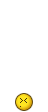
The reason I didn't attach the ground was, erm, well, uh, because I couldn't find the pin to plug the header onto. What can it hurt, right? Well if I'm not totally off base I believe when I remove the door of my cab later I will see a single header on the neckboard PCB.
So yeah, I guess it's prudent to do more research before messing around with stuff you don't understand.
Stupid question 38: How the hell is the ground strap thing supposed to attach to the monitor anyway? It has three loops but I can't see any physical fixing points on the chassis.
Thanks in advance
n00b





 Home
Home Help
Help Search
Search Login
Login Register
Register
 Send this topic
Send this topic Print
Print



