well thats just it! i am a c5/c6 quadriplegic embarking on a dangerous quest to create some sort of game cube controller. the main aim being to once again play Smash Brothers Melee, a game i love so very very much.
ill have friends as my hands, but i'd like to be educated on whats going on so i can help instruct them on what to do. and thats where i need this forums help! as i have never done anything remotely related to this at all.
first let me introduce you to my first go at what i want designed, assuming i got the picture to attach right... all the circles represent joysticks. because i can manage a joystick quite well (i have no use of my fingers though) the dimensions in the top are 14" wide because from one arm rest on my power chair to the other is about 14.5". and i'd want the box 3.75" or so high because thats the distance from my lap to the level of my arm rests, and it'd be hard to manage the joysticks below that level, above would be fine to a point.
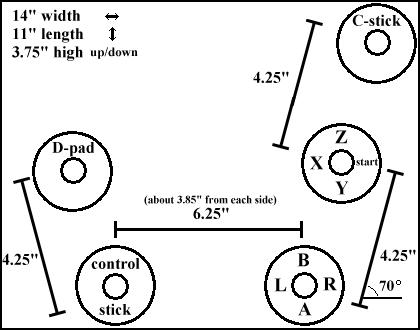
the idea behind the positioning of the joysticks is so i could use them without bumping the others. but really all i would need to play smash brothers is the front 2 joysticks.
anyway i wrote a few places asking what they think. and one recommended this...
"I would imagine that someone that is good with woodwork could build this fairly easily for you. You'd need a Quasicon 1P controller with supplied GameCube adapters:
http://www.quasimoto.com/quasicon.php - and two additional digital joysticks, such as those available from HAPP:
http://www.happcontrols.com/joysticks/joysticks_amusement.htm to replace the push buttons for Start, X, Y. Z - and A, B, L, R
If your D.I.Y. helper could pull out the guts of this controller and place the useful bits in a new tailor-built box - wiring up arcade joysticks and buttons would be the easy part (they have push on / pull off blade connectors - no soldering is necessary)."
i went to the second link and decided on
http://www.happcontrols.com/joysticks/competition_joy.htmmy questions for you are, does this sound like a good/do-able plan for a bunch of newbies? are there any changes you'd recommend to the above plan? and are there any suggestions or tips you have?
any feedback would be great! thanks for reading!
-Corby Campbell




 Home
Home Help
Help Search
Search Login
Login Register
Register
 Send this topic
Send this topic Print
Print



