I'm approaching the end of the contruction portion of the project, so I started looking for a monitor. Originally I wanted a big TV flipped vertically to fill all of the potential space of the cabinet. I thought I would flip the TV vertically, set my video card to 4:3 aspect ration, and the n since we're using VGA, I would use the TV controls to adjust the "virtual 4:3 monitor up or down until I got it where It wanted it. As a bonus to that approach, You cant easily switch resolutions to play vertical games and modern 16:0 games.
But that's for the next cabinet

I found that the space allowed to me for the vertical wasn't enough to get a decent monitor in there. I could only fit a 39" that, when flipped vertically, which would only allow for a screen 20" wide. not what I'm looking for.
So I started the hunt for the biggest monitor I can fit in the cabinet. Internal width is 24" so I wanted to get as close to that as possible.
Bingo.
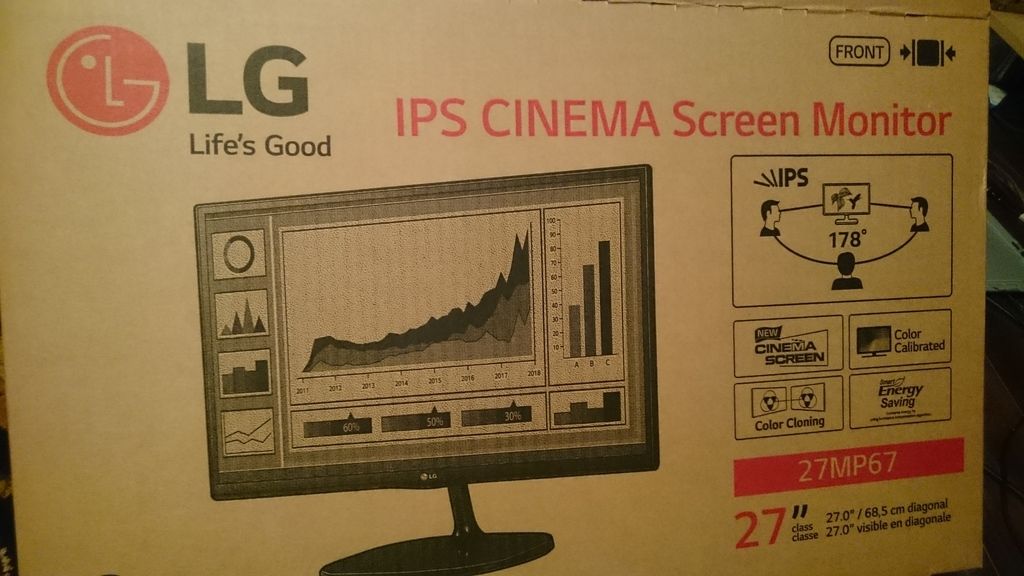
Factory dimensions are 24.2" wide. I figured I could de-bezel and gain that .2 back.
Sure enough, after doing that, the width was 23 15/16" and fit perfectly. Height was 13 15/16 in case anyone was interested.
De-Bezel Pic 1
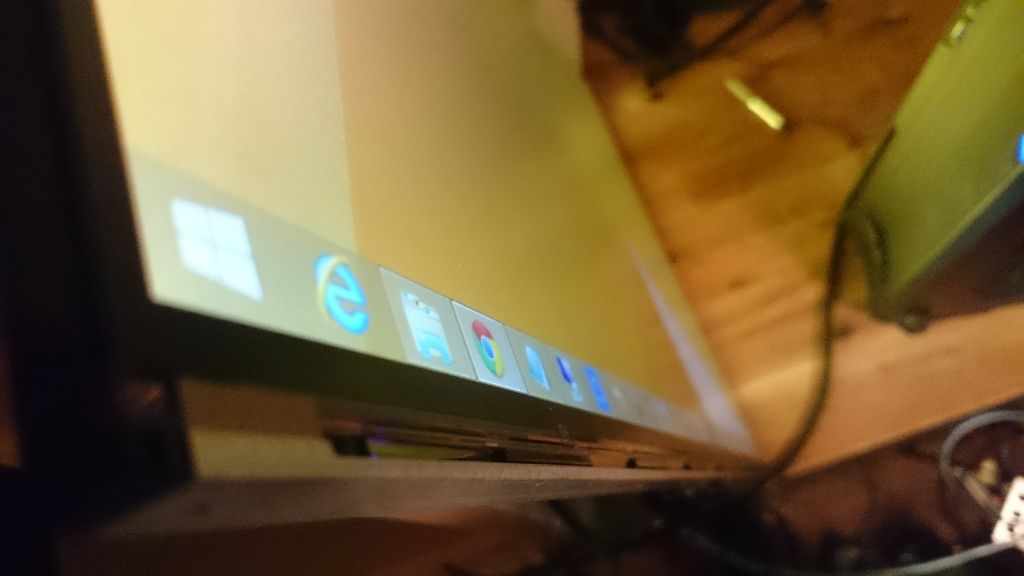
De-bezel pic 2
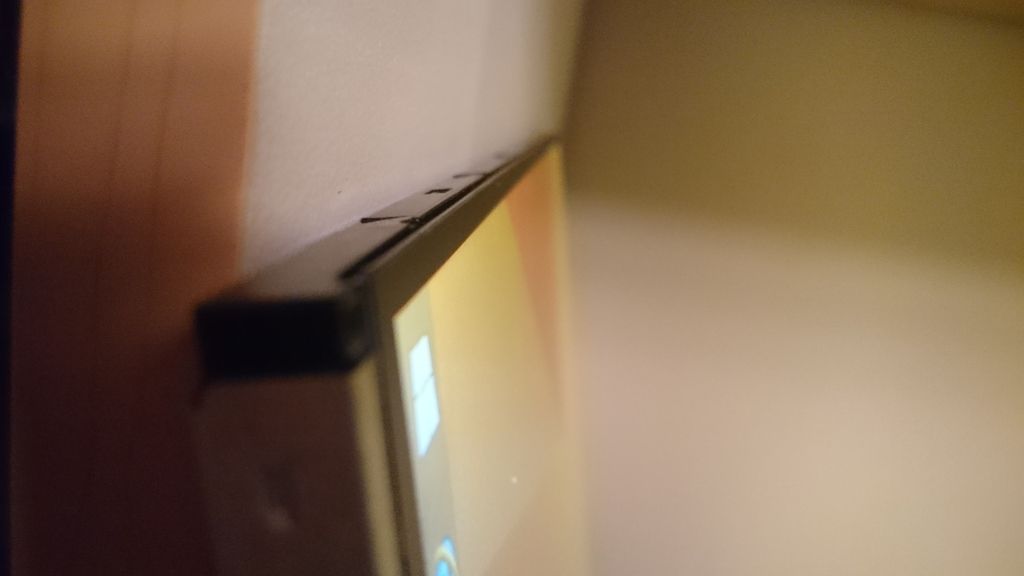
As an added bonus, I ran the bezel through the saw, cut the sides off and now have the perfect mounting solution. I'll put the cut bezel back on and use the VESA mounts on the back.




 Home
Home Help
Help Search
Search Login
Login Register
Register
 Send this topic
Send this topic Print
Print



