So on the advice of grantspain I replaced a bunch of the caps on the monitor board. Thank you! I am feelin' like I'm a lot closer to making this monitor work great. I don't have all the caps I need to replace all of them on this board. RadioShack only had two caps that I needed in stock. Is that because this thing is 30 years old or is radioshack just not the place to get caps? What's the best place to get 'em online? I've just got some lines on the right side of the screen now. I think replacing the last few bad caps will fix that. I've never actually replaced caps before. This is pretty satisfying to do so far.

***ORIGINAL POST***
Recently bought a Karate Champ arcade game from a thrift shop (yes somebody actually donated an arcade game to a thrift shop) and I'm trying to fix the monitor. It's currently not playable and taking up space in my garage much to the dismay of my wife. I'd love to make it look nice and be able to play it with my son. I'm a complete newbie here though

I have no idea what the make and model of the monitor is so I've included some pictures the show the monitor's board, a couple pictures of the monitor itself and a shot of what the monitor displays when it's on. This thing was filthy, it was just caked in dark rusty colored dust. I took the pics after a lot of cleanup but it's still pretty dirty. I tried adjusting the picture using the control knobs on the board (two of which broke off as if they were made out of old cheese) and then I apparently blew a fuse because the monitor went black whilst twiddling the knobs. I did find a 1.2A fuse on the board that is indeed blown so I'll replace that. In my haste to just get this thing working I did buy an LCD converter thing and a cap kit (likely for the wrong monitor lol). I'd rather use this monitor it I can get it to work right. In the picture of the screen you can see the problem. The right half of the screen won't display anything. It's cut off on that side and at that cutoff line there is a really bright line of color as if the whole right side of the screen is smooshed into one thin bright line in the middle. So what is the problem with this thing? A bad cap somewhere or something more than that? Should I ditch this monitor and just go with the LCD? Anyway thanks in advance to anyone who even looks at this. I'm brand new to the forum but love arcade games and have always wanted to have a couple since I was a kid. What a fun hobby!
-So here's what the screen looked like before I blew a fuse
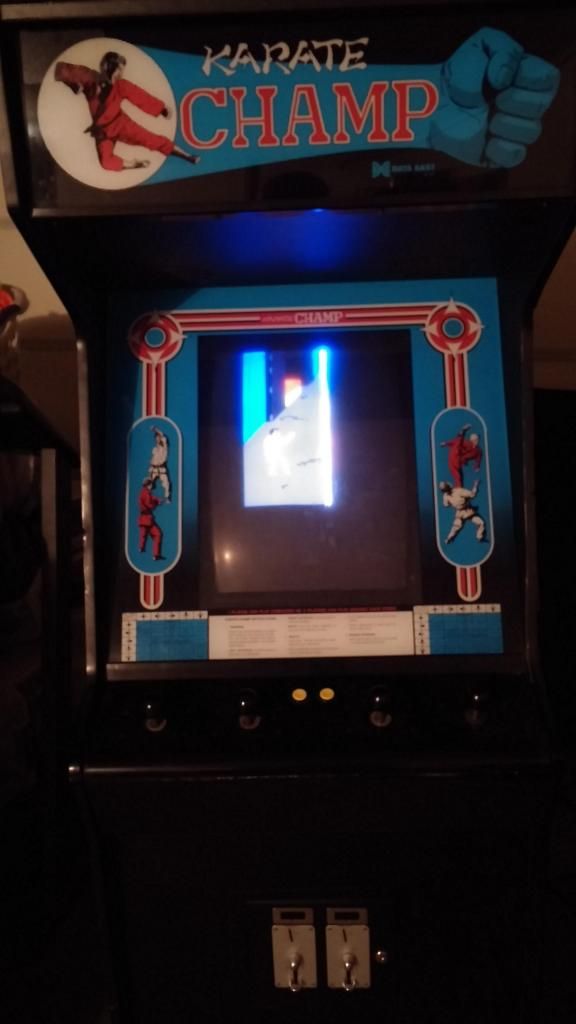
-And here's some pics of the Monitor and its board


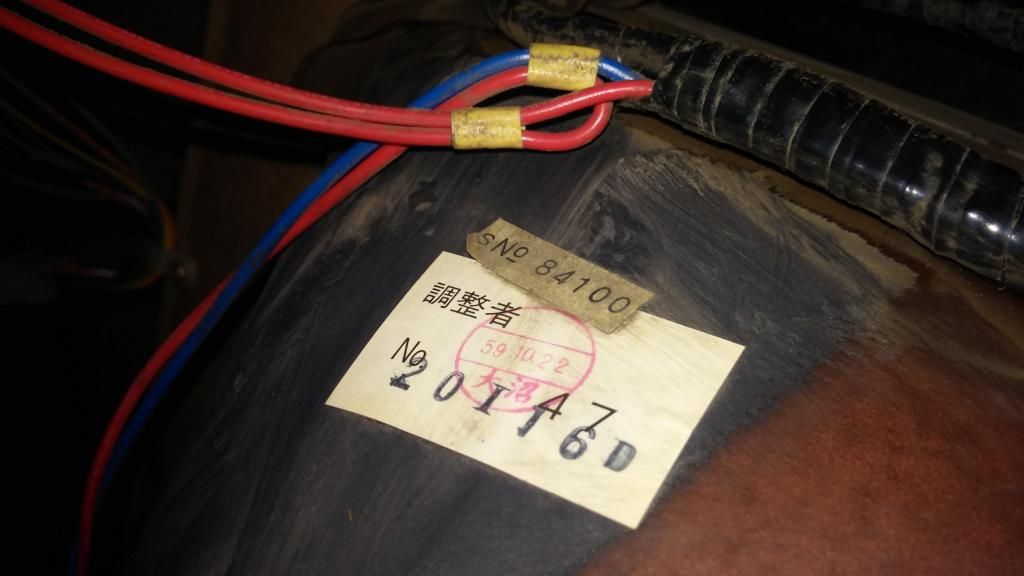






 Home
Home Help
Help Search
Search Login
Login Register
Register
 Send this topic
Send this topic Print
Print



