the problem is, to get a nice even picture on a flat tube requires some very accurate timing...timing you can get with a digital monitor chassis.
it's something like this:
when the beam is at the left side of the monitor it sweeps towards the right hand side. when it does this on a curved tube, it's a nice steady pace because the beam is always the same distance to the monitor face. on a flat/near flat tube, this isn't the case, the distance to the middle is very much shorter than it is on the left and right sides. because of this, the beam travel speed must be slow at the left, get faster towards the middle, then slow down again as it reaches the right.
usually they (try to) compensate for this by using a bi-polar capacitor to time the circuit. the cap is charged and discharged with positive and negative voltages at a rate that helps get the speed close to what is needed to square everything up. the speed used to maintain the picture size using this system is very linear and it would be a triangle or saw waveform (depending on the system used.)
on a flat tube using this system results in the pic you have...slightly squished on the left and right and fine in the middle. what needs to happen is the timing waveform needs to be logarithmic. it needs to be VERY quick at the beginning, bleed off quickly for the first part and at the same time slowly discharge through to the middle. makes no sense right? here is a pic:
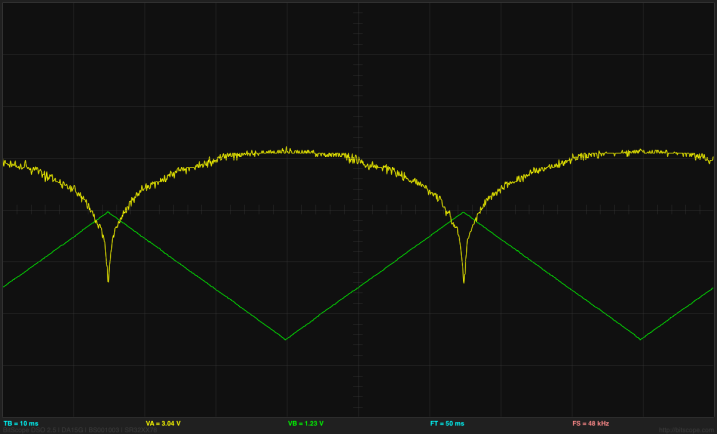
the yellow wave is a logarithmic waveform. the green, a linear. it is very difficult to create that yellow waveform with a bunch of analog components (capacitors, resistors etc) you need to use a digitally programmed timing circuit to achieve this.




 Home
Home Help
Help Search
Search Login
Login Register
Register
 Send this topic
Send this topic Print
Print



