What I want to do is create a custom launcher that can re-create PlayChoice 10 games on MAME and or an NES emu EXACTLY as they were in the arcade, since MAME only emulates one game at a time. I already created game selection pngs that look kinda like this:
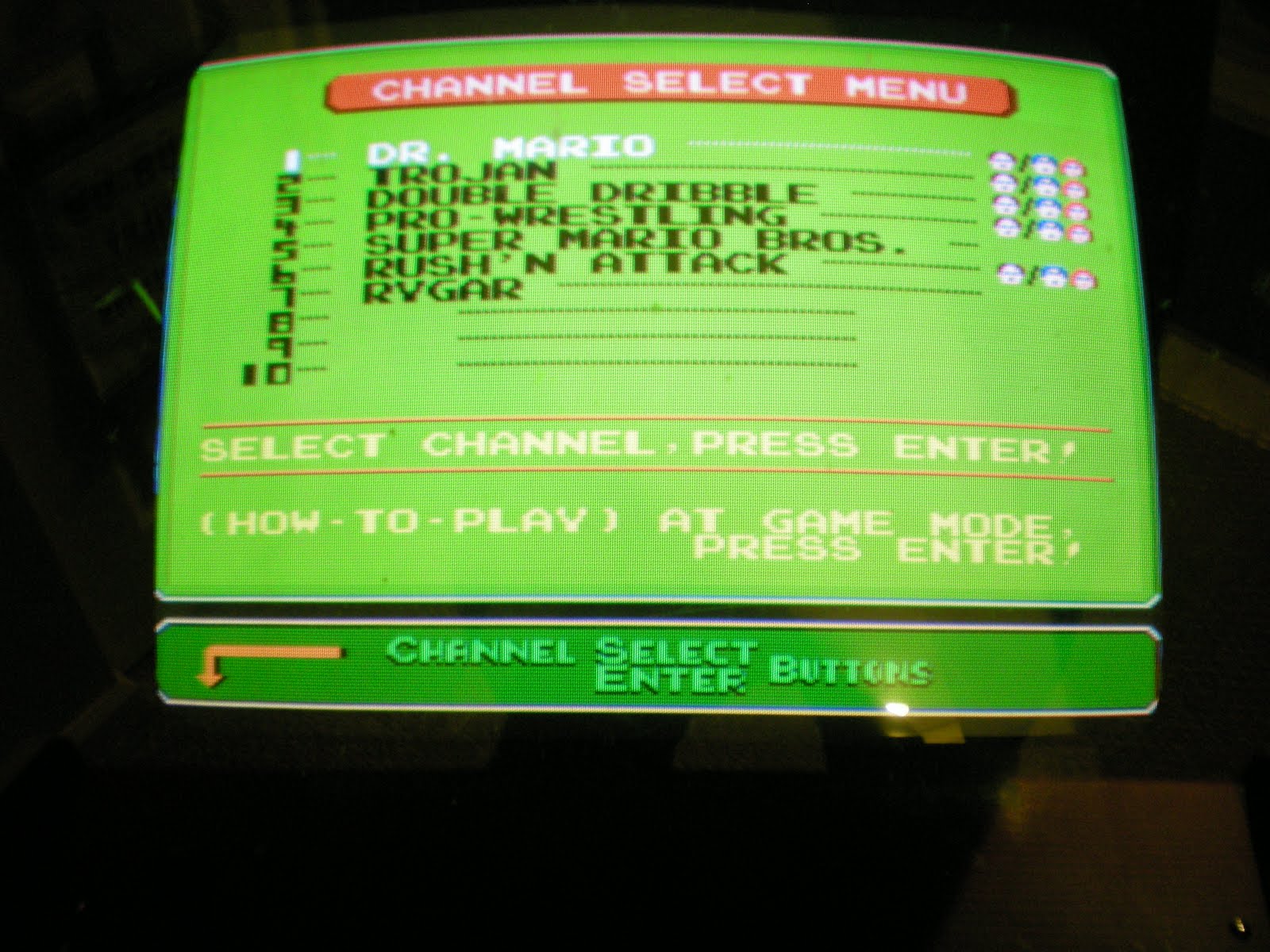
for all 52 known games. I even made ten different images for each "set of 10" that has a different game selected (white text). I was hoping to use the channel select button on the cab to flip between each png and when the chosen game is highlighted, the enter button would fire it up on my 2nd monitor, maybe running an NES emu on a different PC or XBOX.
If that's not possible, can I somehow have that "blank" PlayChoice background and have a custom font that is exactly like the playchoice font and behaves the same way as the arcade machine?
I will also look into an external coin operated timer that adds 5 minutes for each coin inserted, and then pauses the NES emu and disables the start and select buttons after time runs out, until another coin is deposited.




 Home
Home Help
Help Search
Search Login
Login Register
Register
 Send this topic
Send this topic Print
Print



