So I installed Bang Bang Racing on my cab and noticed that you can't change the controls...no problem, lets remap the buttons with ahk.

After some tries, I got every button to work for player 1 & 2, but noticed 1 big problem...if I
hold the accelerate (or nitro or brake) button, I can't steer left or right. So I actually have to release the button first to be able to steer...pl2 works just fine

Noticed the same problem with some other pc games (even 1player only games) I installed on the cab where I had to use ahk to remap.
so here's the setup...I'm using a xarcade encoder (I know, I know,...) and this is its layout:
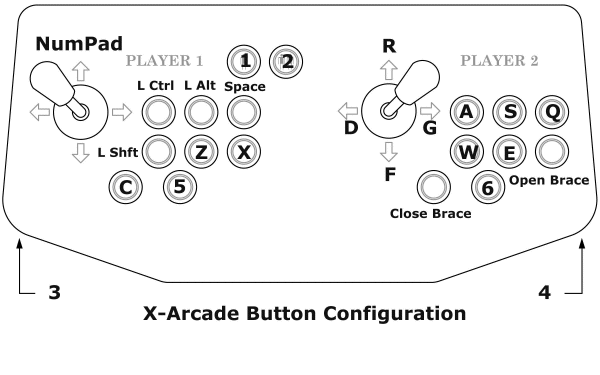
the controls for Bang Bang Racing are:

and this is my ahk script:
setworkingdir, D:\pc\Bang Bang Racing
run BangBangRacing
#IfWinActive ahk_class TachyonClass
Numpad2::Down
Down::Numpad2
a::Numpad4
d::Left
1::Enter
4::Space
LCtrl::z
z::LCtrl
LShift::w
x::LShift
Numpad4::a
Numpad6::d
c::esc
]::esc
Left::d
g::Right
Right::g
e::RCtrl
RCtrl::e
w::Up
[::RShift
RShift::[
Mbutton::
send !{F4}
exitapp
So for pl1 joy left and right is for steering, Lshift=accelerate, z=brake and x=nitro
Any help or ideas are welcome




 Home
Home Help
Help Search
Search Login
Login Register
Register
 Send this topic
Send this topic Print
Print



