A lot of us, especially our first time around, choose to use a TV as our display device. Either we're intimidated by the many issues that might arise with authentic monitors, or possibly money is our main barrier to entry. While the image isn't as sharp as you'll get with a monitor (either PC or arcade), you'll have excellent results by using a TV if you set it up properly.
I just finished setting up my TV settings for my cabinet. I'm using a
27" TV via component connection. Much of this will apply to those using s-video, but there's an extra couple of things to consider if you go component. Many ATi cards have s-video out, VGA out, and DVI out. In order to use your component input on your TV, you'll need a DVI to component adapter. However, make sure that the card you use isn't a DVI-D card, but rather a DVI-I card.
Difference between DVI-D and DVI-I:
My first card (Radeon 9800 Pro) was DVI-D, and in order to use the adapter, I had to order another card (Radeon 9600) that used a DVI-I output.
The adapter looks like this:
You'll need to set the pins on the adapter to output to 480i for proper output to your TV. The included instructions will show you how. Once you got your PC connected to the TV through the adapter and component cables, it's just a matter of setting some stuff up. You'll want to set your Windows resolution to 640x480. To do this, you need to do the following:
Right Click on Desktop --> Properties --> Settings --> Advanced --> Adapter --> List all modes --> 640x480 True Color (32 bit) 60 Hertz --> Apply --> OKAfter that your desktop should be set to 648x480. You will also want to set it to your primary (or only) display. At this point, or even before, you should set your preferred front-end to 640x480 as well. Now, when you fire up games you'll notice that the edges of the screen are cropped or that the screen is way off of center. To fix this, simply change the MAME cfg (.ini) file.
Set the resolution to 640x432. Yes, 640x432 is the correct resolution for component inputs. If you go higher, you'll get part of your image cropped due to overscan. Again, 640x432 is the correct resolution setting. Save the cfg file, fire up your front end, and enjoy the closest image you can get to an actual arcade monitor.
Example Pics:Vertical Games look nice...

So do horizontal ones.
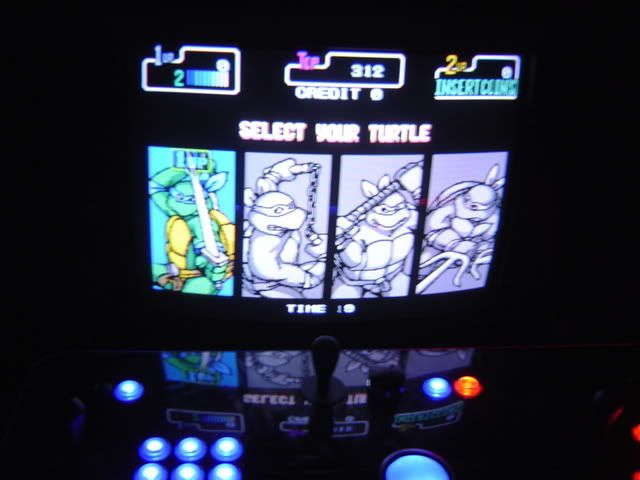
Close up shots.
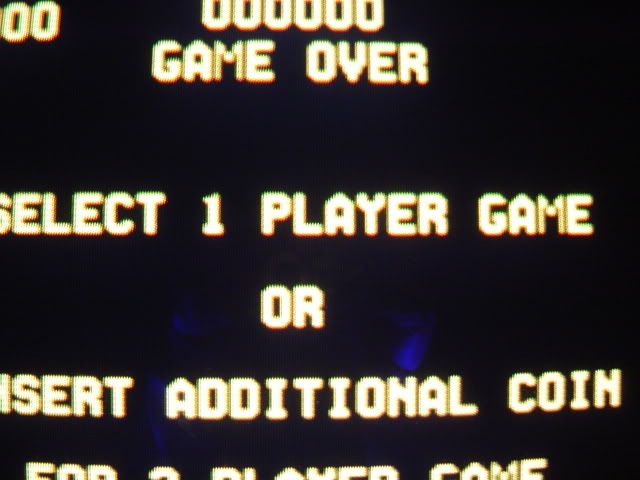

Any bluriness can be attributed to my lack of a tripod and poor photography skills.




 Home
Home Help
Help Search
Search Login
Login Register
Register
 Send this topic
Send this topic Print
Print



