Hey guys, came across this site googling for some information on my problem and I can say I am happy to have found it....this site is great.
I am going to try and keep this as informative as possible!
I obtained this Street Fighter 3: 3rd Strike from someone who purchased it at my arcade's going out of business auction.

Marvel vs Capcom 2 was installed in there right away, so I never did turn it on with Street Fighter in it.
I have a friend who is an arcade tech, and he seems to think we can resolve this by rejuvenating the monitor, but I figured I'd like to get some more feedback first.
A lot of the results I found online said Cap Kit instead, but who knows, that's why I'm the one posting for help.

My monitor appears to be a Sharp Image KTM-F33 model, but I have taken pics to make sure I am correct.
The cabinet brand is Dynamo.
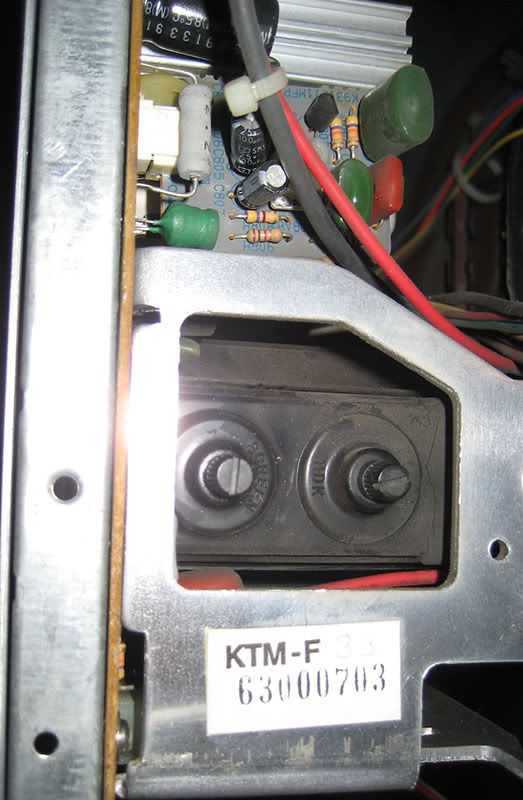


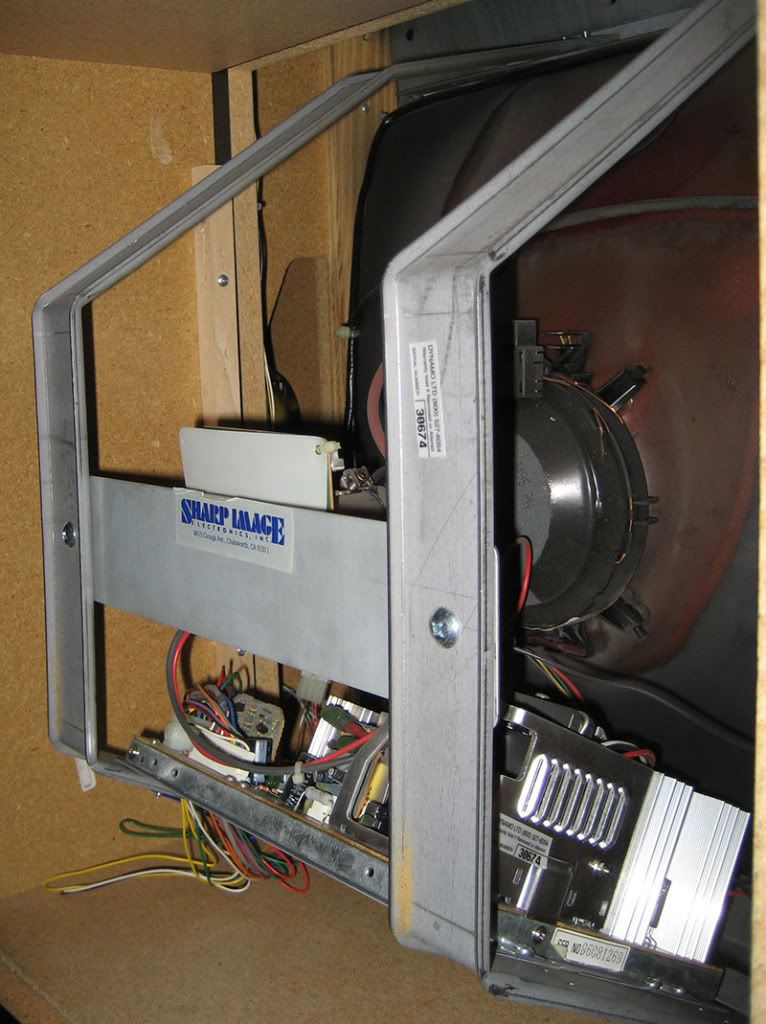
At first I had some bleeding issues which were easily taken care of when I opened up the back and adjusted the RGB, Focus, & Brightness knobs.
My problem now seems to be that I can't quite get the monitor looking as sharp as I would like it to, mostly around the edges.
For example, you'll notice the text particularly is much much much crisper on the Dreamcast, and is basically unreadable on the Arcade Cabinet.
I used my Dreamcast with VGA Adapter to a generic CRT Monitor for comparison.
Please disregard the blur of Magneto in the 2nd picture as he was moving during those shots!
The arcade cabinet is on the left side of all of the pics!
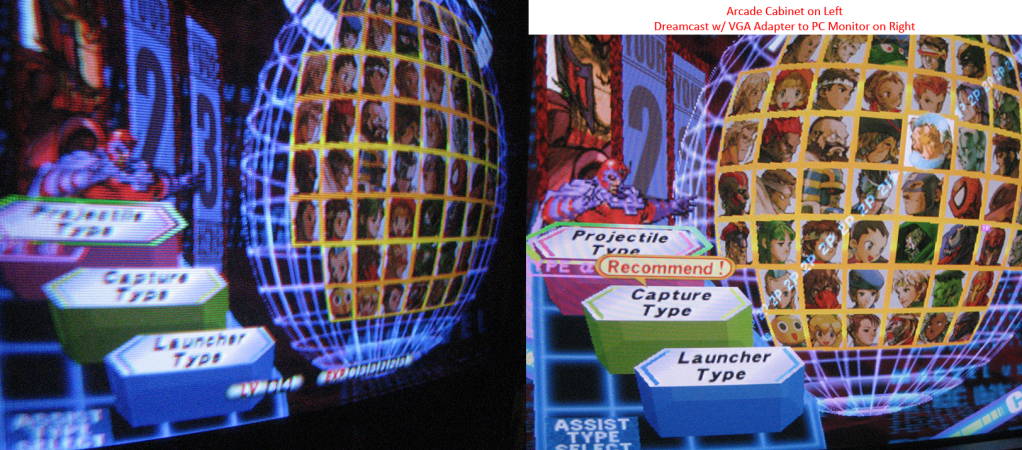

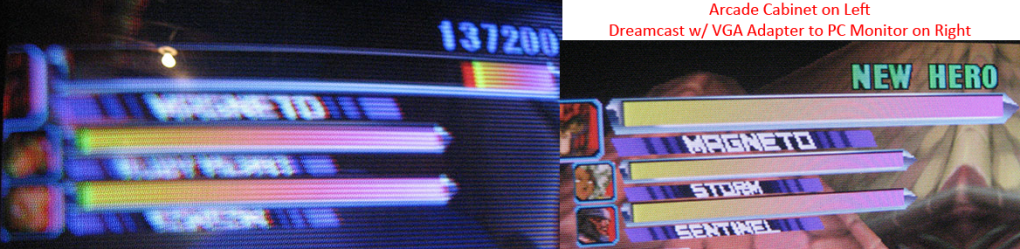
Thanks in advance for any feedback you guys can give me!




 Home
Home Help
Help Search
Search Login
Login Register
Register
 Send this topic
Send this topic Print
Print



