WAHOO!!! The R is fixed! Yes!
I tested all of the electronics again, and the solenoid is fine, the wiring is fine, the transistor is fine, the pre-drivers tested fine, and the driver chip tested fine too. So I went back to Marvin3m's fix-it guide, and started reading.
Lo and behold, there's a section about weird things that occasionally work, occasionally don't work! Pretty much what it came down to was the 40-pin connector between the CPU and the driver board. Evidently the solder on the pins gets old, and cracks, and turns into cold solder joints.
So I unsoldered and then re-soldered all of the pins on the CPU and all of the sockets on the Driver board.
ALAKAZAM! The R starts working! popping every time, reliably!

<dances a happy little dance>
While I had the head off, and the boards out, I added in the fuses for the solenoid and lamp matrix bridges.
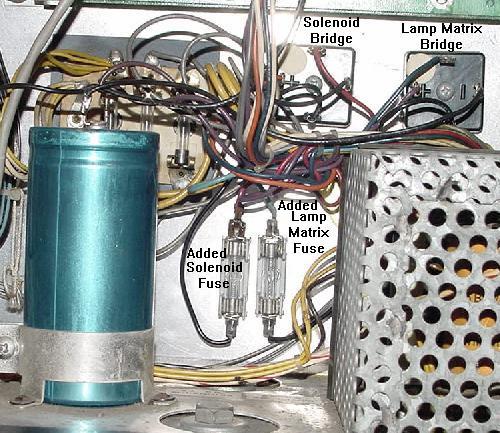
Three cheers for Gorilla Glue!
I gotta say, having the pin inside the house, in the same room at the PC makes it so much easier to work on.
So I've started replacing coil sleeves, like I should have done before. I started at the bottom of the playfield and I got about halfway through. Both slingshots, the ball drain, and the shooter solenoids, and the 4 solenoids in the left drop-target assembly.
Those drop-targets were pretty interesting. I eventually unsoldered the wires holding it in, and removed the entire thing. That let me take the whole thing apart and clean all of the bits and replace the coil sleeves. Bolt it back in, resolder the wires and it's up and running fine.
I was thinking about replacing all of the lights under the playfield too. Most of em have a dark film on them, making them dim at best.
So many things to do.

So many things done and working.
<dancec the happy dance again>




 Home
Home Help
Help Search
Search Login
Login Register
Register
 Send this topic
Send this topic Print
Print



