I am somewhat confused about how to wire the arcade sticks and buttons.
The IPac4 is like the USB encoders you've used before.
- Two wires go to the button switch.
- One of them comes from a common (a daisy-chained ground on IPac vs. a 5v common on most of the "ZD" encoders you've used) and the other goes to an encoder input port.
- Pressing the button applies the common to the input port which tells the encoder to trigger the output for that input -- a keystroke or button/D-pad press for the IPac
or a button/D-pad press for a gamepad encoder.
https://wiki.arcadecontrols.com/index.php/FAQ#How_do_I_wire_microswitches_to_an_encoder.3F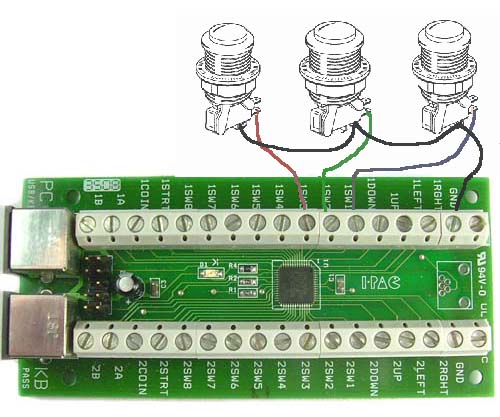
Can I just do what I did previously and utilize the separate encoders that come with the button kit or will I need to get in ipac 4?
You can use four separate encoders, but one potential downside is the Windows device renumbering issue.
Windows will assign device numbers to the gamepad encoders in the order they are seen on bootup.
- If Windows recognizes the encoders in the wrong order, the player positions will be changed.
- There are ways to force specific gamepad encoders to be assigned to specific device numbers, but it doesn't always work.
The advantage to the IPac4 is that it only requires one USB connection and can be used as either a keyboard encoder or a composite quad xinput device.
- If you use it as a keyboard, it won't change keystrokes no matter how many, or in what order, you plug in keyboards.
- If you use it as a quad xinput device, the IPac firmware will always initialize the player positions in the right order.
If I don't then can the trackball just be connected to the PC via USB?
You will need a separate optical (mouse) encoder for the trackball because the Ult. I/O doesn't have enough inputs for Joy+8 buttons for all four players and the IPac4 doesn't have any optical (mouse) inputs.
If you get the Ultimarc UTrak, they offer a plug-and-play encoder.
If you get a Happ trackball, get an "arcade-style" one with red boards and a molex harness . . .

. . . not one with the built-in green USB/PS2 adapter board. (numerous complaints about backspin)

To connect the arcade-style trackball to an
OptiWiz3, replace the molex harness with a
Trackball Cable for Opti-Wiz "No-Solder" from GGG.

Scott




 Home
Home Help
Help Search
Search Login
Login Register
Register
 Send this topic
Send this topic Print
Print



