Hello all, I'm new here and new to working on arcade monitors.
I have a working Tekken 2 and centipede cabinet that Ive done basic repairs on, Installed new Power supply, new buttons so I know my way around a bit. The Centipede has some burn in but they both work fine so I never had to do anything with them. I also know how to stay safe and discharge a monitor, I also have electrical hazard boots and lineman gloves from my day job.
Anyway I got a good deal on a "arcade legends ultracade" cabinet the other day and when I power it on I just get a blue screen. The guy I got it from said the computer inside is dead but the monitor works fine. The cab was in really nice shape and the screen looked perfect, powered off at least lol. I threw in a extra 8 in 1 board to test it out and the screen starts flickering/moving but still blue. I do hear the game sound so I know the 8 in 1 works. I dont see any glow in the back of the monitor and I do hear a slight buzzing sound. The only things Ive tried so far is to make sure the neck board is in all the way and unplug and plug back in the RGB connectors.
Any help on where to start will be greatly appreciated.
Here are a few pics
Nothing hooked up

8 in 1 plugged in

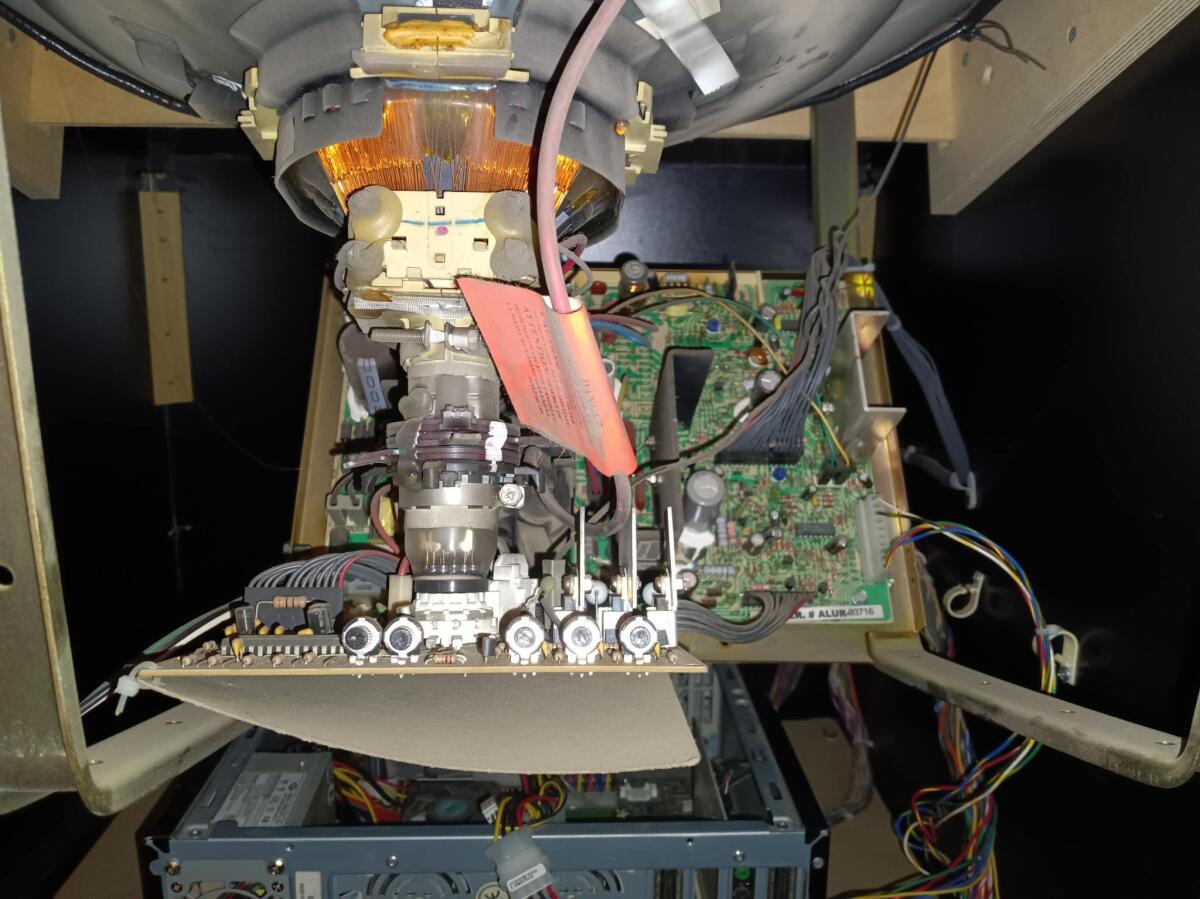





 Home
Home Help
Help Search
Search Login
Login Register
Register
 Send this topic
Send this topic Print
Print



