use the Ipac shift options
Be sure to disable the Menu (TAB) shifted function so kids and/or drunk friends don't get into the menu system and mess up your setup.

3. Wire the 7th p1 and p2 button to one of the top buttons so they function as one in the same, but aesthetically will keep the look. (I donít think this would interfere with anything else since the 7th button would only be used for neo geo games).
Wiring the 7th button in parallel with an admin button like Coin1 means both buttons will output the same keystroke and trigger both assigned functions. Every time you press the 7th button, it will register as both P1B7 and Coin1.
The way around that is to use blocking diodes on dedicated admin buttons to trigger shifted functions.
Randy posted this great diagram
here on GGG.

- X and Y switches are player buttons or joystick inputs. (unshifted functions)
- Shazaaam! switch is P1 Start (shift button)
- The two switches on the right are the dedicated admin buttons used to trigger shifted functions with a single button press.
- When you press "X", ground is applied to the pink wire going to Input X and to the anode (+) of the pink wire diode.
-- Ground on the anode = not forward biased. Diode doesn't allow current to flow through it. (blocked)
-- Normal output for "X".
- When you press "Shazaaam! + X", ground is applied to the cathode (-) of both diodes.
-- Ground on the cathode and 5v from the Shazaaam! and X inputs = both diodes forward biased. Diode allows current to flow through it. Ground applied to both Shazaaam! and X inputs.
-- Shifted output for "X".
-- Ground is also applied to the anode of the blue wire "Shazaaam! + Y" diode = not forward biased. Diode doesn't allow current to flow through it. (blocked)
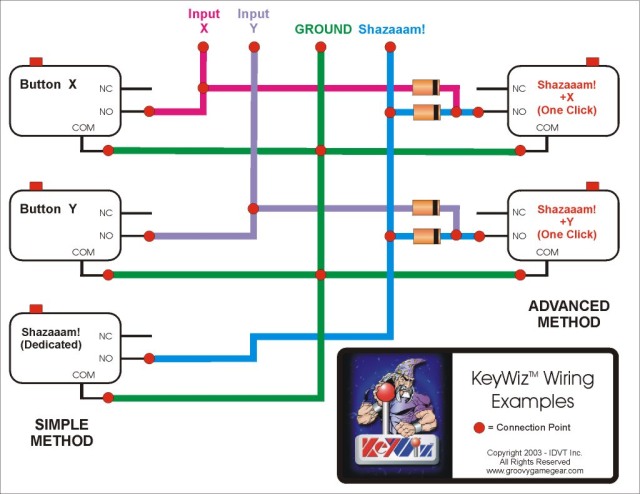
Add as many shifted function buttons as you want/need.
You can still manually trigger shifted functions. P1 Start + P1B1 = Coin1.
Any 5v diode will work. The
1N4001 is common and inexpensive.

Scott




 Home
Home Help
Help Search
Search Login
Login Register
Register
 Send this topic
Send this topic Print
Print



