
Incredible amount of new features into v6.0!!
Automatic script handling.
No more need to handle scripts installation! No more need to worry whether an emulator needs a script or not to work, mGalaxy will manage it by itself!
RetroArch added to available systems.
Command window hidden.
The command window may now be hidden when the emulator is launched (for systems allowing it, like Mame for instance)
Uppercase and lower case rom file extensions are now allowed.
Screensaver/Attract Mode.
Theme switching (Premium).
Set one (different) theme per system.
Localization (French, German, Portuguese for now!).
mGalaxy_Runway system creation setup revised.
You now drag and drop the system you need (as many instances as you want) to build your system list (this would allow you, for instance, to create 3 different MAME systems!)
Systems window: filtering on arcade/computer/console.
mGalaxy_Runway: box/marquee images support (for themes allowing this functionality).
Scroll speed setting.
Let you define the scrolling speed of the list when direction keys are held.
Pre-Launch settings.
Allows you to launch another application/script/document before launching game (for instance, to auto load map to Ultimarc Ultrastik 360)
Child lock (per key/button).
When set, the key/button has to be held for 3 seconds to run.
Compatible with every screen resolution (e.g. 640x480px).
mGalaxy_Runway: database creator (with resume functionality).
mGalaxy_Runway: database editor (Premium).
mGalaxy_Runway: data/media export (database, favorites, roms, snaps, boxes, videos).
Multiple monitor support.
Command Help panel.
Displays all the actions available and their corresponding key/button shortcut
mGalaxy_Runway: Mame database creation updated
Spread the news !!
More info and download on
http://www.mgalaxy.com
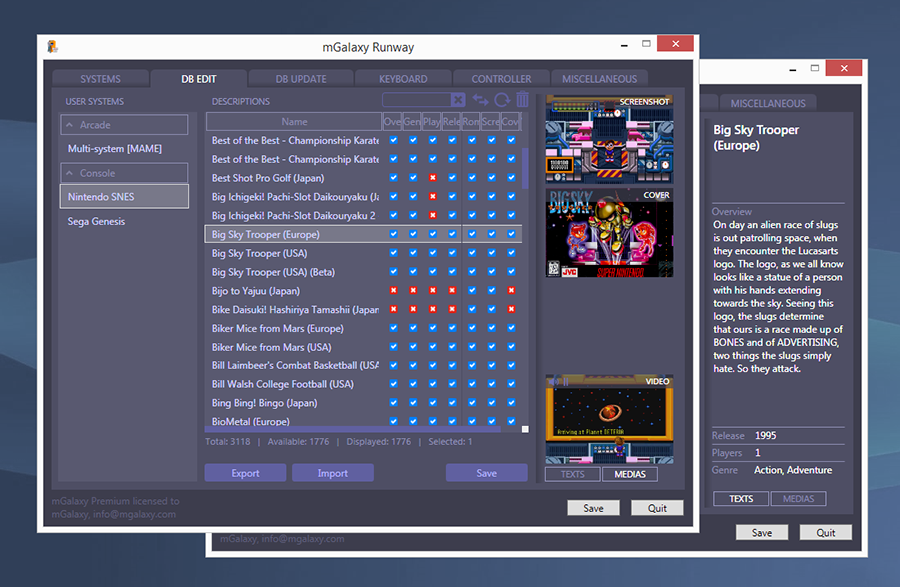




 Home
Home Help
Help Search
Search Login
Login Register
Register
 Send this topic
Send this topic Print
Print



