I'm just about to setup my mame pc just before I install it back into my cab as I've just fitted a new crt screen

I've been trying to assemble all the info needed to install groovy mame correctly but can't seem to find a definitive step by step tutorial, Apologies in advance if I've missed it & please point me to one

My system details are>
OS XP64, Graphics card ATI radeon HD 4350, CRT monitor is called "Monitor by Electronic systems" made in Florence Italy it has "Mod. Pico 25" automatic dual frequency 15-25 KHz Muti CRT" written on the sheet that came with it but nothing about the various scan rates.
So my questions are:
How do I find out what settings to select in the mame.ini for my monitor's scan settings, Would a setting of just the generic "generic_15" suffice or would "arcade_15" be the correct one ?

I've installed the "crt_emudriver_9.3_1.2a_x64_multisync.rar" I'm guessing that after a reboot that I'm not supposed be able to view my xp windows on my setup lcd monitor as it puts the system into 15k mode ?
currently I can still view my desktop with the drivers installed, I read somewhere on here that the drivers prob haven't installed properly as I can still view my desktop on lcd setup monitor after reboot ? I'm guessing I've had so much junk on and off my xp64 setup that I need a fresh OS install ?
Does Groovy mame have hiscore support\no nag diff installed by default or will I have to compile a version with the diff ? I take it that all I need do is get the correct mame source code and add "0147u3_groovymame_014.diff" to create my own build of the new Groovy mame?
I use Hyperspin as my front end and read on the forum that I need to add something to limit the display modes to 160 as Hyperspin doesn't support above that, Was it magic something that I need to add to the mame.ini ?
I also read that I need to install a normal mame64 then delete it and rename Groovy mame to mame64 , is that so it just creates the correct directory structure on my HD ?
Thanks

Few shots of my mame system\crt
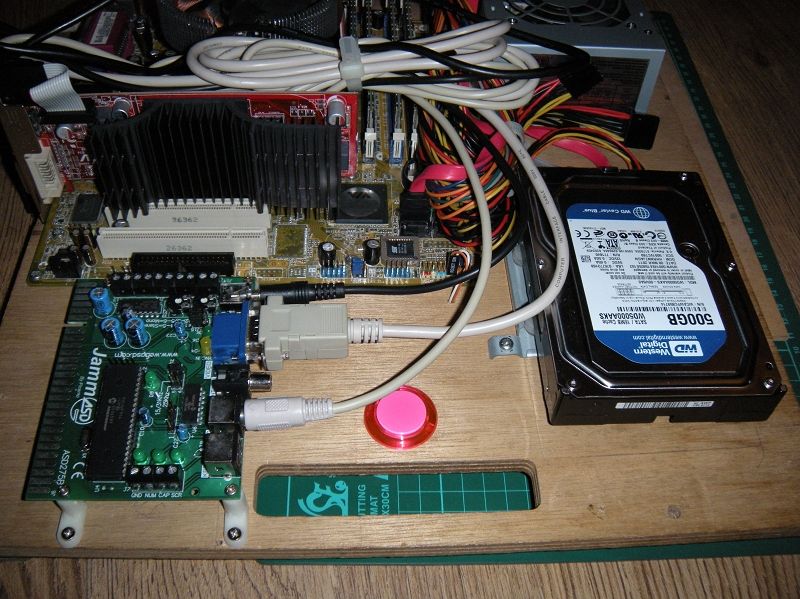






 Home
Home Help
Help Search
Search Login
Login Register
Register
 Send this topic
Send this topic Print
Print



