Well, after building my first MAME cab a while back I found that I spend as much time playing the classics as I do playing fighting games. I also played a lot of shmups.
So now I want to convert this cab to be my dedicated vertical setup.
I have this cabinet:

It was formerly a Ms. Pac-man cabinet. then was converted to Capcom Bowling. I'll be using it for my base.
I'm removing everything JAMMA from this cabinet and keeping only the coin doors, coin-mechs, speakers, and lights. In it's place I will be putting this stuff.
1 x Mitsubishi Diamondscan 20m 19" PC monitor
It looks like this:

I'll take the back of the case off of it for the cabinet since that seems to be an easier way to mount it.
This monitor syncs 15-38khz and saves resolutions.
OR
1x wells gardner 25k7197 25" arcade monitor
http://happcontrols.com/monitors/4905480b.htmThis came out of my Mortal Kombat cab and has a cracked flyback. I have a replacement flyback for it now, but I still haven't fixed it.
I am leaning much more toward the Mitsubishi since I know it works, and it can do higher resolutions. Additionally it probably has much better color and no burn-in. But the additional size of the Wells Gardner might be nice. I have played the Ms. Pac/ Galaga reunion cabs and I thought those were a bit big for those games, but in Japan most shmups run on 29" monitors. hmmm.
1x Cthulhu controller board.

This will be my controller interface. It is compatible with PS3, PC, and PS2. It is specifically designed with competition play in mind and has been tested to never drop inputs or add any input delay.
1x Spare PC
No picture, but it's just an older PC I have that I will be using with an Nvidia graphics card and Soft 15khz. Additionally I will use advancemame. For a front end I'll just use Mala and advancemenu, as I don't really care for them and just need something functional to switch between games. I might just use a script for mouse input on the joystick and buttons if I can and just skip the whole thing.
1x Seimitsu LS-32 (To be aquired)

The joystick of choice for shmups. Has a short throw and tight spring. Returns to center with no bounce whatsoever.
For those of you that balk at the prospect of MAMEing a classic cab like Ms. Pac I can only offer you the knowledge that the LS-32 joystick can be set to 4-way mode for a very decent experience with that game. But I would rather play something else. If I had a candy cab to do this to I would but I don't.
4x Sanwa OBSN 30 Pushbuttons

The pushbutton of choice for shmups. I have 4x Seimitsu buttons on hand as well and I will test them each and see which I like in the end. I'm using 4 buttons because a select few shmup games use 4 buttons, or some that use 3 I will want to assign a turbo fire button.
2x Sanwa OBSN 24 Pushbuttons

These will be used for my start buttons. I'm on the fence about the addition of a player 2 start button. It is useful for games like Galaga and Pac-man.
A quick mock-up of my control panel. I'm using the exact layout from Japanese arcades. Not sure how well this will work from a standing position so I'm curious as to your opinions. I'm using only the buttons in blue. Thanks to slagcoin for the image.

No admin buttons on the CP This cab's software will be set up to start up automatically from power on and enter a front end to select game. I will not use any shift functions for controls either. The only admin buttons preset will be on the top of the cabinet. These buttons will be exit and pause. Everything else I play to do with a wireless keyboard and mouse, and hopefully I won't have to do that very often since I will have everything already set-up.
To do list:
-Make new control panel. I still have the old one, here:
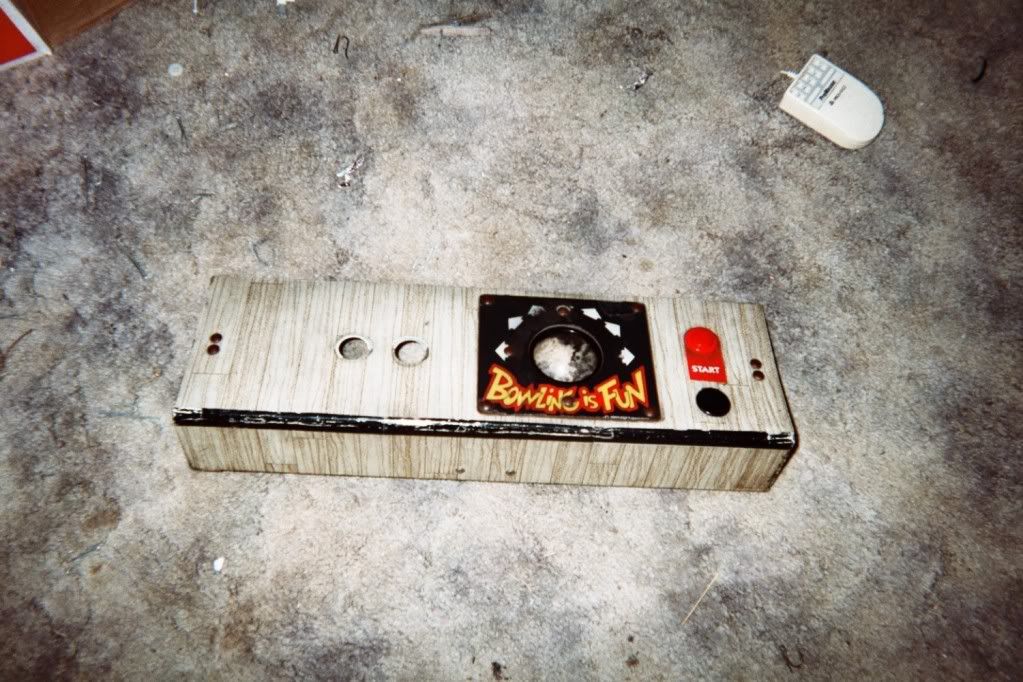
I have sold the trac-ball and there is now a giant hole where it was.
I'm torn on how to proceed with it. I have pieces of sheet metal and saws to cut it with. My father has a welding maching. I supposed I could weld new sheet metal underneath and fill the top with bondo. I've not really worked with this sort of thing before though.
Or I could cheat and just put a piece of plexiglass over the top.
and the third option is to just bend a new CP out of a piece of metal. If I can find it I will do that but I'm not going to go out and buy it. Not my style. I live a very low income lifestyle and I use what I have if I can.
- Make a new mounting bracket for the monitor.
I sold the monitor that was in this cab and stupidly let the mounting bracket go with it. This will be a project in itself to replicate the old ones that were in there before. I will probably use a wooden alternative since that is the material I already have. I have a sheet of plywood I can saw up for this purpose. 2x4's might also be useful.
- Install light fixtures. I'm removing the JAMMA power supply so I'll have to figure out a another way to light up the marquee and coin-door lights. I have spare light fixtures that I can wire up to 120v so I will probably do that. I will wire this to the old power switch that is on top of the cab. This will also serve as a general power switch for the cab.
- Drill holes in the top. For the PC power button, exit, and pause buttons.
- Cosmetic work. This doesn't really matter much to me as I care mostly about the functionality of the cab, but I may find a small jar of black model car paint or something and touch up the cab in places where it has been scratched. I'll repaint the CP or put new vinyal laminate over it though.
So that's it, my next big project. I would like to hear your thoughts about it.




 Home
Home Help
Help Search
Search Login
Login Register
Register
 Send this topic
Send this topic Print
Print



